I see this error since version 0.16. One time the game started normally, but that was probably just a coincidence (0.18). In the web version there is no option to start the game.
My computer is running Windows 8.1, if that is the reason for the bug.
I hope you can either help me or maybe fix this in future versions.
You aren't running Windows 8.1 through a virtual machine, are you? That was one potential cause of this issue. The other is the graphics card. Updating your drivers may fix the issue, or updating your version of directx. It's very odd that the game once started properly for you, there must have been something you'd done differently that made things work for you, but I can only guess what that was. Maybe it was a fresh install of the game, or you ran it with administrator privileges, or perhaps the filepath was different? Please let me know if any of these ideas fix the issue for you.
I have the same problem but on a mac that is running Sierra 10.12.6 because it's pretty old. The the error's text is almost the same is it the same issue?
Yes, it is probably the same issue. I have been looking into it further and finding that it could also be that your graphics card isn't able to run webgl. You can try updating your graphics card, or, I've made a test patch that could fix the issue, it might not be that you can't run webgl, but that the game is preventing you from doing so due to risks of crashing. Doesn't really make much sense to make the game unplayable as an alternative though. Here is the link to the test patch. https://mega.nz/file/JegQVaTZ#efzK7M82djTOGtMG-4I82wfw0nVTqCWDmsYeVzB6FHc It's contents should be copied and pasted into the app.nw folder, if you are using the Mac version of the game.
I put "data" and "img" in "CiC 0.18 Windows\CiC 0.18\www" and "package.json" in "CiC 0.18 Windows\CiC 0.18". Now when i try to oben the game it says "ERR_FILE_NOT_FOUND". If I made a mistake when copying the file please tell me. I can also try to update my drivers, but that needs to wait for about another week or so.
The package.json file should also go in "CiC 0.18 Windows\CiC 0.18\www". Sorry, I didn't realize there was also a package.json file in the "CiC 0.18 Windows\CiC 0.18" as well as in "CiC 0.18 Windows\CiC 0.18\www", or I would have specified, since the two package.json files actually have different data.
Now when i launch it shows the same error as my original comment. The problem might just be that windows 8 is trash. When i update my drivers i will try agan and tell you if it works.
Damn, I was hoping that would work out. I might go back and see if I can manage without the plugin causing you issues, because it has given issues to other people in the past, so a future update may not have this issue.
So when I try and download it I get the "Thanks for downloading Crossdressing in Camelot by Stickyicky. The download should start momentarily. If it doesn't, check your popup blocker."
However, I don't have an issue with my popup blocker. I can download other stuff on the site. Then when I use itch's app to try and download it, it says that it is hosted by an incompatible 3rd party website. Which sucks cause this game looks good.
That's odd, but if it's just not popping up with the link to the download folder, I can just post it directly for you. https://mega.nz/folder/FTZgHb5T#YOEuj4rmIgxGto9OdXdHtQ Be sure to follow the installation instructions on the main page if you are unsure of how to download from this folder. The issue is probably coming from how my download just links you to a mega folder, I would assume. You can download the game from here https://tfgames.site/index.php?module=viewgame&id=1919 as well, so if you continue to have issues downloading from this site, you can get it there instead.
← Return to game
Comments
Log in with itch.io to leave a comment.
The game does not work properly, when I want to start it, the following error is displayed:
________________________________________________________________________________
Game has encountered a bug. Please report it.
TypeError: Cannot read property 'blendModes' of undefined
at Function.Graphics._createRenderer (KhasAdvancedLighting.js:397:28)
at Function.Graphics._createAllElements (rpg_core.js:2339:10)
at Function.Graphics.initialize (rpg_core.js:1769:10)
at Function.SceneManager.initGraphics (rpg_managers.js:1822:14)
at Function.SceneManager.initialize [as khas_core_initialize] (rpg_managers.js:1811:10)
at Function.SceneManager.initialize (KhasCore.js:126:10)
at Function.SceneManager.run (rpg_managers.js:1802:14)
at Function.SceneManager.run (YEP_CoreEngine.js:1371:32)
at window.onload (main.js:8:18)
at window.onload (SRD_GameUpgrade.js:1096:19)
Press F5 to restart the game.
________________________________________________________________________________
I see this error since version 0.16. One time the game started normally, but that was probably just a coincidence (0.18).
In the web version there is no option to start the game.
My computer is running Windows 8.1, if that is the reason for the bug.
I hope you can either help me or maybe fix this in future versions.
You aren't running Windows 8.1 through a virtual machine, are you? That was one potential cause of this issue. The other is the graphics card. Updating your drivers may fix the issue, or updating your version of directx. It's very odd that the game once started properly for you, there must have been something you'd done differently that made things work for you, but I can only guess what that was. Maybe it was a fresh install of the game, or you ran it with administrator privileges, or perhaps the filepath was different? Please let me know if any of these ideas fix the issue for you.
I have the same problem but on a mac that is running Sierra 10.12.6 because it's pretty old. The the error's text is almost the same is it the same issue?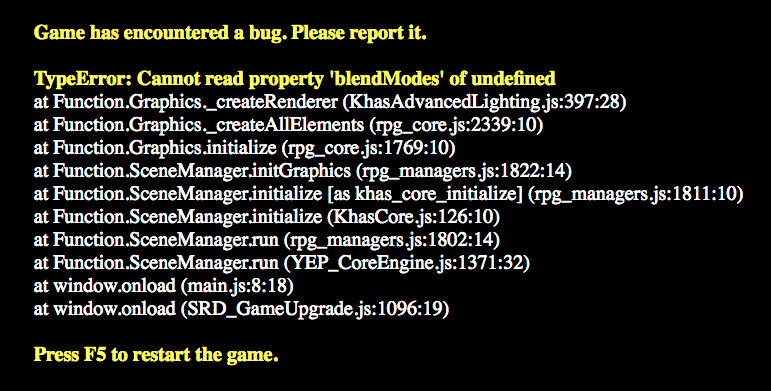
Yes, it is probably the same issue. I have been looking into it further and finding that it could also be that your graphics card isn't able to run webgl. You can try updating your graphics card, or, I've made a test patch that could fix the issue, it might not be that you can't run webgl, but that the game is preventing you from doing so due to risks of crashing. Doesn't really make much sense to make the game unplayable as an alternative though. Here is the link to the test patch. https://mega.nz/file/JegQVaTZ#efzK7M82djTOGtMG-4I82wfw0nVTqCWDmsYeVzB6FHc It's contents should be copied and pasted into the app.nw folder, if you are using the Mac version of the game.
This patch might also fix the issue. https://mega.nz/file/JegQVaTZ#efzK7M82djTOGtMG-4I82wfw0nVTqCWDmsYeVzB6FHc
I put "data" and "img" in "CiC 0.18 Windows\CiC 0.18\www" and "package.json" in "CiC 0.18 Windows\CiC 0.18". Now when i try to oben the game it says "ERR_FILE_NOT_FOUND". If I made a mistake when copying the file please tell me. I can also try to update my drivers, but that needs to wait for about another week or so.
The package.json file should also go in "CiC 0.18 Windows\CiC 0.18\www". Sorry, I didn't realize there was also a package.json file in the "CiC 0.18 Windows\CiC 0.18" as well as in "CiC 0.18 Windows\CiC 0.18\www", or I would have specified, since the two package.json files actually have different data.
Now when i launch it shows the same error as my original comment. The problem might just be that windows 8 is trash. When i update my drivers i will try agan and tell you if it works.
Damn, I was hoping that would work out. I might go back and see if I can manage without the plugin causing you issues, because it has given issues to other people in the past, so a future update may not have this issue.
The download isn't working for me.
What exactly isn't working? Is there an issue with the link, or when you download the game, does it not run properly? Or anything else?
So when I try and download it I get the "Thanks for downloading Crossdressing in Camelot by Stickyicky. The download should start momentarily. If it doesn't, check your popup blocker."
However, I don't have an issue with my popup blocker. I can download other stuff on the site. Then when I use itch's app to try and download it, it says that it is hosted by an incompatible 3rd party website. Which sucks cause this game looks good.
That's odd, but if it's just not popping up with the link to the download folder, I can just post it directly for you. https://mega.nz/folder/FTZgHb5T#YOEuj4rmIgxGto9OdXdHtQ Be sure to follow the installation instructions on the main page if you are unsure of how to download from this folder. The issue is probably coming from how my download just links you to a mega folder, I would assume. You can download the game from here https://tfgames.site/index.php?module=viewgame&id=1919 as well, so if you continue to have issues downloading from this site, you can get it there instead.
That worked. Thank you.