Hey deb, I play the Windows version with my PC and phone and there are diferent "scene viewer"s for each one even tho it's supposed to be the same.
On the computer, when I got to the 3rd dungeon, it just let me watch 2 scenes, but on the phone I go to another place that lets me watch each dungeon, Katie, Beatrice and more. Any idea why it's like this?
Looks like your computer version of the game is older than the version you downloaded on your phone. The full scene reviewer was added with version 0.47, the latest version, so you probably need to download that.
I installed the game through the itch.io app. Sometimes when I try to open it, it won't open through the itch.io app. I have to go to the installation location and open it directly. The only way I've been able to fix it is by uninstalling then reinstalling. I think it happens when I close the window with the X at the top. But if I Force Close it through the itch.io app it seems to work fine.
Huh, that's odd. I don't really know anything about how the itch.io app works. If you can open it directly, would it work to just create a shortcut to run the game from instead of using the app, or is the app still preferable to that?
Yeah I did a quick search on the issue to see if I could find anything but nothing really came up, and given that this apparently happens on other games, it sounds like more of an issue with itch than the game, so I'm not sure if I can do anything about it, especially since it only happens some of the time, I have no idea what would be causing that, sorry.
What version of the game are you running? (Windows, Web, Mac, or Linux.) Also, when you save, does a save file appear in the save folder of the game? The save folder should appear inside the "www" folder of your game if you are playing on Windows.
Yeah that just kind of happens. RPG Maker MV runs using an older version of nw.js, so the error appears, but it doesn't do anything. Updating the nw.js for the game actually can cause issues, so you can just ignore it.
If you are running Mac OS 10.16 or later the game will not work, as support for RPG Maker MV ended with that version of the operating system. If you have an earlier OS, you might be able to fix it by moving the game into your "applications" folder. Otherwise, you can try running it through the web version. You will need to apply the following guide to set up your browser to allow the game to run through it though. https://www.reddit.com/r/RPGMaker/comments/dqvdqo/fix_error_failed_to_load_dataa...
I forgot the name of the dungeon, but it's from Alexander and then the second one of his. There is a part with gas, there i lose control over my character and it keeps going back in and out. This way i'm soft locked inside the dungeon and cannot continue the story...
Patch 0.47.6 should fix this issue. With your current save, you will have to go back through the trap one more time, and then it should turn off until you return to the dungeon again. It is supposed to make you lose partial control over your character, as you randomly stumble a space forward in a direction every few seconds, but I didn't realize the event could trigger twice. Thanks for reporting it.
I've encountered a bug with the cursed outfit. Despite going through all transformation scenes, my character still has the hairstyle and -color from before, as well as the same eye color as before.
You probably would have fixed this already, but it's possible that you just need to open and close the menu to update your characters appearance. Otherwise I'll try and take a look at that soon, thanks for reporting it.
Opening and closing the menu changed the hair color and hair style for a few seconds into what they should have been after transformation. But then it switched back to the incorrect hair and stayed that way. Regardless of reloading or restarting the game. Plus, the equipment menu showed "Black Hair 4" (I think it was 4) to be equipped, not purple hair. As if changing the hairstyle after character creation broke something.
That extra info helped, thanks. It looks like this error came from the fact that the paperdoll wasn't in the game when this transformation was first added. It looks like I attempted to fix this, and the transformation works after the first time your hair changes, but when it changes the final time it bugged something out. It should be fixed with patch 0.47.5. The fix doesn't work retroactively, but you should be able to fix it yourself by visiting the Salon and just selecting the purple color and long hair style. (Salon is unlocked once you have over 60 femininity, and is under the town locations, if you didn't know. Sorry for the inconvenience.)
As for the eye color, that actually won't change. The way the expression system is set up requires for the eyes to be included, and the expression system can't account for different possible player appearances in the details of the expressions themselves, so hair and skin color work, but eye color does not.
I'm glad I could help :D I tried fixing the hair color via the Salon, but purple wasn't available for me. Also, wasn't the eye colour supposed to change with the outfit transformation? I remember it changing in earlier builds.
Purple is under the "more colors" option. It's the last hair color. And the eye color change might have worked before the paperdoll was implemented. I used to use a plugin with default RPG Maker assets for the characters appearance, which didn't have expressions, and therefore didn't have the eye color limitation.
Question: one of the images presented here shows standing sex with a futa orc. But what exactly(!) do I have to do in the game to see it? Unfortunately, the walkthrough I've been able to find is way too vague and probably incomplete.
Lose to the boss in the first dungeon for that scene. You can also check the scene reviewer for many of these, it is just for the scenes with artwork, and all the art for each dungeon unlocks after you clear it.
Yeah, I discovered that a bit later by purposefully losing to her. It's a pretty nice scene, wish there were a similar one with randomly encountered orcs or when napping in one of the rooms, only more consently and intimately. Like a possible variation from being caught napping by the futa orc :)
hi, i've strated playing yesterday and i've already beat the 1st dungeon, when i realised that i have probably some bug and i can't find any solution, so i've decided to write it here. I noticed i didin't get any pictures (screen is always black) when having a scene, i'm just getting text message but the background is perma black, for ex. (through whole dungeon 1 i didn't get any pictures while having a scene, but im not sure if there should be any, so i just played, and didn't bother). I guess i've got everything correct to elven village? But after that nothing is showing besides check appearance and fighting characters (lizardmen), i've tried to use debugger to erase pictures but it didn't work so i guess it's not the problem. Please help i'm using 47.0 version downloaded through tfgames, thanks!
Probably not a bug. The game was developed for a few years before I was able to start commissioning art, so many scenes do not have art and just show a black screen instead. There are several scenes with art in most areas (like the first dungeon for example), but you may have missed them. You can use the scene reviewer in Elmgar to view any scenes with artwork you may have missed from the first dungeon after clearing it. (The scene reviewer is only for scenes with art.) If the scenes in the reviewer aren't showing art then there may be a bug going on.
Actually, You were right I've just missed them, anyway thanks, and thanks for such a great game! Ps. It would be great if You could add nipple piercing on the paper doll if taken.
Hi! So I seem to be getting an error message saying that the given key is not in the dictionary after filling out the spaces and trying to download the save. Any ideas?
I originally thought this was just from porting over too many variables at once (and it still can be, in which case you just need to copy over the "VariablesData" part twice,) but I've found that getting rid of variables without replacing them with a new value also does this, and the game assigns a new variable to track if your save is from before or after I added in this transfer method, so it can run an important function after you load into your updated save.
The important part is that when you are copying VariablesData, you need to not replace the part that reads "1132":1.0} in your new save. Instead, change this to "1132":0.0} So you'd copy all of your variables from the old save, but only replace up until the last variable (1132) in the new save. You may also need to add a comma after the variable that shows up right before "1132":1.0} Sorry for how confusing this is, I've updated the guide now to include that part.
Ahh I see. Well, I got a bit impatient and just used the skip dungeon and used the save editor to give myself a bunch of gold so it's all mostly fine. Just wanted to see the new content.
And yeah I figured the problem was in te variable part somewhere cuz I individually copy pasted and downloaded the saves and it broke once I copy pasted the variables. Didn't know how to fix it though so.
Thanks for the help mate! I've done some IT stuff so I know this shit is so confusing sometimes. Coding can be such a pain when the entire thing bugs out for a simple thing like a comma.
Also, could you please update the walkthrough? I think its a bit out of date right?
I can check, as it's probably slightly out of date, but keep in mind that it's only intended to keep track of scenes with special requirements to view. Most enemy defeat scenes, for example, aren't on there, because the requirement is simply to lose to the enemy. If there's a particular scene you are wondering about I can just tell you directly as well. Thanks for pointing out that issue with the save transfer so I could update the guide.
Ahh I see. Alright thank you. I was just asking cuz you said some names like Evelyn, Adeline, Cassandra and stuff and I kinda forgot who they were. But its all good for now. Figured it out. Though if I am not mistaken I don't think you can fight Evelyn again in 47.1. Pretty sure I got the patch. Also is the discord for patreons only?
Oh, it's perfectly functional in version 0.47.1, the trick is that I somehow went and removed it from 0.47.2 and 0.47.3. So it's been re-added in 0.47.4 lol, thanks for pointing that out. The discord is for patrons only to prevent me from having to deal with being spammed or anything like that. I can send you an invite if you dm me on pretty much any other website, because itch is the only one that doesn't have that functionality. My username on discord is stickyickycic
Yeah as Sypho said, if you are loading an old save you will need to follow up instructions on how to convert your save to a new file, or start a new game. Unfortunately a new plugin I added with this update broke saves. Here is a link to the guide. https://mega.nz/file/Vagw1IKZ#61HzF5aaSjYZiZ9tP8EAVWRTv8cEkrPkr5BWZ0rJPX8
Like before reaching the main menu? If it's before reaching the main menu, have you played previous versions of the game on JOIPlay, or have you played other RPG Maker MV games on JOIPlay? Just to try and rule out possible causes of the issue.
Alright, I think I've discovered the problem. In JOIPlay, hold your finger down on the icon to launch the game for a second or two and release, which opens a bunch of options for the game. Then click on "settings", and ensure "Allow External Modules" is off. I found a similar post that commented saying that setting should be off, and when I turned it on for my device, it caused the exact same error as the one you are getting, so turning that off has a good chance of fixing it. A related fix just in case is to also make sure "NWJSAPI" is on. And I'll just add that "Allow External Modules" was off by default for me, so you might want to check if you have that set to on by default and turn it off, unless you needed to turn it on for other games for whatever reason. If that doesn't work let me know, thanks.
Tried using my save from the previous version and I got an error message:
TypeError: Cannot read property 'length' of undefined at Scene_Map.createVarBars (Galv_VariableBar.js:135:43) at Scene_Map.createDisplayObjects (Galv_VariableBar.js:122:7 at Scene_Map.onMapLoaded (rpg_scenes.js:571:10) at Scene_Map.onMapLoaded (GALV_CamControl.js:195:32) at Scene_Map.onMapLoaded (Shaz_TileChanger.js:287:34) at Scene_Map.onMapLoaded (OcRam_Layers.js:31:132) at Scene_Map.isReady (rpg_scenes.js:561:14) at Function.SceneManager.updateScene (rpg_managers.js:2018:48) at Function.SceneManager.updateMain (rpg_managers.js:1983:18) at Function.SceneManager.update (rpg_managers.js:1907:14)
The game isn't working on Linux Ubuntu, In both the Linux version, and the Windows version of the game. The windows version's debug log states that :0608/141528.745:ERROR:registration_protocol_win.cc(56)] CreateFile: File not found. (0x2). What's the workaround to this?
I'm not seeing a lot of this error message. About the only thing I could find indicates that it's some sort of damaged file, so maybe redownloading could help? Or it could be some sort of file used to run the game as well, in which case you could try downloading the latest version of nw.js from here, and then copying the contents into the CiC 0.46 Linux folder. https://nwjs.io/ Another shot in the dark is to rename the folder to exclude the spaces, because I should really be naming them with underscores instead of spaces. So I'd change it to CiC_0.46_Linux. Here's the link I found with the same error, though the solution might force you to redownload other games as well? Not exactly sure what the solution is recommending you do here, so use that solution with caution I guess. https://www.reddit.com/r/gamesupport/comments/negw7p/cant_start_any_gamesexe_fil...
Otherwise, how exactly is the game not working here. Does it crash on startup, not open at all, crash on starting the game, ect. And the debug log you mention isn't an error report appearing in the game, right? There wasn't an error message like that I'm assuming?
when fighting alexander in the middle of no where dungeon, my character kind just continues the walk cycle and i'm unable to talk to alexander after the fight, or even leave the room.
Hmm, I'm not sure how this could have happened, I can't replicate it on my end. Did you maybe skip through a bunch of the dialogue? That can sometimes cause weird things to happen with movement events, but I'm not getting any myself. Does it happen if you retry the event? I might need to see your save folder to be able to figure out the cause here.
I wish this was on Android too because I would have been playing this a while ago but I'm getting a new computer soon (my old one caught on fire because their repairman didn't put together properly), so hopefully I can play it then.
There shouldn't be any major issues playing on Android with the JOIPlay app. You should be able to download the windows version and then run it through there. I don't specifically design or bug test for mobile but as far as I'm aware it generally works fine on Android.
I just read the changelog for version 0.48.0 and I am curious, will it be an option to completely submit to the succubus as she tempts you? or will it be a cutscene where you get tempted, but have no options as to whether the MC will or will not submit to her. I would be curious what'd happen if you became the slave of the succubus. could be interesting, idk.
You choose whether to submit to her or not, but it doesn't permanently turn you into a slave for her. It certainly may make it harder to resist her in the future though...
So, the error occurs when you stop playing the game, but leave it open? And it occurs when you come back to it? Or is the error occurring when you load the game afterwards? I'm not following your message 100% here.
If the error is after leaving it open for a while and coming back to it, it could be a memory leak in a plugin, so I can check for that. Also is this the windows version of the game? Thanks.
After I've played for some time, closed the game out, shut down the computer, and come back later to load a save file, my character has changed physically to outfits and hair I didn't currently have equipped. I go to the menu, key items, check appearance and the error shows up. And yes it's the Windows version, sorry for any confusion from my previous post.
Hm, that's a very odd bug, especially your outfit and hair changing. And this only happens when you use check appearance? Was your save from an older version of the game? I'm not really sure what could be causing this. Would you be able to upload your save file and the "global.rpgsave" file from your save folder and send it to me so I can fiddle around with it? You could also just send the whole folder.
No, I just discovered/downloaded the most recent version of the game a few days ago. I've tried a couple of other key items when in the menu and the error pops up as well. I also just got this error after going to options and exiting. I can send over the files, I'm just not sure where to send it.
Okay that error message might help actually. It sounds like a permissions issue. The first suggestion is to check if eeither your global.rpgsave file or your actual file is set to read only mode. To check, right click the file, select properties, and then at the bottom to see if "Read-Only" is checked. Alternatively, you could have the game in a restricted folder. You could try moving the game to a different spot on your computer and running it from there. Or potentially right clicking the .exe file and running as administrator could work. Otherwise for sending the save files you can zip your save folder and upload it to a website, then share the link with me here. This website should work for that. https://pixeldrain.com/
It occurs in the fourth dungeon but reverts back to having a penis afterwards. Needing to account for the players genitals requires a very large amount of extra work for each scene so it's not planned outside of the fourth dungeon and endings for the game.
Which version of the base game did you download from the mega folder? Was it the web version, or the windows version? It's been a while since I tested JOIPlay so I don't remember which of the two worked, so my first suggestion would be to try whatever version you didn't download originally. Otherwise I'll take a look at it tomorrow to see if I can replicate this. I don't develop the game specifically for Android, but I have gotten it to work with JOIPlay without very much trouble.
Hm, I hadn't tested the game on Android for a while, so I tested the latest version to see if it was an error with a new plugin or something, but both the Windows and Web versions ran fine on my android device, so I've got a bunch of questions to ask to see if I can figure out the cause of the issue.
1. When you say the error comes up when you click play, do you mean it comes up when you try and open the game in JOIPlay, or are you able to open to the main menu of the game, and the error appears after you click "new game"?
2. To be more specific, you downloaded different versions of CiC 0.49.6, correct? (That's what I tested with so I wanted to double check just in case.)
3. What Android device are you using?
4. What version of the OS are you running?
5. What are you selecting for the executable file in JOIPlay? (It should be game.exe for the Windows version, or index.html for the web version.
6. Have you run any other RPG Maker MV games on JOIPlay without getting any errors?
The error pops up when i try to open the game in joiplay. Yes i downloaded 0.49.6. Im using tab s7+. My OS is 13. Im not really sure what this means but when i download a game with exe it doesnt even show up to execute in html so i think im doing it right. Yes i was able to play other rpgs in joiplay with no errors .
Alright, it sounds like our devices are about the same age and the same OS version. I suppose it could be the different brand of android device, but there's nothing we can really do about that. I've been trying pretty much everything I can think of to replicate the error, but I can't manage to get any errors when opening the game on my end, which is odd if you've been able to play other RPG Maker MV games with JOIPlay. I also can't really find any similar bugs being reported for JOIPlay to give me an idea on what to try, though the error you are getting implies that the game is trying to read something that doesn't exist, so it could be some sort of read/write issue, maybe? These are mostly shots in the dark here, but a few more things you could try:
What version of JOIPlay do you have downloaded? You can check by hitting the three dots in the top right in the app and clicking about. If yours is very out of date, that could be causing issues. The most recent version should be 1.20.023-patreon.
When you added the game to JOIPlay, did you extract the game from it's zip file first, or did you add the game with "Import Archive File." I believe extracting the game first would be more likely to work.
Does your JOIPlay app have permission to access Music, Audio, Photos, and Videos? It shouldn't even let you run the app if it doesn't, but it's something you could check.
You could also try moving the game folder somewhere else on your phone. I ran mine from the download folder in my internal storage. If you are trying through an SD card it's possible that could cause some issues.
And just to double check on something, when you tried the web version of the game, that one was opened with an index.html file, right? There is no .exe in the web version, so you would have needed to use the .html file to test that one out.
Maybe one of those things will work. Sorry I'm not able to be more helpful here.
Do you have the latest patch installed to the game? (Patch 0.46.11?) There was a bug with that scene before but it should be fixed now. You'll have to download the patch and then reload from before the scene. If that doesn't work let me know.
yeah i was pretty confused on what happened there as well. was there supposed to be a boss fight with alexander there? after untinting there were two alexanders and no fight. both with different conversation options too. one near the crystal top right and one at the entrance. probably broke it then yeah....
Yeah the bug was that the even that actually starts the boss fight didn't run. The first Alexander is for the fight, the second Alexander is for after the fight.
Oh I see, I didn't know it would show that to people following me lol. Was it the Winlu fantasy exterior pack? I will be using that and the interior pack in the next update, yes.
Typically Mac issues (on operating system versions prior to 11 like yours) and a result of permissions issues. The two solutions that typically work are to either move the game folder into your "applications" folder and then run it, or assign read/write permissions to the game folder manually, this link should help. https://support.apple.com/en-ca/guide/mac-help/mchlp1203/mac (Be sure to change it to your OS version when you load the page.)
If this doesn't solve the problem let me know and I can see if there's anything else to try.
I've looked into this further, and it looks like unfortunately RPG Maker MV actually stopped working on Mac OS 10.15, not 11 like I previously thought. (There is an official post from RPG Maker that claims 11 is the cut off, but 10.15 is when Mac OS stopped supporting 32 bit programs, which is what I believe the problem is.)
You can most likely run the "Web" version of the game through your browser, though the browser version is not compatible with the plugin that makes your characters appearance change in-game, so you'll be stuck with the default appearance outside of the paperdoll. If you do want to give the web version a try you'll probably need to follow this link to set up your browser to run the game properly. https://www.reddit.com/r/RPGMaker/comments/dqvdqo/fix_error_failed_to_load_dataa...
Sorry about the inconvenience there, I had not realized there were issues with OS 10.15. I've updated the page on that now.
Okay, question - how do I get "daddy" route/scenes? I've already finished most of the game, including 5th dungeon, but apparently missed him way earlier? I tried to find an answer in the comment and heard about talking to the guy who's on our way in the alley - but nothing's triggering for me? Same with the advice to buy a chastity device from Beatrice - she only has potions, even though I've seen the scene with the magical cage already. Is there a reset option somewhere to start that sequence, like with the dungeons?
The Daddy scenes should trigger when walking through the alleyway. In particular, it's the two characters here in red, and the scene should trigger sometime when walking through the blue circle. You have to sleep at the bar inbetween scenes, as you can generally only do one per day. If that doesn't fix anything and they still aren't triggering, I'd probably need your save folder to be able to see what's going on, if you could upload that for me.
Yeah, right now nothing is triggering there for me. I vaguely remember that once I got to the alley first time there were some text like "oh, there's a couple there, I should find a way around them" and that's it. Perhaps I had too few of a depravity back then and it's what ruined it? Not sure. I uploaded the save, hope it helps
Low depravity shouldn't be a problem, I'm not sure what the cause is. I'll also need the "global.rpgsave" file in your save folder to be able to open your save. (Which is why I just asked for the entire folder, but I probably should have specified that I needed the global file too.)
Somehow, you avoided triggering the first event with them. (I don't know how this is possible.) The first event was separate from the rest of them, so it basically didn't do anything when you entered the event space because of that. Now it will show the first event, and then when you sleep it will show you the next one, ect. Thanks for reporting that, I still don't know how you can avoid the event in the first place, but at least it's set up now so that doing so won't break the event permanently.
Yes, that must be a glitch. The surrender item isn't consumable, so it is supposed to stay in your inventory after use. There is at least one fight where it is removed because you can't surrender, and is added back after, so that could be how you lost it. (It's with the Goblin and Ogre fights) Either way, I've added "surrender item missing" to the debug menu which you can use to get it back.
Thanks for the update! quick question, is the model that is shown on the screen when walking around supposed to be nude the whole time or is it supposed to show clothes? either way is fine but i just wanted to make sure there wasnt an error either way
If the model you are referring to is the paperdoll on the left side of the screen, it is only nude as doing all the clothes for that would be a tone of work (especially considering different body sizes), if you mean the player sprite that you control, it should have clothes if you are wearing clothes.
yeah i was asking about the Paperdoll. thanks for clarifying! would definitely be nice to have clothes on it eventually, but i completely understand the work involved
I forgot to upload version 0.46 on here, had some personal stuff come up that stopped me from working for a bit, and before that spent a bunch of time working on drawing so I can start adding artwork to the game myself to speed things up there, so all of that together is why it's been so long since there's been an update. I've updated the download folder on here now, but will wait until I finally get 0.47 out to post a devlog. Thanks for the reminder and concern.
I'm running version 0.46 with the latest Patreon patch 0.46.9 and have two issues:
1. If I visit Daisy's farm for her broken milking machine quest, when I complete that and return to town, the screen is black. The only thing visible is the white text (Read Me, Town Locations, Outside Locations, etc.). Nothing I do fixes this, so I can't progress and have to roll back to a previous save. As a result, I've just been avoiding Daisy since there's nothing more I can do with her....
2. Unfortunately, I picked up the glowing white chastity cage from the Goddess statue in the second dungeon (I think it was the 2nd), but it's immersion breaking because no other dialogue in the game makes reference to it, and any sex scene after getting it occurs as if it doesn't exist. Is there a way to get this removed? A similar effect occurs with the sissy cage you get from the alley Dom in that even though it's being worn, it's ignored for any sex scenes that happen while wearing it. Plus, it can be added after, on top of the glowing white cage. So now my poor boi is wearing two cages, at least until the sissy gets it back!
Great game though. I'm enjoying it so much that I joined your Patreon. Looking forward to more content!
I'll try and figure out what is going on with the chastity cage shortly, but in the meantime you should be able to fix the black screen issue with the debug menu. Either "untint screen" or "erase pictures" should do it, as I might have used a black image instead of tinting the screen. Thanks for the bug reports.
The one with the green hands grabbing the players ass? It's from the "hole room" scenes in the first dungeon. You have to talk to stacy and volunteer to work in it. It's random what person decides to come fuck the players ass and mouth while they are in there, but all the versions have art. You can repeat the scene if you don't get the one you want right away.
The game was text based for several years before I started adding art, and I'm still unable to commission art as quickly as I can write it, so even though there are over 30 CG sets for the game many of them still lack art at the moment.
← Return to game
Comments
Log in with itch.io to leave a comment.
I Updated the game to v 0.48 today and it has 38 save files with it. Some of them don't load, some can't go anywhere and look like its for testing
Hey deb, I play the Windows version with my PC and phone and there are diferent "scene viewer"s for each one even tho it's supposed to be the same.
On the computer, when I got to the 3rd dungeon, it just let me watch 2 scenes, but on the phone I go to another place that lets me watch each dungeon, Katie, Beatrice and more. Any idea why it's like this?
Computer:
Phone:
Looks like your computer version of the game is older than the version you downloaded on your phone. The full scene reviewer was added with version 0.47, the latest version, so you probably need to download that.
Oh shit my bad, thanks
I installed the game through the itch.io app. Sometimes when I try to open it, it won't open through the itch.io app. I have to go to the installation location and open it directly. The only way I've been able to fix it is by uninstalling then reinstalling. I think it happens when I close the window with the X at the top. But if I Force Close it through the itch.io app it seems to work fine.
Huh, that's odd. I don't really know anything about how the itch.io app works. If you can open it directly, would it work to just create a shortcut to run the game from instead of using the app, or is the app still preferable to that?
fyi this isnt unique to you, this happens to many different games on itch
Ya I could do that. It's just a little easier to Launch from the app. It also tracks play time, which isn't important but I like it
Yeah I did a quick search on the issue to see if I could find anything but nothing really came up, and given that this apparently happens on other games, it sounds like more of an issue with itch than the game, so I'm not sure if I can do anything about it, especially since it only happens some of the time, I have no idea what would be causing that, sorry.
Thats too bad. Ty for looking into it
What version of the game are you running? (Windows, Web, Mac, or Linux.) Also, when you save, does a save file appear in the save folder of the game? The save folder should appear inside the "www" folder of your game if you are playing on Windows.
I use the Windows version, and solved the problem. Thank you for advice.
等个安卓版
You should be able to play the game on android with JOIPlay.
谢谢😁
I get this every time I open the game. I click OK, and the game runs just fine
Yeah that just kind of happens. RPG Maker MV runs using an older version of nw.js, so the error appears, but it doesn't do anything. Updating the nw.js for the game actually can cause issues, so you can just ignore it.
When I try to run the game on my mac I just get "Failed to load "game" and I cant get anything other than that
If you are running Mac OS 10.16 or later the game will not work, as support for RPG Maker MV ended with that version of the operating system. If you have an earlier OS, you might be able to fix it by moving the game into your "applications" folder. Otherwise, you can try running it through the web version. You will need to apply the following guide to set up your browser to allow the game to run through it though. https://www.reddit.com/r/RPGMaker/comments/dqvdqo/fix_error_failed_to_load_dataa...
I've try to run the web version of this game on my Mac, but when I open it, I got a "Failed to load: data/Map004.json".
Generally you need to set up permissions in your web browser to be able to save and load data, which causes them to not run if it's not set up. This link should run you through how to set that up for your browser. https://www.reddit.com/r/RPGMaker/comments/dqvdqo/fix_error_failed_to_load_dataa...
Ah, I got it working! Thanks for your help!
I forgot the name of the dungeon, but it's from Alexander and then the second one of his. There is a part with gas, there i lose control over my character and it keeps going back in and out. This way i'm soft locked inside the dungeon and cannot continue the story...
Patch 0.47.6 should fix this issue. With your current save, you will have to go back through the trap one more time, and then it should turn off until you return to the dungeon again. It is supposed to make you lose partial control over your character, as you randomly stumble a space forward in a direction every few seconds, but I didn't realize the event could trigger twice. Thanks for reporting it.
I've encountered a bug with the cursed outfit. Despite going through all transformation scenes, my character still has the hairstyle and -color from before, as well as the same eye color as before.
You probably would have fixed this already, but it's possible that you just need to open and close the menu to update your characters appearance. Otherwise I'll try and take a look at that soon, thanks for reporting it.
Opening and closing the menu changed the hair color and hair style for a few seconds into what they should have been after transformation. But then it switched back to the incorrect hair and stayed that way. Regardless of reloading or restarting the game. Plus, the equipment menu showed "Black Hair 4" (I think it was 4) to be equipped, not purple hair. As if changing the hairstyle after character creation broke something.
That extra info helped, thanks. It looks like this error came from the fact that the paperdoll wasn't in the game when this transformation was first added. It looks like I attempted to fix this, and the transformation works after the first time your hair changes, but when it changes the final time it bugged something out. It should be fixed with patch 0.47.5. The fix doesn't work retroactively, but you should be able to fix it yourself by visiting the Salon and just selecting the purple color and long hair style. (Salon is unlocked once you have over 60 femininity, and is under the town locations, if you didn't know. Sorry for the inconvenience.)
As for the eye color, that actually won't change. The way the expression system is set up requires for the eyes to be included, and the expression system can't account for different possible player appearances in the details of the expressions themselves, so hair and skin color work, but eye color does not.
I'm glad I could help :D I tried fixing the hair color via the Salon, but purple wasn't available for me. Also, wasn't the eye colour supposed to change with the outfit transformation? I remember it changing in earlier builds.
Purple is under the "more colors" option. It's the last hair color. And the eye color change might have worked before the paperdoll was implemented. I used to use a plugin with default RPG Maker assets for the characters appearance, which didn't have expressions, and therefore didn't have the eye color limitation.
Question: one of the images presented here shows standing sex with a futa orc. But what exactly(!) do I have to do in the game to see it? Unfortunately, the walkthrough I've been able to find is way too vague and probably incomplete.
Lose to the boss in the first dungeon for that scene. You can also check the scene reviewer for many of these, it is just for the scenes with artwork, and all the art for each dungeon unlocks after you clear it.
Yeah, I discovered that a bit later by purposefully losing to her. It's a pretty nice scene, wish there were a similar one with randomly encountered orcs or when napping in one of the rooms, only more consently and intimately. Like a possible variation from being caught napping by the futa orc :)
Gosto muito desse jogo só gostaria mais que o personagem fosse masculino
hi, i've strated playing yesterday and i've already beat the 1st dungeon, when i realised that i have probably some bug and i can't find any solution, so i've decided to write it here. I noticed i didin't get any pictures (screen is always black) when having a scene, i'm just getting text message but the background is perma black, for ex. (through whole dungeon 1 i didn't get any pictures while having a scene, but im not sure if there should be any, so i just played, and didn't bother). I guess i've got everything correct to elven village? But after that nothing is showing besides check appearance and fighting characters (lizardmen), i've tried to use debugger to erase pictures but it didn't work so i guess it's not the problem. Please help i'm using 47.0 version downloaded through tfgames, thanks!
Probably not a bug. The game was developed for a few years before I was able to start commissioning art, so many scenes do not have art and just show a black screen instead. There are several scenes with art in most areas (like the first dungeon for example), but you may have missed them. You can use the scene reviewer in Elmgar to view any scenes with artwork you may have missed from the first dungeon after clearing it. (The scene reviewer is only for scenes with art.) If the scenes in the reviewer aren't showing art then there may be a bug going on.
Actually, You were right I've just missed them, anyway thanks, and thanks for such a great game! Ps. It would be great if You could add nipple piercing on the paper doll if taken.
Hi! So I seem to be getting an error message saying that the given key is not in the dictionary after filling out the spaces and trying to download the save. Any ideas?
I originally thought this was just from porting over too many variables at once (and it still can be, in which case you just need to copy over the "VariablesData" part twice,) but I've found that getting rid of variables without replacing them with a new value also does this, and the game assigns a new variable to track if your save is from before or after I added in this transfer method, so it can run an important function after you load into your updated save.
The important part is that when you are copying VariablesData, you need to not replace the part that reads "1132":1.0} in your new save. Instead, change this to "1132":0.0} So you'd copy all of your variables from the old save, but only replace up until the last variable (1132) in the new save. You may also need to add a comma after the variable that shows up right before "1132":1.0} Sorry for how confusing this is, I've updated the guide now to include that part.
Ahh I see. Well, I got a bit impatient and just used the skip dungeon and used the save editor to give myself a bunch of gold so it's all mostly fine. Just wanted to see the new content.
And yeah I figured the problem was in te variable part somewhere cuz I individually copy pasted and downloaded the saves and it broke once I copy pasted the variables. Didn't know how to fix it though so.
Thanks for the help mate! I've done some IT stuff so I know this shit is so confusing sometimes. Coding can be such a pain when the entire thing bugs out for a simple thing like a comma.
Also, could you please update the walkthrough? I think its a bit out of date right?
I can check, as it's probably slightly out of date, but keep in mind that it's only intended to keep track of scenes with special requirements to view. Most enemy defeat scenes, for example, aren't on there, because the requirement is simply to lose to the enemy. If there's a particular scene you are wondering about I can just tell you directly as well. Thanks for pointing out that issue with the save transfer so I could update the guide.
Ahh I see. Alright thank you. I was just asking cuz you said some names like Evelyn, Adeline, Cassandra and stuff and I kinda forgot who they were. But its all good for now. Figured it out. Though if I am not mistaken I don't think you can fight Evelyn again in 47.1. Pretty sure I got the patch. Also is the discord for patreons only?
Oh, it's perfectly functional in version 0.47.1, the trick is that I somehow went and removed it from 0.47.2 and 0.47.3. So it's been re-added in 0.47.4 lol, thanks for pointing that out. The discord is for patrons only to prevent me from having to deal with being spammed or anything like that. I can send you an invite if you dm me on pretty much any other website, because itch is the only one that doesn't have that functionality. My username on discord is stickyickycic
Look in the download folder. There is instructions to convert your saves.
Yeah as Sypho said, if you are loading an old save you will need to follow up instructions on how to convert your save to a new file, or start a new game. Unfortunately a new plugin I added with this update broke saves. Here is a link to the guide. https://mega.nz/file/Vagw1IKZ#61HzF5aaSjYZiZ9tP8EAVWRTv8cEkrPkr5BWZ0rJPX8
btw this is as I start the game
Like before reaching the main menu? If it's before reaching the main menu, have you played previous versions of the game on JOIPlay, or have you played other RPG Maker MV games on JOIPlay? Just to try and rule out possible causes of the issue.
yes,this is as soon I start the game before any menu,I have played other rpg maker games and havent had similar issues before.
I'll try and look into this soon, thanks for reporting it.
Alright, I think I've discovered the problem. In JOIPlay, hold your finger down on the icon to launch the game for a second or two and release, which opens a bunch of options for the game. Then click on "settings", and ensure "Allow External Modules" is off. I found a similar post that commented saying that setting should be off, and when I turned it on for my device, it caused the exact same error as the one you are getting, so turning that off has a good chance of fixing it. A related fix just in case is to also make sure "NWJSAPI" is on. And I'll just add that "Allow External Modules" was off by default for me, so you might want to check if you have that set to on by default and turn it off, unless you needed to turn it on for other games for whatever reason. If that doesn't work let me know, thanks.
Tried using my save from the previous version and I got an error message:
TypeError: Cannot read property 'length' of undefined
at Scene_Map.createVarBars (Galv_VariableBar.js:135:43)
at Scene_Map.createDisplayObjects (Galv_VariableBar.js:122:7
at Scene_Map.onMapLoaded (rpg_scenes.js:571:10)
at Scene_Map.onMapLoaded (GALV_CamControl.js:195:32)
at Scene_Map.onMapLoaded (Shaz_TileChanger.js:287:34)
at Scene_Map.onMapLoaded (OcRam_Layers.js:31:132)
at Scene_Map.isReady (rpg_scenes.js:561:14)
at Function.SceneManager.updateScene (rpg_managers.js:2018:48)
at Function.SceneManager.updateMain (rpg_managers.js:1983:18)
at Function.SceneManager.update (rpg_managers.js:1907:14)
The instructions to fix it are in the download folder.
And what if there is no download folder because I'm doing it through the Itch application?
Good point, and I forgot to mention that the update broke saves, which I definitely should of done. Here's a link for the save data transfer guide. https://mega.nz/file/Vagw1IKZ#61HzF5aaSjYZiZ9tP8EAVWRTv8cEkrPkr5BWZ0rJPX8
Yay! New update!! Been checking if it was here everyday for some time now lol!
The game isn't working on Linux Ubuntu, In both the Linux version, and the Windows version of the game. The windows version's debug log states that :0608/141528.745:ERROR:registration_protocol_win.cc(56)] CreateFile: File not found. (0x2). What's the workaround to this?
I'm not seeing a lot of this error message. About the only thing I could find indicates that it's some sort of damaged file, so maybe redownloading could help? Or it could be some sort of file used to run the game as well, in which case you could try downloading the latest version of nw.js from here, and then copying the contents into the CiC 0.46 Linux folder. https://nwjs.io/ Another shot in the dark is to rename the folder to exclude the spaces, because I should really be naming them with underscores instead of spaces. So I'd change it to CiC_0.46_Linux. Here's the link I found with the same error, though the solution might force you to redownload other games as well? Not exactly sure what the solution is recommending you do here, so use that solution with caution I guess. https://www.reddit.com/r/gamesupport/comments/negw7p/cant_start_any_gamesexe_fil...
Otherwise, how exactly is the game not working here. Does it crash on startup, not open at all, crash on starting the game, ect. And the debug log you mention isn't an error report appearing in the game, right? There wasn't an error message like that I'm assuming?
The NWJS suggestion worked! Thank you
when fighting alexander in the middle of no where dungeon, my character kind just continues the walk cycle and i'm unable to talk to alexander after the fight, or even leave the room.
Hmm, I'm not sure how this could have happened, I can't replicate it on my end. Did you maybe skip through a bunch of the dialogue? That can sometimes cause weird things to happen with movement events, but I'm not getting any myself. Does it happen if you retry the event? I might need to see your save folder to be able to figure out the cause here.
I wish this was on Android too because I would have been playing this a while ago but I'm getting a new computer soon (my old one caught on fire because their repairman didn't put together properly), so hopefully I can play it then.
There shouldn't be any major issues playing on Android with the JOIPlay app. You should be able to download the windows version and then run it through there. I don't specifically design or bug test for mobile but as far as I'm aware it generally works fine on Android.
I just read the changelog for version 0.48.0 and I am curious, will it be an option to completely submit to the succubus as she tempts you? or will it be a cutscene where you get tempted, but have no options as to whether the MC will or will not submit to her. I would be curious what'd happen if you became the slave of the succubus. could be interesting, idk.
You choose whether to submit to her or not, but it doesn't permanently turn you into a slave for her. It certainly may make it harder to resist her in the future though...
It's probably something I'm doing wrong, but I'll get this message after I stop playing for a while and close out the game before I come back to it.
So, the error occurs when you stop playing the game, but leave it open? And it occurs when you come back to it? Or is the error occurring when you load the game afterwards? I'm not following your message 100% here.
If the error is after leaving it open for a while and coming back to it, it could be a memory leak in a plugin, so I can check for that. Also is this the windows version of the game? Thanks.
After I've played for some time, closed the game out, shut down the computer, and come back later to load a save file, my character has changed physically to outfits and hair I didn't currently have equipped. I go to the menu, key items, check appearance and the error shows up. And yes it's the Windows version, sorry for any confusion from my previous post.
Hm, that's a very odd bug, especially your outfit and hair changing. And this only happens when you use check appearance? Was your save from an older version of the game? I'm not really sure what could be causing this. Would you be able to upload your save file and the "global.rpgsave" file from your save folder and send it to me so I can fiddle around with it? You could also just send the whole folder.
No, I just discovered/downloaded the most recent version of the game a few days ago. I've tried a couple of other key items when in the menu and the error pops up as well. I also just got this error after going to options and exiting. I can send over the files, I'm just not sure where to send it.
Okay that error message might help actually. It sounds like a permissions issue. The first suggestion is to check if eeither your global.rpgsave file or your actual file is set to read only mode. To check, right click the file, select properties, and then at the bottom to see if "Read-Only" is checked. Alternatively, you could have the game in a restricted folder. You could try moving the game to a different spot on your computer and running it from there. Or potentially right clicking the .exe file and running as administrator could work. Otherwise for sending the save files you can zip your save folder and upload it to a website, then share the link with me here. This website should work for that. https://pixeldrain.com/
Is it possible to go full feminine, like getting a vagina?
I like the art and sex scenes, but I'm not huge on the whole 'playing as a boy' thing
It occurs in the fourth dungeon but reverts back to having a penis afterwards. Needing to account for the players genitals requires a very large amount of extra work for each scene so it's not planned outside of the fourth dungeon and endings for the game.
I hope it's planned for some point in development, even if it's fairly late
how do i wear/change clothes ingame?
You just need to open the menu and go to "equip" to find whatever clothing you'd like to put on. The menu can be opened with "X" or right click.
Does anyone know how to play this game on Android (joiplay) Ive tried but when I click to play it leave me on this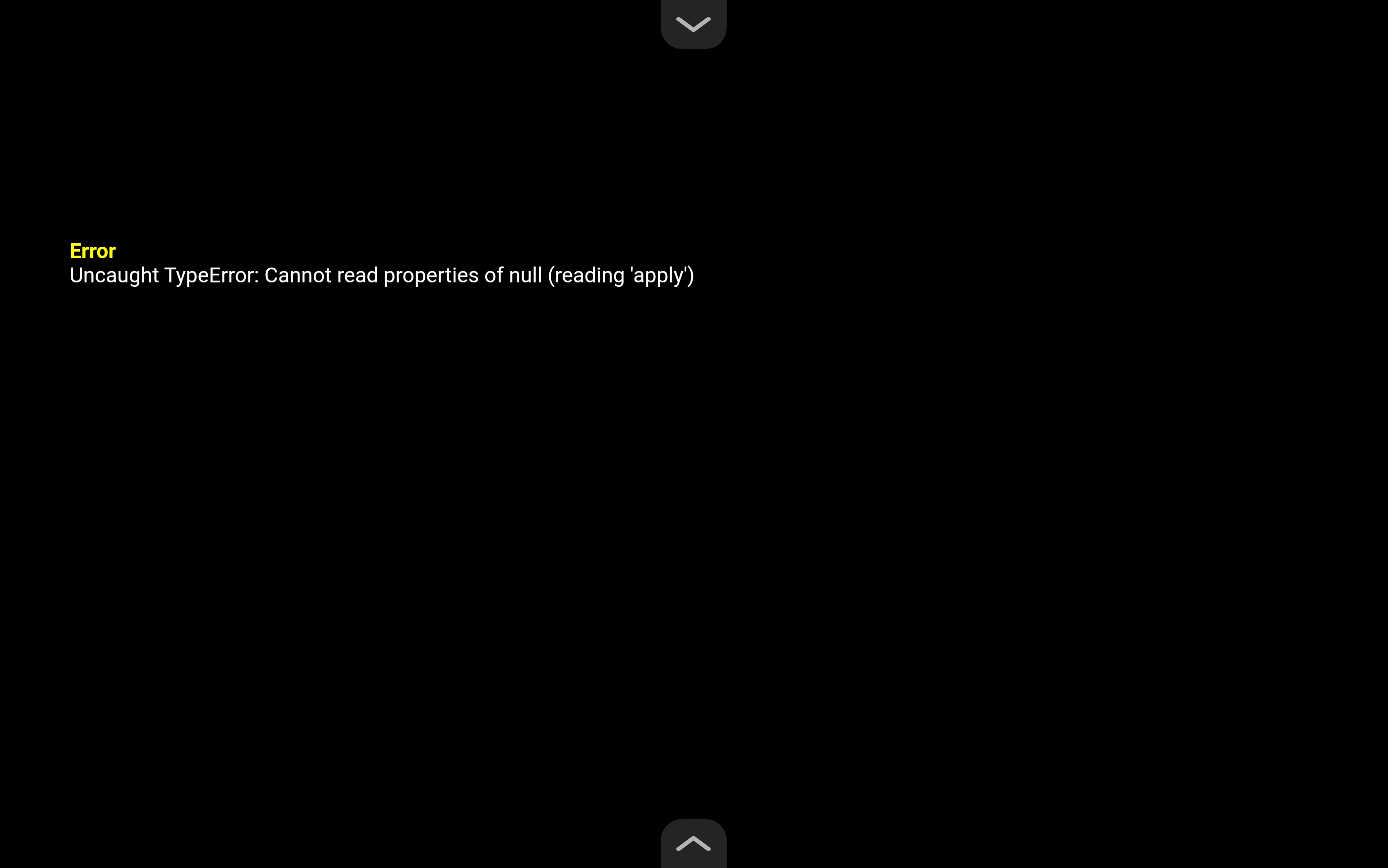
Which version of the base game did you download from the mega folder? Was it the web version, or the windows version? It's been a while since I tested JOIPlay so I don't remember which of the two worked, so my first suggestion would be to try whatever version you didn't download originally. Otherwise I'll take a look at it tomorrow to see if I can replicate this. I don't develop the game specifically for Android, but I have gotten it to work with JOIPlay without very much trouble.
Thank you so much!! I believe I downloaded the Mac one from the mega folder I'll try the other ones rn
So I tried all of the downloads and all of them did the same thing
Hm, I hadn't tested the game on Android for a while, so I tested the latest version to see if it was an error with a new plugin or something, but both the Windows and Web versions ran fine on my android device, so I've got a bunch of questions to ask to see if I can figure out the cause of the issue.
1. When you say the error comes up when you click play, do you mean it comes up when you try and open the game in JOIPlay, or are you able to open to the main menu of the game, and the error appears after you click "new game"?
2. To be more specific, you downloaded different versions of CiC 0.49.6, correct? (That's what I tested with so I wanted to double check just in case.)
3. What Android device are you using?
4. What version of the OS are you running?
5. What are you selecting for the executable file in JOIPlay? (It should be game.exe for the Windows version, or index.html for the web version.
6. Have you run any other RPG Maker MV games on JOIPlay without getting any errors?
Thanks.
The error pops up when i try to open the game in joiplay. Yes i downloaded 0.49.6. Im using tab s7+. My OS is 13. Im not really sure what this means but when i download a game with exe it doesnt even show up to execute in html so i think im doing it right. Yes i was able to play other rpgs in joiplay with no errors .
Alright, it sounds like our devices are about the same age and the same OS version. I suppose it could be the different brand of android device, but there's nothing we can really do about that. I've been trying pretty much everything I can think of to replicate the error, but I can't manage to get any errors when opening the game on my end, which is odd if you've been able to play other RPG Maker MV games with JOIPlay. I also can't really find any similar bugs being reported for JOIPlay to give me an idea on what to try, though the error you are getting implies that the game is trying to read something that doesn't exist, so it could be some sort of read/write issue, maybe? These are mostly shots in the dark here, but a few more things you could try:
What version of JOIPlay do you have downloaded? You can check by hitting the three dots in the top right in the app and clicking about. If yours is very out of date, that could be causing issues. The most recent version should be 1.20.023-patreon.
Maybe one of those things will work. Sorry I'm not able to be more helpful here.
Is there a way to go fullscreen?
press f4. its the button to go full screen for most games made on this platform.
thanks I forgot that,I was trying to use f11
No problem mate! Happy to help. Didn't know it myself until I learnt it from somewhere randomly lmao!
this game is fucking gorgeous. author, I love you. there's SO much content I am really amazed
that hypno route in the second dungeon😭😭I came my brains out of me
thank you for this piece of art
Thank you so much! I'm glad you're loving the game!
I'm playing on android using Joiplay and my screen went black after entering the room with Alexander playing the piano
Do you have the latest patch installed to the game? (Patch 0.46.11?) There was a bug with that scene before but it should be fixed now. You'll have to download the patch and then reload from before the scene. If that doesn't work let me know.
ahh yeah i had that bug too. i remembered you saying something about untinting the screen using debug and it worked.
That will also probably work but I believe they are probably stuck in the room as well in this case.
yeah i was pretty confused on what happened there as well. was there supposed to be a boss fight with alexander there? after untinting there were two alexanders and no fight. both with different conversation options too. one near the crystal top right and one at the entrance. probably broke it then yeah....
Yeah the bug was that the even that actually starts the boss fight didn't run. The first Alexander is for the fight, the second Alexander is for after the fight.
Loving the game so far. There's so much content and the description on each scene is amazing.
Thanks! Glad to hear you're enjoying it!
New big update comming with the assets pack? 👀👀
There is a large update coming, what do you mean by the assets pack though?
I guess its because I have the follow option on, but got on my feed that you rated an assets pack
Oh I see, I didn't know it would show that to people following me lol. Was it the Winlu fantasy exterior pack? I will be using that and the interior pack in the next update, yes.
Yep, Winlu Fantasy tileset
my Mac is version 10.15 but the game doesn't work still like it runs and all but a window does not appear
Typically Mac issues (on operating system versions prior to 11 like yours) and a result of permissions issues. The two solutions that typically work are to either move the game folder into your "applications" folder and then run it, or assign read/write permissions to the game folder manually, this link should help. https://support.apple.com/en-ca/guide/mac-help/mchlp1203/mac (Be sure to change it to your OS version when you load the page.)
If this doesn't solve the problem let me know and I can see if there's anything else to try.
thank you for helping me but the game still doesn't open and instead now displays that the game quits unexpectedly
I've looked into this further, and it looks like unfortunately RPG Maker MV actually stopped working on Mac OS 10.15, not 11 like I previously thought. (There is an official post from RPG Maker that claims 11 is the cut off, but 10.15 is when Mac OS stopped supporting 32 bit programs, which is what I believe the problem is.)
You can most likely run the "Web" version of the game through your browser, though the browser version is not compatible with the plugin that makes your characters appearance change in-game, so you'll be stuck with the default appearance outside of the paperdoll. If you do want to give the web version a try you'll probably need to follow this link to set up your browser to run the game properly. https://www.reddit.com/r/RPGMaker/comments/dqvdqo/fix_error_failed_to_load_dataa...
Sorry about the inconvenience there, I had not realized there were issues with OS 10.15. I've updated the page on that now.
all good thank you for your time and thanks for helping me
Okay, question - how do I get "daddy" route/scenes? I've already finished most of the game, including 5th dungeon, but apparently missed him way earlier? I tried to find an answer in the comment and heard about talking to the guy who's on our way in the alley - but nothing's triggering for me? Same with the advice to buy a chastity device from Beatrice - she only has potions, even though I've seen the scene with the magical cage already. Is there a reset option somewhere to start that sequence, like with the dungeons?
The Daddy scenes should trigger when walking through the alleyway. In particular, it's the two characters here in red, and the scene should trigger sometime when walking through the blue circle. You have to sleep at the bar inbetween scenes, as you can generally only do one per day. If that doesn't fix anything and they still aren't triggering, I'd probably need your save folder to be able to see what's going on, if you could upload that for me.
https://drive.google.com/file/d/1nr7rZ9G4VfvvjtP6PANZ4vCztQ0igLMx/view?usp=shari...
Yeah, right now nothing is triggering there for me. I vaguely remember that once I got to the alley first time there were some text like "oh, there's a couple there, I should find a way around them" and that's it. Perhaps I had too few of a depravity back then and it's what ruined it? Not sure. I uploaded the save, hope it helps
Low depravity shouldn't be a problem, I'm not sure what the cause is. I'll also need the "global.rpgsave" file in your save folder to be able to open your save. (Which is why I just asked for the entire folder, but I probably should have specified that I needed the global file too.)
Oh, my bad, I missed the part saying "folder" and just took the latest save, here's the entire folder https://drive.google.com/drive/folders/1lYKTnjEGzXjdTzGGsyf3vkFzEHvrsp16?usp=sha...
Alright, this patch should fix the issue. https://mega.nz/file/5WxWjTTA#CZiEIzbdRLtD7oUFlmnh5wjlkEOFWhD6xIxBP1XvhPQ You will need to sleep at the bar first to reset the variable that limits their events to once per day first though.
Somehow, you avoided triggering the first event with them. (I don't know how this is possible.) The first event was separate from the rest of them, so it basically didn't do anything when you entered the event space because of that. Now it will show the first event, and then when you sleep it will show you the next one, ect. Thanks for reporting that, I still don't know how you can avoid the event in the first place, but at least it's set up now so that doing so won't break the event permanently.
my surrender item is gone after i used it once, is it a glitch?
also how do i unlock the salon again?
And the salon is unlocked when you return to Elmgar with 60 or more femininity.
Yes, that must be a glitch. The surrender item isn't consumable, so it is supposed to stay in your inventory after use. There is at least one fight where it is removed because you can't surrender, and is added back after, so that could be how you lost it. (It's with the Goblin and Ogre fights) Either way, I've added "surrender item missing" to the debug menu which you can use to get it back.
Thanks for the update! quick question, is the model that is shown on the screen when walking around supposed to be nude the whole time or is it supposed to show clothes? either way is fine but i just wanted to make sure there wasnt an error either way
If the model you are referring to is the paperdoll on the left side of the screen, it is only nude as doing all the clothes for that would be a tone of work (especially considering different body sizes), if you mean the player sprite that you control, it should have clothes if you are wearing clothes.
yeah i was asking about the Paperdoll. thanks for clarifying! would definitely be nice to have clothes on it eventually, but i completely understand the work involved
yo! you don't usually take this much time between updates. you doing okay over there mate?
I forgot to upload version 0.46 on here, had some personal stuff come up that stopped me from working for a bit, and before that spent a bunch of time working on drawing so I can start adding artwork to the game myself to speed things up there, so all of that together is why it's been so long since there's been an update. I've updated the download folder on here now, but will wait until I finally get 0.47 out to post a devlog. Thanks for the reminder and concern.
oh nice! thanks man. glad you're doing well. looking forward to the new art. you do good work.
I ain't even gonna ask for a mobile version at this point 😭
You can probably play on android with the JOIPlay app, which is made to run RPG Maker MV games.
I'm running version 0.46 with the latest Patreon patch 0.46.9 and have two issues:
1. If I visit Daisy's farm for her broken milking machine quest, when I complete that and return to town, the screen is black. The only thing visible is the white text (Read Me, Town Locations, Outside Locations, etc.). Nothing I do fixes this, so I can't progress and have to roll back to a previous save. As a result, I've just been avoiding Daisy since there's nothing more I can do with her....
2. Unfortunately, I picked up the glowing white chastity cage from the Goddess statue in the second dungeon (I think it was the 2nd), but it's immersion breaking because no other dialogue in the game makes reference to it, and any sex scene after getting it occurs as if it doesn't exist. Is there a way to get this removed? A similar effect occurs with the sissy cage you get from the alley Dom in that even though it's being worn, it's ignored for any sex scenes that happen while wearing it. Plus, it can be added after, on top of the glowing white cage. So now my poor boi is wearing two cages, at least until the sissy gets it back!
Great game though. I'm enjoying it so much that I joined your Patreon. Looking forward to more content!
I'll try and figure out what is going on with the chastity cage shortly, but in the meantime you should be able to fix the black screen issue with the debug menu. Either "untint screen" or "erase pictures" should do it, as I might have used a black image instead of tinting the screen. Thanks for the bug reports.
anyone know which scene that last pic is from?
The one with the green hands grabbing the players ass? It's from the "hole room" scenes in the first dungeon. You have to talk to stacy and volunteer to work in it. It's random what person decides to come fuck the players ass and mouth while they are in there, but all the versions have art. You can repeat the scene if you don't get the one you want right away.
ahh thanks mate
is there any way to cheat???
I'm playing the browser version, why am i not seeing any artworks in sex scenes?
The game was text based for several years before I started adding art, and I'm still unable to commission art as quickly as I can write it, so even though there are over 30 CG sets for the game many of them still lack art at the moment.