Last time I tested the skill balance I found Ice to be stronger than both of the other options by quite a bit, so I nerfed it. I'm pretty sure it was still the strongest overall afterwards, because I didn't want to end up making it bad. Do you know how long ago the last time you played was though? I'm pretty sure the last change to skill balance was over a year ago.
Hmm, maybe the enemies are stronger or something then. I'm pretty sure what I nerfed was the defensive buff Ice gave. It would be weird for Ice to one-shot normal enemies unless you were way over levelled for the area. Ice is supposed to have the lowest damage of the three spells.
I have the idea to let the player have another character join their party near the end of the game, so I could potentially add him as an option. I'm not 100% sure if I'll do that yet though, as combat has been designed to just have controllable character until now, so I'll have to see how easy it is to add another one.
I've tried all the Linux methods mentioned, and all it does, it will load the window, and then immediately crash after turning into a rectangle shape. Tried JS method and tried shortening the name. Nothing. I don't know how to make the web version work...I'm just very confused and frustrated.
I'm not very familiar with Linux, so what I posted before is pretty much all I have for suggestions. However, I can try to help with getting the web version to work instead. Did you follow this link for setting up browser permissions? And if you did, what error's/issue's are you getting? https://www.reddit.com/r/RPGMaker/comments/dqvdqo/fix_error_failed_to_load_dataa...
To run it through a web browser, you'd basically just open the web browser, then drag the "index.html" file into the browser. That or right click->open with->select your browser. However, you'll have to change a setting on your browser to ensure the game runs successfully, this link explains how. https://www.reddit.com/r/RPGMaker/comments/dqvdqo/fix_error_failed_to_load_dataa... I can confirm it should work with firefox at the moment, as I tested it just now to make sure.
Has anyone been able to get the game (0.48.6) to run on Linux? If so, how did you do it? The windows version doesn't launch through wine and the Linux version crashes with the error "Failed to create ICU number format, are ICU data files missing?"
I'm fairly certain people are able to run the game on Linux for the most part, but I couldn't say what they are doing differently than you are. One of the main results I got trying to search the error was actually another user commenting on it for my game earlier, so I can link you to that comment, as I gave them some options that seemed to work for another user. There's was specifically for a "Running without the SUID sandbox!" error, but it also contained "Failed to create ICU number format, are ICU data files missing?" so I figured your full error report could be similar. I can't say if they worked for this user with this specific issue as they didn't respond to my suggestions, but it could be worth a shot. https://itch.io/post/8438287
Otherwise, another shot in the dark I have is to move the game to your desktop and try running it from there, in case it's a filepath length issue. If you look in the game folder, there is a icudtl.dat file, which I'm assuming is the file the game is reporting as missing, so maybe it's just failing to read it?
Last idea would be to try downloading the latest version of nw.js from https://nwjs.io/, and then copying the contents into the CiC 0.48 Linux folder. I already do this when uploading the game, but since 0.48 was released a few months ago, the files are a bit out of date. I have literally no basis for thinking this would work other than another Linux uses with a different but maybe related error said that helped them back with version 0.46.
If none of those things work, as mentioned in the first link above, you can try the web version of the game instead. Some minor functions don't work with it, as mentioned in the link as well.
Sorry I couldn't be of more help, and please let me know if any of these suggestions work.
New bug (I think): When I get to the end of Dungeon 5 I can't fight Alexander at all, and I'm stuck with him playing the piano eternally while I stand there
Edit: I arrived from the purple path and the game didn't sped me up either, I had to use the debugger to solve that, but I can't start the battle with it's help
Are you returning to the room with Alexander and the piano after having already beaten him? It looks like I didn't properly set things up for a player to return after having already viewed the event, so I've changed it so you can actually go to the next room by walking to the door with patch 0.48.11. I'll set it up so you can review the event later, thanks for pointing it out. The movement speed thing was also bugged on the purple route, and I'm rather impressed nobody has pointed that out yet, so thanks for letting me know about that too. It should also be fixed with the patch.
Even tho I can go to the church, the scene reviewer says I haven't completed Dungeon 5, and when I enter "Middle of Nowhere Dungeon" all the events trigger like I haven't been in there even tho I can choose where to start
Edit: thought the church event came after Dungeon 5
I honestly don't know how that is possible then. The event is set up to turn off after it's run, there isn't really any way to mark that you've viewed that event other than to view it, as the switch to determine if it's been viewed or not is tied directly to that event. Regardless, I set up the way to properly review the event, and adjusted the scene reviewer, so you should be able to access the scene reviewer for dungeon 5, and you should be able to properly restart the boss encounter. Thanks again for letting me know, and do let me know if the fix doesn't work. (Patch 0.48.12)
You should be able to play it on android with the JOIPlay app, but it is not specifically designed for android/touch controls, so there may be some issues. I've not heard of any major problems from those who have been able to get it to run.
It should just require you to run game.exe. Nothing happens at all when you run the .exe? You could try moving the game folder to your desktop and running it to see if that changes anything.
hey for some reason when i go to play the game it opens but all i get is a black screen if it helps to understand im on windoes and i downloaded the CIC_0.48.6_Windows.zip file
My first thing to suggest would be to move the game folder to your desktop, and then run it. It might be that the filepath is too long wherever the game is currently, and so it cannot properly load things on startup. If moving it works, you can then try moving it somewhere else, or rename the folder it was in to be shorter, to try and fix that. If that doesn't work I can check to see if there's other possible issues. Does any audio play when it starts with the black screen?
Unfortunately due to the word count being in the hundreds of thousands getting a translation for the game isn't something I am able to afford. I believe there is software out there to automatically machine translate RPG Maker MV games, but I'm unfamiliar with how those work, sorry.
for some reason the game won't allow me to use potions or other items except for the key items. is there a way to use items anywhere that I dont know or is it a glitch or bug?
Sorry for the late reply, I didn't see the notification for several comments on here.There are very few consumable items in the game, and those that are available usually cannot be used in battle. I don't think it's a bug.
I haven't gotten far in the game but the use button on items is not there. I physically can't use potions but I can use other things like the difficulty changer and the appearance and the cheat. but for potions and other key items I can't use it at all. I just beat the first dungeon so sorry if I seem confused but if you can how do I fix the issue because I don't want to create a new save or a new playthrough. sorry for the late reply I went on a trip.
There basically aren't potions in the game, unless you are talking about the linking device. You should be able to use the linking device outside of combat, but not inside of it. If you let me know specifically what other items you are trying to use but can't I can check on them, but if you can use the difficulty changer and appearance items it sounds like things are working properly.
So I think there's a bug going on because after the 4th dungeon I can't talk to Britanny about the 5th dungeon and the other receptionist won't even trigger dialogue, also tried talking to the guy infront to see if it would trigger him getting out of there like in previous versions but still nothing happens so I'm kinda stuck now. I *could* use the skip dungeon but that takes me down to lvl 15 and I don't wanna lose 5 lvls
Sorry for the late reply, I didn't see the notification for several comments on here. I thought this was fixed, but I might have to take another look at it. In the meantime, can you try the "Dungeon 5 Receptionist Bug" option in the debug menu? It might fix your problem. Let me know if it doesn't.
Sorry for the late reply, I didn't see the notification for several comments on here. There's a save transfer guide in the download folder, here's a direct link to the pdf file. https://mega.nz/file/0aBBlYxC#61HzF5aaSjYZiZ9tP8EAVWRTv8cEkrPkr5BWZ0rJPX8 It is a bit of a pain in the ass. If you are unable to get it to work, you can upload your save file alongside your global.rpgsave file, and I can do the transfer for you. It still won't be 100% perfect, but this method does let you port most of your save data. Sorry for the inconvenience.
Sorry for the late reply, I didn't see the notification for several comments on here. Did you accidentally use the blue "Dungeon Skip" portal in the hub area? And how are the other dungeon's bugged, are you just unable to start them?
It's not the only place where this happens: at the end of the dungeon, after the chase in the "maze", and I recall another place but I don't remember where.
Thanks for letting me know about that, I'll be sure to fix the collision with those objects. When you say it occurs at the end of the dungeon, do you mean the end of the first section there, or at the very end in the boss room?
Yeah it's usually north walls that do this. In the pictures you showed, the problem was that the banners I put on the wall were set so that the player could walk over them, which overrides the setting that says "no, you can't walk on these walls." It also happens if I don't put walls under the roof tiles, as by default you can walk onto ceiling tiles from below, for some reason.
that’s how I’ve been playing it this whole time I use one of the proton packs to force its comparability as I do with alot of games I download away from steam
I see. I'm not sure if I can really help with that then. I don't know what proton packs are, or how they work, and I'm not really sure what would suddenly cause that to not work. Could plugins interfere with that?
So other builds on Crossdressing in Camelot have not worked, but some of them do? Or other builds of other games have not worked? Do you always download it to the same spot on your pc?
Hey deb, I play the Windows version with my PC and phone and there are diferent "scene viewer"s for each one even tho it's supposed to be the same.
On the computer, when I got to the 3rd dungeon, it just let me watch 2 scenes, but on the phone I go to another place that lets me watch each dungeon, Katie, Beatrice and more. Any idea why it's like this?
Looks like your computer version of the game is older than the version you downloaded on your phone. The full scene reviewer was added with version 0.47, the latest version, so you probably need to download that.
I installed the game through the itch.io app. Sometimes when I try to open it, it won't open through the itch.io app. I have to go to the installation location and open it directly. The only way I've been able to fix it is by uninstalling then reinstalling. I think it happens when I close the window with the X at the top. But if I Force Close it through the itch.io app it seems to work fine.
Huh, that's odd. I don't really know anything about how the itch.io app works. If you can open it directly, would it work to just create a shortcut to run the game from instead of using the app, or is the app still preferable to that?
Yeah I did a quick search on the issue to see if I could find anything but nothing really came up, and given that this apparently happens on other games, it sounds like more of an issue with itch than the game, so I'm not sure if I can do anything about it, especially since it only happens some of the time, I have no idea what would be causing that, sorry.
What version of the game are you running? (Windows, Web, Mac, or Linux.) Also, when you save, does a save file appear in the save folder of the game? The save folder should appear inside the "www" folder of your game if you are playing on Windows.
Yeah that just kind of happens. RPG Maker MV runs using an older version of nw.js, so the error appears, but it doesn't do anything. Updating the nw.js for the game actually can cause issues, so you can just ignore it.
If you are running Mac OS 10.16 or later the game will not work, as support for RPG Maker MV ended with that version of the operating system. If you have an earlier OS, you might be able to fix it by moving the game into your "applications" folder. Otherwise, you can try running it through the web version. You will need to apply the following guide to set up your browser to allow the game to run through it though. https://www.reddit.com/r/RPGMaker/comments/dqvdqo/fix_error_failed_to_load_dataa...
I forgot the name of the dungeon, but it's from Alexander and then the second one of his. There is a part with gas, there i lose control over my character and it keeps going back in and out. This way i'm soft locked inside the dungeon and cannot continue the story...
Patch 0.47.6 should fix this issue. With your current save, you will have to go back through the trap one more time, and then it should turn off until you return to the dungeon again. It is supposed to make you lose partial control over your character, as you randomly stumble a space forward in a direction every few seconds, but I didn't realize the event could trigger twice. Thanks for reporting it.
I've encountered a bug with the cursed outfit. Despite going through all transformation scenes, my character still has the hairstyle and -color from before, as well as the same eye color as before.
You probably would have fixed this already, but it's possible that you just need to open and close the menu to update your characters appearance. Otherwise I'll try and take a look at that soon, thanks for reporting it.
Opening and closing the menu changed the hair color and hair style for a few seconds into what they should have been after transformation. But then it switched back to the incorrect hair and stayed that way. Regardless of reloading or restarting the game. Plus, the equipment menu showed "Black Hair 4" (I think it was 4) to be equipped, not purple hair. As if changing the hairstyle after character creation broke something.
That extra info helped, thanks. It looks like this error came from the fact that the paperdoll wasn't in the game when this transformation was first added. It looks like I attempted to fix this, and the transformation works after the first time your hair changes, but when it changes the final time it bugged something out. It should be fixed with patch 0.47.5. The fix doesn't work retroactively, but you should be able to fix it yourself by visiting the Salon and just selecting the purple color and long hair style. (Salon is unlocked once you have over 60 femininity, and is under the town locations, if you didn't know. Sorry for the inconvenience.)
As for the eye color, that actually won't change. The way the expression system is set up requires for the eyes to be included, and the expression system can't account for different possible player appearances in the details of the expressions themselves, so hair and skin color work, but eye color does not.
I'm glad I could help :D I tried fixing the hair color via the Salon, but purple wasn't available for me. Also, wasn't the eye colour supposed to change with the outfit transformation? I remember it changing in earlier builds.
Purple is under the "more colors" option. It's the last hair color. And the eye color change might have worked before the paperdoll was implemented. I used to use a plugin with default RPG Maker assets for the characters appearance, which didn't have expressions, and therefore didn't have the eye color limitation.
Question: one of the images presented here shows standing sex with a futa orc. But what exactly(!) do I have to do in the game to see it? Unfortunately, the walkthrough I've been able to find is way too vague and probably incomplete.
Lose to the boss in the first dungeon for that scene. You can also check the scene reviewer for many of these, it is just for the scenes with artwork, and all the art for each dungeon unlocks after you clear it.
Yeah, I discovered that a bit later by purposefully losing to her. It's a pretty nice scene, wish there were a similar one with randomly encountered orcs or when napping in one of the rooms, only more consently and intimately. Like a possible variation from being caught napping by the futa orc :)
hi, i've strated playing yesterday and i've already beat the 1st dungeon, when i realised that i have probably some bug and i can't find any solution, so i've decided to write it here. I noticed i didin't get any pictures (screen is always black) when having a scene, i'm just getting text message but the background is perma black, for ex. (through whole dungeon 1 i didn't get any pictures while having a scene, but im not sure if there should be any, so i just played, and didn't bother). I guess i've got everything correct to elven village? But after that nothing is showing besides check appearance and fighting characters (lizardmen), i've tried to use debugger to erase pictures but it didn't work so i guess it's not the problem. Please help i'm using 47.0 version downloaded through tfgames, thanks!
Probably not a bug. The game was developed for a few years before I was able to start commissioning art, so many scenes do not have art and just show a black screen instead. There are several scenes with art in most areas (like the first dungeon for example), but you may have missed them. You can use the scene reviewer in Elmgar to view any scenes with artwork you may have missed from the first dungeon after clearing it. (The scene reviewer is only for scenes with art.) If the scenes in the reviewer aren't showing art then there may be a bug going on.
Actually, You were right I've just missed them, anyway thanks, and thanks for such a great game! Ps. It would be great if You could add nipple piercing on the paper doll if taken.
Hi! So I seem to be getting an error message saying that the given key is not in the dictionary after filling out the spaces and trying to download the save. Any ideas?
I originally thought this was just from porting over too many variables at once (and it still can be, in which case you just need to copy over the "VariablesData" part twice,) but I've found that getting rid of variables without replacing them with a new value also does this, and the game assigns a new variable to track if your save is from before or after I added in this transfer method, so it can run an important function after you load into your updated save.
The important part is that when you are copying VariablesData, you need to not replace the part that reads "1132":1.0} in your new save. Instead, change this to "1132":0.0} So you'd copy all of your variables from the old save, but only replace up until the last variable (1132) in the new save. You may also need to add a comma after the variable that shows up right before "1132":1.0} Sorry for how confusing this is, I've updated the guide now to include that part.
Ahh I see. Well, I got a bit impatient and just used the skip dungeon and used the save editor to give myself a bunch of gold so it's all mostly fine. Just wanted to see the new content.
And yeah I figured the problem was in te variable part somewhere cuz I individually copy pasted and downloaded the saves and it broke once I copy pasted the variables. Didn't know how to fix it though so.
Thanks for the help mate! I've done some IT stuff so I know this shit is so confusing sometimes. Coding can be such a pain when the entire thing bugs out for a simple thing like a comma.
Also, could you please update the walkthrough? I think its a bit out of date right?
I can check, as it's probably slightly out of date, but keep in mind that it's only intended to keep track of scenes with special requirements to view. Most enemy defeat scenes, for example, aren't on there, because the requirement is simply to lose to the enemy. If there's a particular scene you are wondering about I can just tell you directly as well. Thanks for pointing out that issue with the save transfer so I could update the guide.
Ahh I see. Alright thank you. I was just asking cuz you said some names like Evelyn, Adeline, Cassandra and stuff and I kinda forgot who they were. But its all good for now. Figured it out. Though if I am not mistaken I don't think you can fight Evelyn again in 47.1. Pretty sure I got the patch. Also is the discord for patreons only?
Oh, it's perfectly functional in version 0.47.1, the trick is that I somehow went and removed it from 0.47.2 and 0.47.3. So it's been re-added in 0.47.4 lol, thanks for pointing that out. The discord is for patrons only to prevent me from having to deal with being spammed or anything like that. I can send you an invite if you dm me on pretty much any other website, because itch is the only one that doesn't have that functionality. My username on discord is stickyickycic
Yeah as Sypho said, if you are loading an old save you will need to follow up instructions on how to convert your save to a new file, or start a new game. Unfortunately a new plugin I added with this update broke saves. Here is a link to the guide. https://mega.nz/file/Vagw1IKZ#61HzF5aaSjYZiZ9tP8EAVWRTv8cEkrPkr5BWZ0rJPX8
Like before reaching the main menu? If it's before reaching the main menu, have you played previous versions of the game on JOIPlay, or have you played other RPG Maker MV games on JOIPlay? Just to try and rule out possible causes of the issue.
Alright, I think I've discovered the problem. In JOIPlay, hold your finger down on the icon to launch the game for a second or two and release, which opens a bunch of options for the game. Then click on "settings", and ensure "Allow External Modules" is off. I found a similar post that commented saying that setting should be off, and when I turned it on for my device, it caused the exact same error as the one you are getting, so turning that off has a good chance of fixing it. A related fix just in case is to also make sure "NWJSAPI" is on. And I'll just add that "Allow External Modules" was off by default for me, so you might want to check if you have that set to on by default and turn it off, unless you needed to turn it on for other games for whatever reason. If that doesn't work let me know, thanks.
Tried using my save from the previous version and I got an error message:
TypeError: Cannot read property 'length' of undefined at Scene_Map.createVarBars (Galv_VariableBar.js:135:43) at Scene_Map.createDisplayObjects (Galv_VariableBar.js:122:7 at Scene_Map.onMapLoaded (rpg_scenes.js:571:10) at Scene_Map.onMapLoaded (GALV_CamControl.js:195:32) at Scene_Map.onMapLoaded (Shaz_TileChanger.js:287:34) at Scene_Map.onMapLoaded (OcRam_Layers.js:31:132) at Scene_Map.isReady (rpg_scenes.js:561:14) at Function.SceneManager.updateScene (rpg_managers.js:2018:48) at Function.SceneManager.updateMain (rpg_managers.js:1983:18) at Function.SceneManager.update (rpg_managers.js:1907:14)
The game isn't working on Linux Ubuntu, In both the Linux version, and the Windows version of the game. The windows version's debug log states that :0608/141528.745:ERROR:registration_protocol_win.cc(56)] CreateFile: File not found. (0x2). What's the workaround to this?
I'm not seeing a lot of this error message. About the only thing I could find indicates that it's some sort of damaged file, so maybe redownloading could help? Or it could be some sort of file used to run the game as well, in which case you could try downloading the latest version of nw.js from here, and then copying the contents into the CiC 0.46 Linux folder. https://nwjs.io/ Another shot in the dark is to rename the folder to exclude the spaces, because I should really be naming them with underscores instead of spaces. So I'd change it to CiC_0.46_Linux. Here's the link I found with the same error, though the solution might force you to redownload other games as well? Not exactly sure what the solution is recommending you do here, so use that solution with caution I guess. https://www.reddit.com/r/gamesupport/comments/negw7p/cant_start_any_gamesexe_fil...
Otherwise, how exactly is the game not working here. Does it crash on startup, not open at all, crash on starting the game, ect. And the debug log you mention isn't an error report appearing in the game, right? There wasn't an error message like that I'm assuming?
when fighting alexander in the middle of no where dungeon, my character kind just continues the walk cycle and i'm unable to talk to alexander after the fight, or even leave the room.
Hmm, I'm not sure how this could have happened, I can't replicate it on my end. Did you maybe skip through a bunch of the dialogue? That can sometimes cause weird things to happen with movement events, but I'm not getting any myself. Does it happen if you retry the event? I might need to see your save folder to be able to figure out the cause here.
I wish this was on Android too because I would have been playing this a while ago but I'm getting a new computer soon (my old one caught on fire because their repairman didn't put together properly), so hopefully I can play it then.
There shouldn't be any major issues playing on Android with the JOIPlay app. You should be able to download the windows version and then run it through there. I don't specifically design or bug test for mobile but as far as I'm aware it generally works fine on Android.
I just read the changelog for version 0.48.0 and I am curious, will it be an option to completely submit to the succubus as she tempts you? or will it be a cutscene where you get tempted, but have no options as to whether the MC will or will not submit to her. I would be curious what'd happen if you became the slave of the succubus. could be interesting, idk.
You choose whether to submit to her or not, but it doesn't permanently turn you into a slave for her. It certainly may make it harder to resist her in the future though...
So, the error occurs when you stop playing the game, but leave it open? And it occurs when you come back to it? Or is the error occurring when you load the game afterwards? I'm not following your message 100% here.
If the error is after leaving it open for a while and coming back to it, it could be a memory leak in a plugin, so I can check for that. Also is this the windows version of the game? Thanks.
After I've played for some time, closed the game out, shut down the computer, and come back later to load a save file, my character has changed physically to outfits and hair I didn't currently have equipped. I go to the menu, key items, check appearance and the error shows up. And yes it's the Windows version, sorry for any confusion from my previous post.
Hm, that's a very odd bug, especially your outfit and hair changing. And this only happens when you use check appearance? Was your save from an older version of the game? I'm not really sure what could be causing this. Would you be able to upload your save file and the "global.rpgsave" file from your save folder and send it to me so I can fiddle around with it? You could also just send the whole folder.
No, I just discovered/downloaded the most recent version of the game a few days ago. I've tried a couple of other key items when in the menu and the error pops up as well. I also just got this error after going to options and exiting. I can send over the files, I'm just not sure where to send it.
Okay that error message might help actually. It sounds like a permissions issue. The first suggestion is to check if eeither your global.rpgsave file or your actual file is set to read only mode. To check, right click the file, select properties, and then at the bottom to see if "Read-Only" is checked. Alternatively, you could have the game in a restricted folder. You could try moving the game to a different spot on your computer and running it from there. Or potentially right clicking the .exe file and running as administrator could work. Otherwise for sending the save files you can zip your save folder and upload it to a website, then share the link with me here. This website should work for that. https://pixeldrain.com/
It occurs in the fourth dungeon but reverts back to having a penis afterwards. Needing to account for the players genitals requires a very large amount of extra work for each scene so it's not planned outside of the fourth dungeon and endings for the game.
Which version of the base game did you download from the mega folder? Was it the web version, or the windows version? It's been a while since I tested JOIPlay so I don't remember which of the two worked, so my first suggestion would be to try whatever version you didn't download originally. Otherwise I'll take a look at it tomorrow to see if I can replicate this. I don't develop the game specifically for Android, but I have gotten it to work with JOIPlay without very much trouble.
Hm, I hadn't tested the game on Android for a while, so I tested the latest version to see if it was an error with a new plugin or something, but both the Windows and Web versions ran fine on my android device, so I've got a bunch of questions to ask to see if I can figure out the cause of the issue.
1. When you say the error comes up when you click play, do you mean it comes up when you try and open the game in JOIPlay, or are you able to open to the main menu of the game, and the error appears after you click "new game"?
2. To be more specific, you downloaded different versions of CiC 0.49.6, correct? (That's what I tested with so I wanted to double check just in case.)
3. What Android device are you using?
4. What version of the OS are you running?
5. What are you selecting for the executable file in JOIPlay? (It should be game.exe for the Windows version, or index.html for the web version.
6. Have you run any other RPG Maker MV games on JOIPlay without getting any errors?
The error pops up when i try to open the game in joiplay. Yes i downloaded 0.49.6. Im using tab s7+. My OS is 13. Im not really sure what this means but when i download a game with exe it doesnt even show up to execute in html so i think im doing it right. Yes i was able to play other rpgs in joiplay with no errors .
Alright, it sounds like our devices are about the same age and the same OS version. I suppose it could be the different brand of android device, but there's nothing we can really do about that. I've been trying pretty much everything I can think of to replicate the error, but I can't manage to get any errors when opening the game on my end, which is odd if you've been able to play other RPG Maker MV games with JOIPlay. I also can't really find any similar bugs being reported for JOIPlay to give me an idea on what to try, though the error you are getting implies that the game is trying to read something that doesn't exist, so it could be some sort of read/write issue, maybe? These are mostly shots in the dark here, but a few more things you could try:
What version of JOIPlay do you have downloaded? You can check by hitting the three dots in the top right in the app and clicking about. If yours is very out of date, that could be causing issues. The most recent version should be 1.20.023-patreon.
When you added the game to JOIPlay, did you extract the game from it's zip file first, or did you add the game with "Import Archive File." I believe extracting the game first would be more likely to work.
Does your JOIPlay app have permission to access Music, Audio, Photos, and Videos? It shouldn't even let you run the app if it doesn't, but it's something you could check.
You could also try moving the game folder somewhere else on your phone. I ran mine from the download folder in my internal storage. If you are trying through an SD card it's possible that could cause some issues.
And just to double check on something, when you tried the web version of the game, that one was opened with an index.html file, right? There is no .exe in the web version, so you would have needed to use the .html file to test that one out.
Maybe one of those things will work. Sorry I'm not able to be more helpful here.
← Return to game
Comments
Log in with itch.io to leave a comment.
Its only me or the ice path in the skills is weaker than I remember?
Last time I tested the skill balance I found Ice to be stronger than both of the other options by quite a bit, so I nerfed it. I'm pretty sure it was still the strongest overall afterwards, because I didn't want to end up making it bad. Do you know how long ago the last time you played was though? I'm pretty sure the last change to skill balance was over a year ago.
Cannot say I remember when, in my safe was almost one shooting normal enemies, the new one not that much
Hmm, maybe the enemies are stronger or something then. I'm pretty sure what I nerfed was the defensive buff Ice gave. It would be weird for Ice to one-shot normal enemies unless you were way over levelled for the area. Ice is supposed to have the lowest damage of the three spells.
Ahhhhhhh, thats why I felt the deff and "thorns" shield less defensives
Btw, just thought of this, but its possible to recluit the feminiced npc to join our party?
I have the idea to let the player have another character join their party near the end of the game, so I could potentially add him as an option. I'm not 100% sure if I'll do that yet though, as combat has been designed to just have controllable character until now, so I'll have to see how easy it is to add another one.
I've tried all the Linux methods mentioned, and all it does, it will load the window, and then immediately crash after turning into a rectangle shape. Tried JS method and tried shortening the name. Nothing. I don't know how to make the web version work...I'm just very confused and frustrated.
I'm not very familiar with Linux, so what I posted before is pretty much all I have for suggestions. However, I can try to help with getting the web version to work instead. Did you follow this link for setting up browser permissions? And if you did, what error's/issue's are you getting? https://www.reddit.com/r/RPGMaker/comments/dqvdqo/fix_error_failed_to_load_dataa...
i don't know what to do with it. There's a WWW folder and i tried running index.html but it didn't do anything.
To run it through a web browser, you'd basically just open the web browser, then drag the "index.html" file into the browser. That or right click->open with->select your browser. However, you'll have to change a setting on your browser to ensure the game runs successfully, this link explains how. https://www.reddit.com/r/RPGMaker/comments/dqvdqo/fix_error_failed_to_load_dataa... I can confirm it should work with firefox at the moment, as I tested it just now to make sure.
Has anyone been able to get the game (0.48.6) to run on Linux? If so, how did you do it? The windows version doesn't launch through wine and the Linux version crashes with the error "Failed to create ICU number format, are ICU data files missing?"
I'm fairly certain people are able to run the game on Linux for the most part, but I couldn't say what they are doing differently than you are. One of the main results I got trying to search the error was actually another user commenting on it for my game earlier, so I can link you to that comment, as I gave them some options that seemed to work for another user. There's was specifically for a "Running without the SUID sandbox!" error, but it also contained "Failed to create ICU number format, are ICU data files missing?" so I figured your full error report could be similar. I can't say if they worked for this user with this specific issue as they didn't respond to my suggestions, but it could be worth a shot. https://itch.io/post/8438287
Otherwise, another shot in the dark I have is to move the game to your desktop and try running it from there, in case it's a filepath length issue. If you look in the game folder, there is a icudtl.dat file, which I'm assuming is the file the game is reporting as missing, so maybe it's just failing to read it?
Last idea would be to try downloading the latest version of nw.js from https://nwjs.io/, and then copying the contents into the CiC 0.48 Linux folder. I already do this when uploading the game, but since 0.48 was released a few months ago, the files are a bit out of date. I have literally no basis for thinking this would work other than another Linux uses with a different but maybe related error said that helped them back with version 0.46.
If none of those things work, as mentioned in the first link above, you can try the web version of the game instead. Some minor functions don't work with it, as mentioned in the link as well.
Sorry I couldn't be of more help, and please let me know if any of these suggestions work.
None of these worked for me.
New bug (I think): When I get to the end of Dungeon 5 I can't fight Alexander at all, and I'm stuck with him playing the piano eternally while I stand there
Edit: I arrived from the purple path and the game didn't sped me up either, I had to use the debugger to solve that, but I can't start the battle with it's help
Are you returning to the room with Alexander and the piano after having already beaten him? It looks like I didn't properly set things up for a player to return after having already viewed the event, so I've changed it so you can actually go to the next room by walking to the door with patch 0.48.11. I'll set it up so you can review the event later, thanks for pointing it out. The movement speed thing was also bugged on the purple route, and I'm rather impressed nobody has pointed that out yet, so thanks for letting me know about that too. It should also be fixed with the patch.
Thanks then, but I haven't fought him.
Even tho I can go to the church, the scene reviewer says I haven't completed Dungeon 5, and when I enter "Middle of Nowhere Dungeon" all the events trigger like I haven't been in there even tho I can choose where to start
Edit: thought the church event came after Dungeon 5
I honestly don't know how that is possible then. The event is set up to turn off after it's run, there isn't really any way to mark that you've viewed that event other than to view it, as the switch to determine if it's been viewed or not is tied directly to that event. Regardless, I set up the way to properly review the event, and adjusted the scene reviewer, so you should be able to access the scene reviewer for dungeon 5, and you should be able to properly restart the boss encounter. Thanks again for letting me know, and do let me know if the fix doesn't work. (Patch 0.48.12)
when is version 0.49 being released to the public
September 30th
Thanks for letting me know.
Can’t remember if I wrote here before or not but can this game be ported on android?
You should be able to play it on android with the JOIPlay app, but it is not specifically designed for android/touch controls, so there may be some issues. I've not heard of any major problems from those who have been able to get it to run.
Is there any special way to get the Windows version to run? I unzipped the file and try to run the game.exe and nothing happens?
It should just require you to run game.exe. Nothing happens at all when you run the .exe? You could try moving the game folder to your desktop and running it to see if that changes anything.
hey for some reason when i go to play the game it opens but all i get is a black screen if it helps to understand im on windoes and i downloaded the CIC_0.48.6_Windows.zip file
My first thing to suggest would be to move the game folder to your desktop, and then run it. It might be that the filepath is too long wherever the game is currently, and so it cannot properly load things on startup. If moving it works, you can then try moving it somewhere else, or rename the folder it was in to be shorter, to try and fix that. If that doesn't work I can check to see if there's other possible issues. Does any audio play when it starts with the black screen?
Good evening, will there be a Russian translation in the game?
Unfortunately due to the word count being in the hundreds of thousands getting a translation for the game isn't something I am able to afford. I believe there is software out there to automatically machine translate RPG Maker MV games, but I'm unfamiliar with how those work, sorry.
for some reason the game won't allow me to use potions or other items except for the key items. is there a way to use items anywhere that I dont know or is it a glitch or bug?
Sorry for the late reply, I didn't see the notification for several comments on here.There are very few consumable items in the game, and those that are available usually cannot be used in battle. I don't think it's a bug.
I haven't gotten far in the game but the use button on items is not there. I physically can't use potions but I can use other things like the difficulty changer and the appearance and the cheat. but for potions and other key items I can't use it at all. I just beat the first dungeon so sorry if I seem confused but if you can how do I fix the issue because I don't want to create a new save or a new playthrough. sorry for the late reply I went on a trip.
There basically aren't potions in the game, unless you are talking about the linking device. You should be able to use the linking device outside of combat, but not inside of it. If you let me know specifically what other items you are trying to use but can't I can check on them, but if you can use the difficulty changer and appearance items it sounds like things are working properly.
So I think there's a bug going on because after the 4th dungeon I can't talk to Britanny about the 5th dungeon and the other receptionist won't even trigger dialogue, also tried talking to the guy infront to see if it would trigger him getting out of there like in previous versions but still nothing happens so I'm kinda stuck now. I *could* use the skip dungeon but that takes me down to lvl 15 and I don't wanna lose 5 lvls
Sorry for the late reply, I didn't see the notification for several comments on here. I thought this was fixed, but I might have to take another look at it. In the meantime, can you try the "Dungeon 5 Receptionist Bug" option in the debug menu? It might fix your problem. Let me know if it doesn't.
is there any way to transfer my 0.46.9 save onto the 0.48.6 game?
Sorry for the late reply, I didn't see the notification for several comments on here. There's a save transfer guide in the download folder, here's a direct link to the pdf file. https://mega.nz/file/0aBBlYxC#61HzF5aaSjYZiZ9tP8EAVWRTv8cEkrPkr5BWZ0rJPX8 It is a bit of a pain in the ass. If you are unable to get it to work, you can upload your save file alongside your global.rpgsave file, and I can do the transfer for you. It still won't be 100% perfect, but this method does let you port most of your save data. Sorry for the inconvenience.
umm dunion number one in my gamr for some reason was Utley skipped over idk how that happened its now bugged the others
Sorry for the late reply, I didn't see the notification for several comments on here. Did you accidentally use the blue "Dungeon Skip" portal in the hub area? And how are the other dungeon's bugged, are you just unable to start them?
Hey deb, you might want to take a look at this.
It's not the only place where this happens: at the end of the dungeon, after the chase in the "maze", and I recall another place but I don't remember where.
And I can walk almost freely over the walls too
Thanks for letting me know about that, I'll be sure to fix the collision with those objects. When you say it occurs at the end of the dungeon, do you mean the end of the first section there, or at the very end in the boss room?
At the black hole in the wall at the boss room.
For some reason the ones I've found were all at the north walls, so it just looks like I'm climbing the walls to get on top of them
Yeah it's usually north walls that do this. In the pictures you showed, the problem was that the banners I put on the wall were set so that the player could walk over them, which overrides the setting that says "no, you can't walk on these walls." It also happens if I don't put walls under the roof tiles, as by default you can walk onto ceiling tiles from below, for some reason.
downloaded newest build and when I try and launch it in steam it says it’s running but game won’t show or anything
How did you get it to launch in steam? It's not supposed to do that.
that’s how I’ve been playing it this whole time I use one of the proton packs to force its comparability as I do with alot of games I download away from steam
I just download to windows version add it to steam and use the proton compatibility pack
I see. I'm not sure if I can really help with that then. I don't know what proton packs are, or how they work, and I'm not really sure what would suddenly cause that to not work. Could plugins interfere with that?
honestly I’m not sure myself this isn’t first time a build didn’t work with proton packs
So other builds on Crossdressing in Camelot have not worked, but some of them do? Or other builds of other games have not worked? Do you always download it to the same spot on your pc?
I Updated the game to v 0.48 today and it has 38 save files with it. Some of them don't load, some can't go anywhere and look like its for testing
Hey deb, I play the Windows version with my PC and phone and there are diferent "scene viewer"s for each one even tho it's supposed to be the same.
On the computer, when I got to the 3rd dungeon, it just let me watch 2 scenes, but on the phone I go to another place that lets me watch each dungeon, Katie, Beatrice and more. Any idea why it's like this?
Computer:
Phone:
Looks like your computer version of the game is older than the version you downloaded on your phone. The full scene reviewer was added with version 0.47, the latest version, so you probably need to download that.
Oh shit my bad, thanks
I installed the game through the itch.io app. Sometimes when I try to open it, it won't open through the itch.io app. I have to go to the installation location and open it directly. The only way I've been able to fix it is by uninstalling then reinstalling. I think it happens when I close the window with the X at the top. But if I Force Close it through the itch.io app it seems to work fine.
Huh, that's odd. I don't really know anything about how the itch.io app works. If you can open it directly, would it work to just create a shortcut to run the game from instead of using the app, or is the app still preferable to that?
fyi this isnt unique to you, this happens to many different games on itch
Ya I could do that. It's just a little easier to Launch from the app. It also tracks play time, which isn't important but I like it
Yeah I did a quick search on the issue to see if I could find anything but nothing really came up, and given that this apparently happens on other games, it sounds like more of an issue with itch than the game, so I'm not sure if I can do anything about it, especially since it only happens some of the time, I have no idea what would be causing that, sorry.
Thats too bad. Ty for looking into it
What version of the game are you running? (Windows, Web, Mac, or Linux.) Also, when you save, does a save file appear in the save folder of the game? The save folder should appear inside the "www" folder of your game if you are playing on Windows.
I use the Windows version, and solved the problem. Thank you for advice.
等个安卓版
You should be able to play the game on android with JOIPlay.
谢谢😁
I get this every time I open the game. I click OK, and the game runs just fine
Yeah that just kind of happens. RPG Maker MV runs using an older version of nw.js, so the error appears, but it doesn't do anything. Updating the nw.js for the game actually can cause issues, so you can just ignore it.
When I try to run the game on my mac I just get "Failed to load "game" and I cant get anything other than that
If you are running Mac OS 10.16 or later the game will not work, as support for RPG Maker MV ended with that version of the operating system. If you have an earlier OS, you might be able to fix it by moving the game into your "applications" folder. Otherwise, you can try running it through the web version. You will need to apply the following guide to set up your browser to allow the game to run through it though. https://www.reddit.com/r/RPGMaker/comments/dqvdqo/fix_error_failed_to_load_dataa...
I've try to run the web version of this game on my Mac, but when I open it, I got a "Failed to load: data/Map004.json".
Generally you need to set up permissions in your web browser to be able to save and load data, which causes them to not run if it's not set up. This link should run you through how to set that up for your browser. https://www.reddit.com/r/RPGMaker/comments/dqvdqo/fix_error_failed_to_load_dataa...
Ah, I got it working! Thanks for your help!
I forgot the name of the dungeon, but it's from Alexander and then the second one of his. There is a part with gas, there i lose control over my character and it keeps going back in and out. This way i'm soft locked inside the dungeon and cannot continue the story...
Patch 0.47.6 should fix this issue. With your current save, you will have to go back through the trap one more time, and then it should turn off until you return to the dungeon again. It is supposed to make you lose partial control over your character, as you randomly stumble a space forward in a direction every few seconds, but I didn't realize the event could trigger twice. Thanks for reporting it.
I've encountered a bug with the cursed outfit. Despite going through all transformation scenes, my character still has the hairstyle and -color from before, as well as the same eye color as before.
You probably would have fixed this already, but it's possible that you just need to open and close the menu to update your characters appearance. Otherwise I'll try and take a look at that soon, thanks for reporting it.
Opening and closing the menu changed the hair color and hair style for a few seconds into what they should have been after transformation. But then it switched back to the incorrect hair and stayed that way. Regardless of reloading or restarting the game. Plus, the equipment menu showed "Black Hair 4" (I think it was 4) to be equipped, not purple hair. As if changing the hairstyle after character creation broke something.
That extra info helped, thanks. It looks like this error came from the fact that the paperdoll wasn't in the game when this transformation was first added. It looks like I attempted to fix this, and the transformation works after the first time your hair changes, but when it changes the final time it bugged something out. It should be fixed with patch 0.47.5. The fix doesn't work retroactively, but you should be able to fix it yourself by visiting the Salon and just selecting the purple color and long hair style. (Salon is unlocked once you have over 60 femininity, and is under the town locations, if you didn't know. Sorry for the inconvenience.)
As for the eye color, that actually won't change. The way the expression system is set up requires for the eyes to be included, and the expression system can't account for different possible player appearances in the details of the expressions themselves, so hair and skin color work, but eye color does not.
I'm glad I could help :D I tried fixing the hair color via the Salon, but purple wasn't available for me. Also, wasn't the eye colour supposed to change with the outfit transformation? I remember it changing in earlier builds.
Purple is under the "more colors" option. It's the last hair color. And the eye color change might have worked before the paperdoll was implemented. I used to use a plugin with default RPG Maker assets for the characters appearance, which didn't have expressions, and therefore didn't have the eye color limitation.
Question: one of the images presented here shows standing sex with a futa orc. But what exactly(!) do I have to do in the game to see it? Unfortunately, the walkthrough I've been able to find is way too vague and probably incomplete.
Lose to the boss in the first dungeon for that scene. You can also check the scene reviewer for many of these, it is just for the scenes with artwork, and all the art for each dungeon unlocks after you clear it.
Yeah, I discovered that a bit later by purposefully losing to her. It's a pretty nice scene, wish there were a similar one with randomly encountered orcs or when napping in one of the rooms, only more consently and intimately. Like a possible variation from being caught napping by the futa orc :)
Gosto muito desse jogo só gostaria mais que o personagem fosse masculino
hi, i've strated playing yesterday and i've already beat the 1st dungeon, when i realised that i have probably some bug and i can't find any solution, so i've decided to write it here. I noticed i didin't get any pictures (screen is always black) when having a scene, i'm just getting text message but the background is perma black, for ex. (through whole dungeon 1 i didn't get any pictures while having a scene, but im not sure if there should be any, so i just played, and didn't bother). I guess i've got everything correct to elven village? But after that nothing is showing besides check appearance and fighting characters (lizardmen), i've tried to use debugger to erase pictures but it didn't work so i guess it's not the problem. Please help i'm using 47.0 version downloaded through tfgames, thanks!
Probably not a bug. The game was developed for a few years before I was able to start commissioning art, so many scenes do not have art and just show a black screen instead. There are several scenes with art in most areas (like the first dungeon for example), but you may have missed them. You can use the scene reviewer in Elmgar to view any scenes with artwork you may have missed from the first dungeon after clearing it. (The scene reviewer is only for scenes with art.) If the scenes in the reviewer aren't showing art then there may be a bug going on.
Actually, You were right I've just missed them, anyway thanks, and thanks for such a great game! Ps. It would be great if You could add nipple piercing on the paper doll if taken.
Hi! So I seem to be getting an error message saying that the given key is not in the dictionary after filling out the spaces and trying to download the save. Any ideas?
I originally thought this was just from porting over too many variables at once (and it still can be, in which case you just need to copy over the "VariablesData" part twice,) but I've found that getting rid of variables without replacing them with a new value also does this, and the game assigns a new variable to track if your save is from before or after I added in this transfer method, so it can run an important function after you load into your updated save.
The important part is that when you are copying VariablesData, you need to not replace the part that reads "1132":1.0} in your new save. Instead, change this to "1132":0.0} So you'd copy all of your variables from the old save, but only replace up until the last variable (1132) in the new save. You may also need to add a comma after the variable that shows up right before "1132":1.0} Sorry for how confusing this is, I've updated the guide now to include that part.
Ahh I see. Well, I got a bit impatient and just used the skip dungeon and used the save editor to give myself a bunch of gold so it's all mostly fine. Just wanted to see the new content.
And yeah I figured the problem was in te variable part somewhere cuz I individually copy pasted and downloaded the saves and it broke once I copy pasted the variables. Didn't know how to fix it though so.
Thanks for the help mate! I've done some IT stuff so I know this shit is so confusing sometimes. Coding can be such a pain when the entire thing bugs out for a simple thing like a comma.
Also, could you please update the walkthrough? I think its a bit out of date right?
I can check, as it's probably slightly out of date, but keep in mind that it's only intended to keep track of scenes with special requirements to view. Most enemy defeat scenes, for example, aren't on there, because the requirement is simply to lose to the enemy. If there's a particular scene you are wondering about I can just tell you directly as well. Thanks for pointing out that issue with the save transfer so I could update the guide.
Ahh I see. Alright thank you. I was just asking cuz you said some names like Evelyn, Adeline, Cassandra and stuff and I kinda forgot who they were. But its all good for now. Figured it out. Though if I am not mistaken I don't think you can fight Evelyn again in 47.1. Pretty sure I got the patch. Also is the discord for patreons only?
Oh, it's perfectly functional in version 0.47.1, the trick is that I somehow went and removed it from 0.47.2 and 0.47.3. So it's been re-added in 0.47.4 lol, thanks for pointing that out. The discord is for patrons only to prevent me from having to deal with being spammed or anything like that. I can send you an invite if you dm me on pretty much any other website, because itch is the only one that doesn't have that functionality. My username on discord is stickyickycic
Look in the download folder. There is instructions to convert your saves.
Yeah as Sypho said, if you are loading an old save you will need to follow up instructions on how to convert your save to a new file, or start a new game. Unfortunately a new plugin I added with this update broke saves. Here is a link to the guide. https://mega.nz/file/Vagw1IKZ#61HzF5aaSjYZiZ9tP8EAVWRTv8cEkrPkr5BWZ0rJPX8
btw this is as I start the game
Like before reaching the main menu? If it's before reaching the main menu, have you played previous versions of the game on JOIPlay, or have you played other RPG Maker MV games on JOIPlay? Just to try and rule out possible causes of the issue.
yes,this is as soon I start the game before any menu,I have played other rpg maker games and havent had similar issues before.
I'll try and look into this soon, thanks for reporting it.
Alright, I think I've discovered the problem. In JOIPlay, hold your finger down on the icon to launch the game for a second or two and release, which opens a bunch of options for the game. Then click on "settings", and ensure "Allow External Modules" is off. I found a similar post that commented saying that setting should be off, and when I turned it on for my device, it caused the exact same error as the one you are getting, so turning that off has a good chance of fixing it. A related fix just in case is to also make sure "NWJSAPI" is on. And I'll just add that "Allow External Modules" was off by default for me, so you might want to check if you have that set to on by default and turn it off, unless you needed to turn it on for other games for whatever reason. If that doesn't work let me know, thanks.
Tried using my save from the previous version and I got an error message:
TypeError: Cannot read property 'length' of undefined
at Scene_Map.createVarBars (Galv_VariableBar.js:135:43)
at Scene_Map.createDisplayObjects (Galv_VariableBar.js:122:7
at Scene_Map.onMapLoaded (rpg_scenes.js:571:10)
at Scene_Map.onMapLoaded (GALV_CamControl.js:195:32)
at Scene_Map.onMapLoaded (Shaz_TileChanger.js:287:34)
at Scene_Map.onMapLoaded (OcRam_Layers.js:31:132)
at Scene_Map.isReady (rpg_scenes.js:561:14)
at Function.SceneManager.updateScene (rpg_managers.js:2018:48)
at Function.SceneManager.updateMain (rpg_managers.js:1983:18)
at Function.SceneManager.update (rpg_managers.js:1907:14)
The instructions to fix it are in the download folder.
And what if there is no download folder because I'm doing it through the Itch application?
Good point, and I forgot to mention that the update broke saves, which I definitely should of done. Here's a link for the save data transfer guide. https://mega.nz/file/Vagw1IKZ#61HzF5aaSjYZiZ9tP8EAVWRTv8cEkrPkr5BWZ0rJPX8
Yay! New update!! Been checking if it was here everyday for some time now lol!
The game isn't working on Linux Ubuntu, In both the Linux version, and the Windows version of the game. The windows version's debug log states that :0608/141528.745:ERROR:registration_protocol_win.cc(56)] CreateFile: File not found. (0x2). What's the workaround to this?
I'm not seeing a lot of this error message. About the only thing I could find indicates that it's some sort of damaged file, so maybe redownloading could help? Or it could be some sort of file used to run the game as well, in which case you could try downloading the latest version of nw.js from here, and then copying the contents into the CiC 0.46 Linux folder. https://nwjs.io/ Another shot in the dark is to rename the folder to exclude the spaces, because I should really be naming them with underscores instead of spaces. So I'd change it to CiC_0.46_Linux. Here's the link I found with the same error, though the solution might force you to redownload other games as well? Not exactly sure what the solution is recommending you do here, so use that solution with caution I guess. https://www.reddit.com/r/gamesupport/comments/negw7p/cant_start_any_gamesexe_fil...
Otherwise, how exactly is the game not working here. Does it crash on startup, not open at all, crash on starting the game, ect. And the debug log you mention isn't an error report appearing in the game, right? There wasn't an error message like that I'm assuming?
The NWJS suggestion worked! Thank you
when fighting alexander in the middle of no where dungeon, my character kind just continues the walk cycle and i'm unable to talk to alexander after the fight, or even leave the room.
Hmm, I'm not sure how this could have happened, I can't replicate it on my end. Did you maybe skip through a bunch of the dialogue? That can sometimes cause weird things to happen with movement events, but I'm not getting any myself. Does it happen if you retry the event? I might need to see your save folder to be able to figure out the cause here.
I wish this was on Android too because I would have been playing this a while ago but I'm getting a new computer soon (my old one caught on fire because their repairman didn't put together properly), so hopefully I can play it then.
There shouldn't be any major issues playing on Android with the JOIPlay app. You should be able to download the windows version and then run it through there. I don't specifically design or bug test for mobile but as far as I'm aware it generally works fine on Android.
I just read the changelog for version 0.48.0 and I am curious, will it be an option to completely submit to the succubus as she tempts you? or will it be a cutscene where you get tempted, but have no options as to whether the MC will or will not submit to her. I would be curious what'd happen if you became the slave of the succubus. could be interesting, idk.
You choose whether to submit to her or not, but it doesn't permanently turn you into a slave for her. It certainly may make it harder to resist her in the future though...
It's probably something I'm doing wrong, but I'll get this message after I stop playing for a while and close out the game before I come back to it.
So, the error occurs when you stop playing the game, but leave it open? And it occurs when you come back to it? Or is the error occurring when you load the game afterwards? I'm not following your message 100% here.
If the error is after leaving it open for a while and coming back to it, it could be a memory leak in a plugin, so I can check for that. Also is this the windows version of the game? Thanks.
After I've played for some time, closed the game out, shut down the computer, and come back later to load a save file, my character has changed physically to outfits and hair I didn't currently have equipped. I go to the menu, key items, check appearance and the error shows up. And yes it's the Windows version, sorry for any confusion from my previous post.
Hm, that's a very odd bug, especially your outfit and hair changing. And this only happens when you use check appearance? Was your save from an older version of the game? I'm not really sure what could be causing this. Would you be able to upload your save file and the "global.rpgsave" file from your save folder and send it to me so I can fiddle around with it? You could also just send the whole folder.
No, I just discovered/downloaded the most recent version of the game a few days ago. I've tried a couple of other key items when in the menu and the error pops up as well. I also just got this error after going to options and exiting. I can send over the files, I'm just not sure where to send it.
Okay that error message might help actually. It sounds like a permissions issue. The first suggestion is to check if eeither your global.rpgsave file or your actual file is set to read only mode. To check, right click the file, select properties, and then at the bottom to see if "Read-Only" is checked. Alternatively, you could have the game in a restricted folder. You could try moving the game to a different spot on your computer and running it from there. Or potentially right clicking the .exe file and running as administrator could work. Otherwise for sending the save files you can zip your save folder and upload it to a website, then share the link with me here. This website should work for that. https://pixeldrain.com/
Is it possible to go full feminine, like getting a vagina?
I like the art and sex scenes, but I'm not huge on the whole 'playing as a boy' thing
It occurs in the fourth dungeon but reverts back to having a penis afterwards. Needing to account for the players genitals requires a very large amount of extra work for each scene so it's not planned outside of the fourth dungeon and endings for the game.
I hope it's planned for some point in development, even if it's fairly late
how do i wear/change clothes ingame?
You just need to open the menu and go to "equip" to find whatever clothing you'd like to put on. The menu can be opened with "X" or right click.
Does anyone know how to play this game on Android (joiplay) Ive tried but when I click to play it leave me on this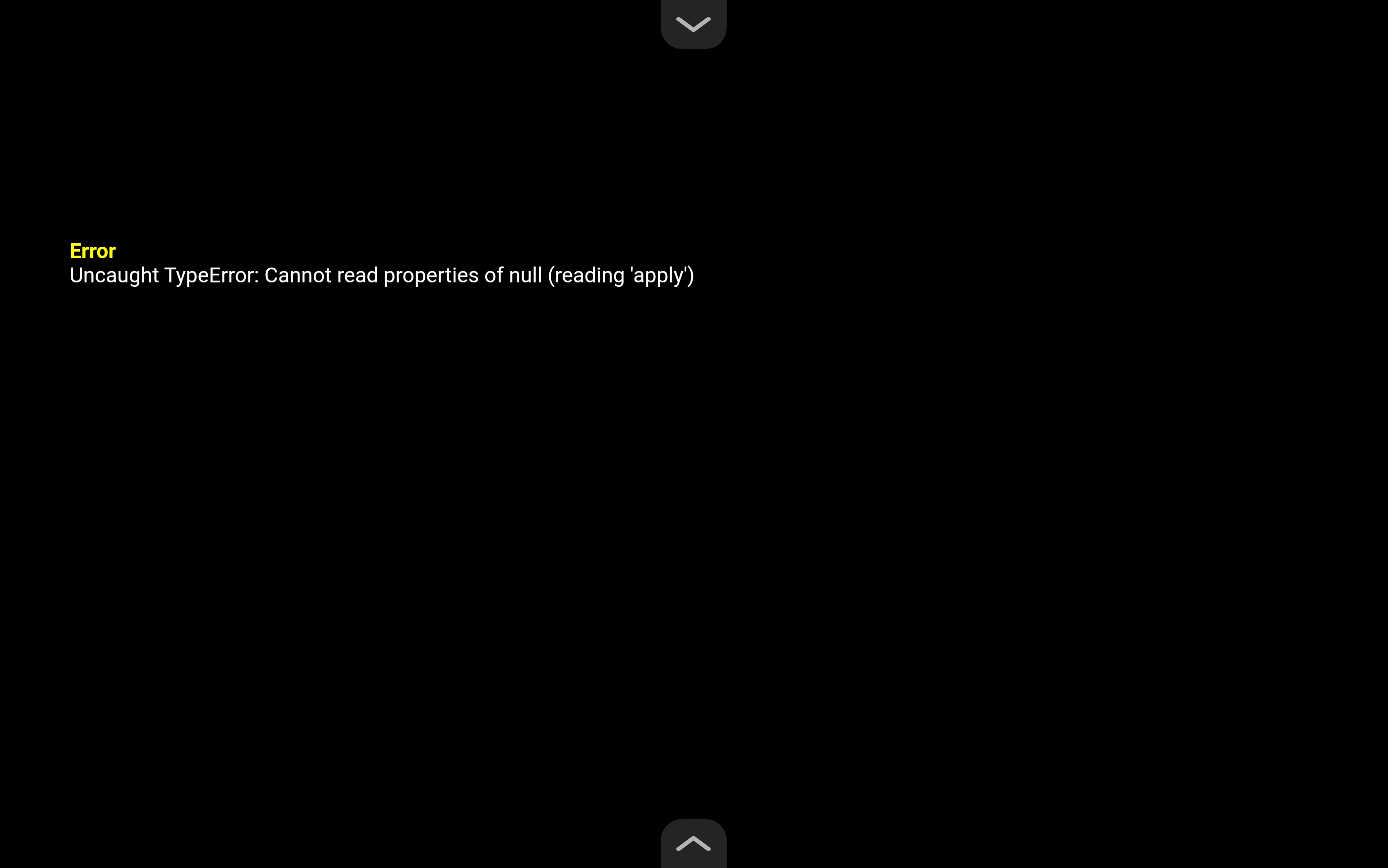
Which version of the base game did you download from the mega folder? Was it the web version, or the windows version? It's been a while since I tested JOIPlay so I don't remember which of the two worked, so my first suggestion would be to try whatever version you didn't download originally. Otherwise I'll take a look at it tomorrow to see if I can replicate this. I don't develop the game specifically for Android, but I have gotten it to work with JOIPlay without very much trouble.
Thank you so much!! I believe I downloaded the Mac one from the mega folder I'll try the other ones rn
So I tried all of the downloads and all of them did the same thing
Hm, I hadn't tested the game on Android for a while, so I tested the latest version to see if it was an error with a new plugin or something, but both the Windows and Web versions ran fine on my android device, so I've got a bunch of questions to ask to see if I can figure out the cause of the issue.
1. When you say the error comes up when you click play, do you mean it comes up when you try and open the game in JOIPlay, or are you able to open to the main menu of the game, and the error appears after you click "new game"?
2. To be more specific, you downloaded different versions of CiC 0.49.6, correct? (That's what I tested with so I wanted to double check just in case.)
3. What Android device are you using?
4. What version of the OS are you running?
5. What are you selecting for the executable file in JOIPlay? (It should be game.exe for the Windows version, or index.html for the web version.
6. Have you run any other RPG Maker MV games on JOIPlay without getting any errors?
Thanks.
The error pops up when i try to open the game in joiplay. Yes i downloaded 0.49.6. Im using tab s7+. My OS is 13. Im not really sure what this means but when i download a game with exe it doesnt even show up to execute in html so i think im doing it right. Yes i was able to play other rpgs in joiplay with no errors .
Alright, it sounds like our devices are about the same age and the same OS version. I suppose it could be the different brand of android device, but there's nothing we can really do about that. I've been trying pretty much everything I can think of to replicate the error, but I can't manage to get any errors when opening the game on my end, which is odd if you've been able to play other RPG Maker MV games with JOIPlay. I also can't really find any similar bugs being reported for JOIPlay to give me an idea on what to try, though the error you are getting implies that the game is trying to read something that doesn't exist, so it could be some sort of read/write issue, maybe? These are mostly shots in the dark here, but a few more things you could try:
What version of JOIPlay do you have downloaded? You can check by hitting the three dots in the top right in the app and clicking about. If yours is very out of date, that could be causing issues. The most recent version should be 1.20.023-patreon.
Maybe one of those things will work. Sorry I'm not able to be more helpful here.