so when i close the menu the games crashes with the same error than you get when you dont install the old compatibility patch, also i had to update it trough all updates or i can just go the the last one, last tim i played was on 0.29 and now i updated it to 0.38
You just need the base 0.38 version, with the latest patch (0.38.7 as of writing this.) Ensure you move your save to the new base 0.38 version. Is the error occurring even with a fresh save file? And you're saying that you do have the compatibility patch applied already, yes? Lastly, what operating system version are you running? Thanks.
Oh sorry, I missed your previous comment. That looks like a permissions error I've seen before, though it is usually only present when trying to open the game on a Mac. My first two suggestions would be to run the game as administrator, or move it to your desktop and try running it. It could be that the filepath is too long to read, in which case you'll have to shorten the name of the folder(s) that the game is contained within. If those don't work, check through right click -> properties -> security that both the game and the game's folder have read/write permissions.
I've asked a few times for the android version and I don't know if you're still trying to make it or if there's one that's to be had by other means, if you're still making it when do you think it's going to be released? And if there are only other methods, what would they be?
You should try and run it through JOIPlay, an android app I mentioned before. I believe that is the best way to run RPG Maker MV games. I would try it with the windows version first, but you might have to use the web version with JOIPlay to have it work.
Unfortunately, the only site I knew about JOIPlay doesn't work properly anymore, so if you know of any site, please let me know. But if I understood correctly, will you see the Windows version of the game first and then work on an Android version?
Site? You should be able to download JOIPlay through the android app store. You shouldn't need to go to any website for it. And the second part of my comment was on which version to run through JOIPlay. I would try downloading the Windows version and seeing if that will run through JOIPlay first, as it generally works better, but you might need to use the web version with JOIPlay, I'm not entirely sure.
You're using an old save file in a newer version, yes? You'll need to download the "Old Save Compatibility Patch" in the mega folder and apply that to your game. You'll also want to enable compatibility mode in the debugger afterwards.
I'm not sure, I'm not super tech literate, I just download the game, with it's compatible patch files, plus the current patch files, override the old patch files with the new but I can't get it to actually run.
Oh, so when applying the patch, it causes the game to not run? Sorry, I thought you meant you could physically read the patch notes, not that the game wasn't reading it. Does it provide an error when you launch it with the patch? If so, can you let me know what that error is? And does it work normally if you run it without the patch?
Ah, so does it look like this? I'm going to assume it does, and just paste a reply I had to another user for this. Unless you are on a Mac, in which case you'll need different instructions for this. That looks like a permissions error I've seen before, though it is usually only present when trying to open the game on a Mac. My first two suggestions would be to run the game as administrator, or move it to your desktop and try running it. It could be that the filepath is too long to read, in which case you'll have to shorten the name of the folder(s) that the game is contained within. If those don't work, check through right click -> properties -> security that both the game and the game's folder have read/write permissions.
If you download JoiPlay from the app store you can likely run the Web (or maybe Windows) version of the game from there. It is not tested or developed to be run on Android, so there may be some issues, but I believe it would be playable for the most part.
I just did a no "femininity" run and went into the dungeon where you have to change your gender with 5 femininity. It increased my femininity to 60 and when i left it went down to 23 where it stayed. Any ideas? Is it a bug?
I'm assuming you're asking about ending up with 23 femininity, as getting up to 60 was from having a vagina. The 23 would be from the 15 femininity you get from the introductory sex scene that occurs when you enter the area for the first time. It would have been higher if Katie was dominant towards you, but that 15 femininity is unavoidable.
What issue are you having with it, specifically? Is it too strong for you to beat, or is the fight not triggering for some reason? If the fight isn't starting, can you tell me what it says when you interact with the book? (You have to click on or press Z on the book, if you hadn't done that yet.)
I might need to re-balance that fight. I believe it has a mechanic to make things higher if you have high depravity, but since adding that fight I've also just made the debuff of high depravity higher, so it might be overkill now. Re-specing your skills to give you mana for an empowered spell would definitely help (though you'd have to go sleep at the bar after gaining max mana to refill it.) Or you can use the difficulty down items in key items to boost your stats.
If you download the walkthrough file from the mega link, the Katie section lists many of the events that change her dominance value. (It lists both increasing and decreasing it.) I'd list those here, but I don't want to spoil anything. In any case, once you get her dominance value to -2 (do two events that reduce it without any that increase it), that will make her submissive for most if not all scenes. That will also unlock her first submissive date. (Each date after requires another 2 points making her submissive, but each date provides one. There are four in total.) I'll try and update the walkthrough soon, as it definitely doesn't list every scene that can change Katie's dominance value.
Bug Report: Just downloaded the game in mac and this error message shows up when I try to start a new game. Trying re downloaded the game but it still happens.
If your Mac OS is version 11 or later, the game may not run through the Mac application. RPG Maker MV stopped supporting Mac after that version. (Or, from what I understand, it's more like Mac stopped supporting RPG Maker MV, but anyways.) The two solutions most likely to fix the issue are to move the game to your applications folder before running it, or to give the game read/write permissions. This link can help with that. https://support.apple.com/en-ca/guide/mac-help/mchlp1203/mac
I'm still not 100% sure if the game never works on newer operating systems, so you can give those solutions a try even if that is the case for you. Otherwise, you should be able to run the web version, though the players face and sprite won't reflect their appearance with that version due to plugin limitations.
Deploying to Android was a mess, and ultimately after four hours of work got me an apk that crashed on start up. Did you ever try JOIPlay like I originally suggested? I tried that out myself to see if it would work, and it seemed to have no problems. JOIPlay is available on the play store, and from there you would just need to download the web version of the game, extract it, and open the index.html file (through the JOIPlay app.)
You will need to download and apply the "Old Save Compatibility Patch (For saves from 0.34 and older)" from the download folder. A plugin in version 0.35 broke old saves, but applying the compatibility patch fixes this. You'll also want to apply patch 0.37.13 to the game as well, and then once in the game go to the debug item and activate compatibility mode. (Patch 0.37.13 fixes a bug with compatibility mode.)
Sleeping at the Bar refills your mana, if you mean maximum mana, you need to learn an empowered magic spell, which are the one's that require 4 or more skill points in an element to learn. (They also cost 2 skill points.)
No, there are a lot of scenes missing art, as I made the game without commissioning art for at least a year, and because I generally write more content than I can commission, even with two artists.
On version 0.37 I saved and quit just below the door from Beatrices bedroom and when I loaded up the save again I'm stuck outside the room. I'm in your walls.
Thank you for reporting this, sorry for the late reply. Not sure how that could have happened, I'll look into it in a few days. If you didn't know, you should be able to open the menu, select "debug", and choose "teleport to elmgar" to fix this.
I'm going to be honest, I don't really know what I'm looking at here. How did you get the game to open like this? I've never seen an error report that looked like this. In any case, I'll list two common solutions to Mac problems. The first is to move the game to your applications folder. If that doesn't work, you can also reference this link to give the game read/write permissions. https://support.apple.com/en-ca/guide/mac-help/mchlp1203/mac (Note you may have to select which version of MacOS you are running at the top of that link.) Let me know if neither of those work. Also, is there a different file you can execute, or something? Typically, Mac errors will look like this:
The mac error doesn't look like that cuz the game's been auto crashing, I had to open the terminal to get this error to report. Also, tried both already, and no, def is the right file, cuz I got it to work eons ago on a different mac and I worked fine.
Okay, I'm still kind of looking into this, but I have one potential solution to try. I've uploaded another Mac version 0.36.4, but I've (attempted to) update the NW.JS files for it. This can supposedly help some instances of the game crashing on startup. Speaking of which, what OS do you have on your current Mac? From what I've read, RPG Maker MV actually discontinued support for MV on Mac, because newer operating systems don't support 32-bit programs and Open.gl, both of which are things RPG Maker MV requires. That could explain why the game worked on the different Mac you mentioned. But supposedly update the NW.JS can help? It's worth a shot. Unfortunately, I don't have a Mac to test this out on, so I can't even say for sure if I updated the NW.JS files correctly. I've done so on Linux, and it does just require you to copy and paste the updated NW.JW files into the game folder, so hopefully it works the same way with Mac files. https://mega.nz/file/8ewjhYzK#wT9XVZ7ySV2ZlGrGTs4NUR59EpgUpFqxVILtH3V5J_Q
One last thing, you might be able to run the game through a browser by using the web version. This makes the character creator not work, which will result in your players paperdoll face not showing up during scenes and your sprite's appearance might not change to reflect your clothing, but otherwise seems to work fairly well. If you end up trying that route, there is a link on the main page describing something you'll need to edit on your browser to enable it to run.
Alright, so, I'm pretty sure that isn't going to work. I thought at first it was promising that the game isn't crashing on startup, but I've never seen that specific error before, and I'm not finding much trying to search it, so my takeaway is that I probably fucked something up trying to update the nw.js. Did you try the other two mac solutions with this new file? Putting it in applications and giving it full permissions? Just want to double check on the off chance that makes it work. I spent a few hours looking further into updating nw.js, using a method that updates the games files before deploying them. Unfortunately, the guide for how to do so only seems to work for windows and Linux, unless you are using a Mac yourself. I have no idea why that is the case. There is a zipped unsigned folder for the game for Mac versions, but the guide says not to touch that. I tried touching it anyways, and I'm 99% sure the result was completely broken. The new nw.js files somehow had a smaller filesize than the older ones, and the filepath wasn't exactly the same, so the outcome had two separate folders. I'm not even going to try and upload that one. My further reading on the subject has also revealed that this might not completely fix the gamebreaking bugs regardless. I believe I'd need to try and emulate Mac on my computer to even attempt anything further, and hope that emulation doesn't add another slew of issues in the process.
Also, I'm still operating under the assumption that this issue stems from you having a newer Mac operating system. Could you please check and let me know what version you are running? And I'll once again suggest trying the web version of the game as an alternative. Sorry I couldn't help further.
the plot is literally three of my biggest dreams combined like feminization, submission and magic all tied together and growing from eachother? absolute heaven
It always gives the "it's too embarrassing" prompt. I felt it would be dissapointing to have it as something you can wear without having characters comment on it, but I didn't have any comments for it, so it's kept to the bedroom.
I am using a mac computer with the updated patch and every time I try to start a game I get this screen. I have no issues on my older windows computer. I would just like to be able to have this game on the computer I always have with me. Any suggestions would be great.
First thing to try is moving the game to your applications folder. If that doesn't work, you can also reference this link to give the game read/write permissions. https://support.apple.com/en-ca/guide/mac-help/mchlp1203/mac (Note you may have to select which version of MacOS you are running at the top of that link.) These solutions fix that specific problem on Macs most of the time. Let me know if neither of them work for you.
I'd suggest 0.35.1, but I would apply patch 0.35.11 to either, so it shouldn't matter. I left both because I manually linked 0.35 somewhere, and I couldn't remember where, so I didn't want to delete it lol, but there's no reason to use it over 0.35.1
Hey, I have barely touched the game but I´m already liking it, although I have a problem, I´m playing on windows and the save function just doesn´t work at all, every time I open the game, it only let me start a new game
For your save issue, is it that you are unable to save while in-game, or that when you try and load said saves, the game doesn't register them? From your report, I'm getting the feeling you are able to save, but not to load, so then my first question would be, can you load from a save if you don't close the game beforehand? And after saving, if you go into the game folder, and go into the "www" folder within that, is there a folder named "save" within? Regardless of whether you can save and not load or can't save at all, it is most likely a permissions issues, which I don't see often on Windows. One quick way to try and fix that would be to run the game as administrator. Another potential issue is that the filepath is too long to read the save files. In that case, try moving the game to your desktop and running it, and seeing if that helps. If neither of those solutions work, there are other potential solutions, but knowing the answers to my questions above will help me try and figure out what will be most likely to work, thanks.
That is very odd. You're not running the web version, are you? You downloaded the "windows" version? I don't know how you would be able to load from a save file without the game making a save folder to put said files. Did you check for the folder after saving and closing the game, or after saving while the game is still open? I'm wondering if the save folder is created and then deleted for some reason. And I assume you tried the two possible solutions I mentioned to no avail? Just want to double check that those didn't work.
That bug should be fixed if you install the latest patch for version 0.35, which would be patch 0.35.11. Let me know if after installing that you still encounter the error. Glad you're enjoying the game otherwise!
oh man , i played for 7 hours straight and i am absolutely in love with game. But now i think i smashed the buttons to fast or something and it's stuck, no movement or anything, no option to save either. what do i do ? i was trying to go down, it game me a option to see an optional seen, i clicked go back, and it had been unresponsive ever since. is there anyway to save my progress?
The save files were deleted after exiting the game? Or did you not save until that point? I'll go check on the error you reported, but it's most likely a movement path that couldn't be completed. For some reason, the default option isn't to skip movement when it's blocked, so instead it just soft locks the game. I always turn the skip movement option on, but this one must have slipped by. If it makes you feel any better, there probably wouldn't have been a way to save in that state. No idea why RPG Maker codes it that way to be honest. Glad you were enjoying the game though.
Edit: Found the bug, should be fixed with patch 0.35.11 now. Sorry about that again.
ah no real worries, kinda really enjoyed the dungeons so i am not so bummed out doing them again. tho, can you help me "increase stats" rn, cuz , first i went through every one of the rooms (which was btw, an amazing experience) but right now redoing i don't feel i wanna do it again. can i get myself the same stat boosts using some cheats so something. Amazing plot tho, was hard the entire 7 hours, fapped 3 times and wasn't bored in the least. tho the lack of artwork is a bit annoying. I do love the plot, the dialogues, the entire rp but most of the times it's just a black screen and a bunch of text, giving a bit too much to imagine. A simple image about the situation would be amazing. Thanks for creating such a wonderful game.
You should have "difficulty up/down" items in your key items after you reach the first dungeon. Those would let you boost your stats to go through the dungeons more easily. (You get more for each dungeon, so you can increase them more and more over time.) And when you reach the point you were at previously you'll also have the option to undo the stat boosts and go back to how strong you would normally be for that level. I too wish there was more art. When I was first making the game it was entirely text-based, and finding artists that would consistently do commissions for me without quitting has been quite the challenge. Thankfully right now I have two artists that do commissions on a regular basis, so there is almost always new art each month. Thanks for all the kind words about the game!
I don't think so. You need to move the contents of the patch into the "www" folder of the game. If you do it right, it should ask you to overwrite some files/merge some folders.
I just got to the statue and was told about purity/depravity skills. I see fire, ice, lightning skills in the skill tree, but where are the depravity, purity skills? also, where can I lower my depravity?
There should be a "Pure and Depraved Skill Tree" item in your key items, or you can press the L key as a hotkey to open it. Moving between the two menus would kind of mess with how they work with saving your location before and after opening them. The main method of lowering depravity comes from the Church, which you can access after encountering the statue in the second dungeon.
There is a debug option to disable the traps in the second dungeon if you are having performance issues. There are a lot of events there, so I wouldn't be surprised it they caused things to slow down a bit when playing on a phone.
I am having trouble with the Mac version - I just continually get a "The application 'Game' cannot be opened." error message. The game is in the Applications folder. What do you mean by download from itch.io directly? The only link I see downloads from Mega.
I'm a bit confused on the down loads. I use windows and seeing all the various patches. If I down load the lastest version but down got any saved data can't I download the lastest patch. Which looking at it is 34.12?
Just trying to understand how to go about this. This looks like a interesting game.
Yes you only need the latest patch when downloading the game. However, I just updated the game to 0.35, so I would get that and then apply patch 0.35.9. Normally it doesn't matter if you use older saves, but I added a plugin for version 0.35 that causes issues when using older saves, so specifically for that you would need to apply the old save compatibility patch as well. (The order doesn't matter.)
Yeah most games don't have a bunch of patches like I do, but it makes it much easier to fix small bugs and not require people to re-download the entire game. (Or require me to re-upload it, lol.)
This is version 0.35, yes? You'll need to apply the patch titled "(UPDATED) Old Save Compatibility Patch" in the mega folder and apply that to your game. You'll also want to enable the "Dungeon 5 Compatibility Patch" from the debug item after doing so. A plugin that was added in version 0.35 made old saves compatible, so I had to edit the code of the plugin and add it back in to fix that.
← Return to game
Comments
Log in with itch.io to leave a comment.
so when i close the menu the games crashes with the same error than you get when you dont install the old compatibility patch, also i had to update it trough all updates or i can just go the the last one, last tim i played was on 0.29 and now i updated it to 0.38
You just need the base 0.38 version, with the latest patch (0.38.7 as of writing this.) Ensure you move your save to the new base 0.38 version. Is the error occurring even with a fresh save file? And you're saying that you do have the compatibility patch applied already, yes? Lastly, what operating system version are you running? Thanks.
didnt try it yet but i wasa dummy and downloaded by error the 0.38.3 pathc instead of the .7
how do i fix this? Im on windows, and have tried reinstalling, getting the same error.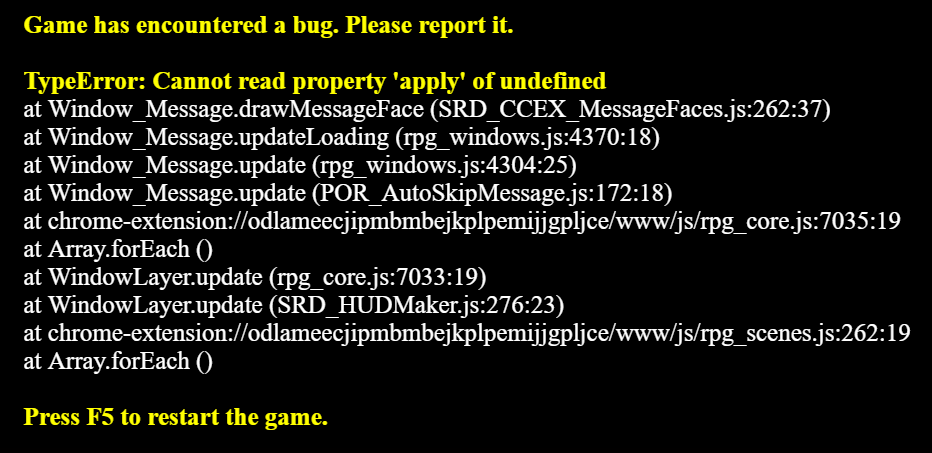
Oh sorry, I missed your previous comment. That looks like a permissions error I've seen before, though it is usually only present when trying to open the game on a Mac. My first two suggestions would be to run the game as administrator, or move it to your desktop and try running it. It could be that the filepath is too long to read, in which case you'll have to shorten the name of the folder(s) that the game is contained within. If those don't work, check through right click -> properties -> security that both the game and the game's folder have read/write permissions.
I've asked a few times for the android version and I don't know if you're still trying to make it or if there's one that's to be had by other means, if you're still making it when do you think it's going to be released? And if there are only other methods, what would they be?
You should try and run it through JOIPlay, an android app I mentioned before. I believe that is the best way to run RPG Maker MV games. I would try it with the windows version first, but you might have to use the web version with JOIPlay to have it work.
Unfortunately, the only site I knew about JOIPlay doesn't work properly anymore, so if you know of any site, please let me know. But if I understood correctly, will you see the Windows version of the game first and then work on an Android version?
Site? You should be able to download JOIPlay through the android app store. You shouldn't need to go to any website for it. And the second part of my comment was on which version to run through JOIPlay. I would try downloading the Windows version and seeing if that will run through JOIPlay first, as it generally works better, but you might need to use the web version with JOIPlay, I'm not entirely sure.
Okay
how do i fix this?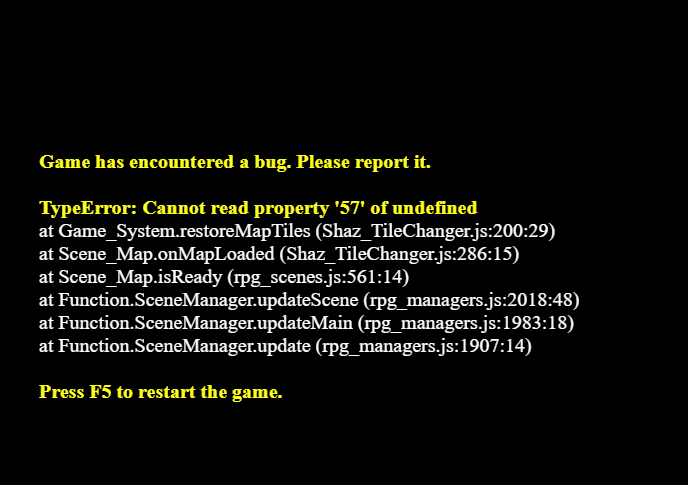
You're using an old save file in a newer version, yes? You'll need to download the "Old Save Compatibility Patch" in the mega folder and apply that to your game. You'll also want to enable compatibility mode in the debugger afterwards.
I wanna pay for this and I wan't it to install it threw itchio client please and cheers.
For the life of me I can't get the executable to read the patch data.
As in, the executable for Itch.io? I've never used the executable for itch, so maybe I need to do something extra for the patch notes on there.
I'm not sure, I'm not super tech literate, I just download the game, with it's compatible patch files, plus the current patch files, override the old patch files with the new but I can't get it to actually run.
Oh, so when applying the patch, it causes the game to not run? Sorry, I thought you meant you could physically read the patch notes, not that the game wasn't reading it. Does it provide an error when you launch it with the patch? If so, can you let me know what that error is? And does it work normally if you run it without the patch?
It always loads up the title screen but hitting new game causes "cannot read property 'apply' of undefined"
Ah, so does it look like this? I'm going to assume it does, and just paste a reply I had to another user for this. Unless you are on a Mac, in which case you'll need different instructions for this.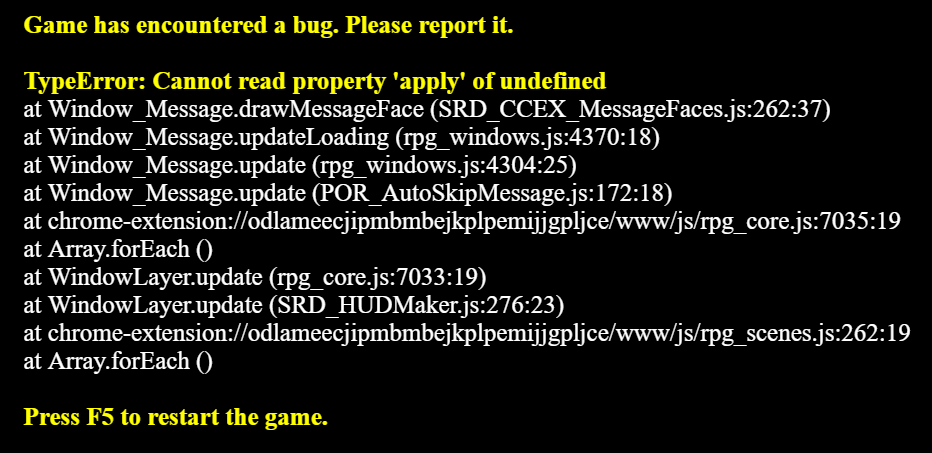 That looks like a permissions error I've seen before, though it is usually only present when trying to open the game on a Mac. My first two suggestions would be to run the game as administrator, or move it to your desktop and try running it. It could be that the filepath is too long to read, in which case you'll have to shorten the name of the folder(s) that the game is contained within. If those don't work, check through right click -> properties -> security that both the game and the game's folder have read/write permissions.
That looks like a permissions error I've seen before, though it is usually only present when trying to open the game on a Mac. My first two suggestions would be to run the game as administrator, or move it to your desktop and try running it. It could be that the filepath is too long to read, in which case you'll have to shorten the name of the folder(s) that the game is contained within. If those don't work, check through right click -> properties -> security that both the game and the game's folder have read/write permissions.
How about Android version ?
If you download JoiPlay from the app store you can likely run the Web (or maybe Windows) version of the game from there. It is not tested or developed to be run on Android, so there may be some issues, but I believe it would be playable for the most part.
is there a discord server for the game?
There is, but it is for patron's only, mainly to prevent spam.
I just did a no "femininity" run and went into the dungeon where you have to change your gender with 5 femininity. It increased my femininity to 60 and when i left it went down to 23 where it stayed. Any ideas? Is it a bug?
I'm assuming you're asking about ending up with 23 femininity, as getting up to 60 was from having a vagina. The 23 would be from the 15 femininity you get from the introductory sex scene that occurs when you enter the area for the first time. It would have been higher if Katie was dominant towards you, but that 15 femininity is unavoidable.
Thanks for the clarafication, great game btw.
How do you defeat the third book. the south part of the garden?
What issue are you having with it, specifically? Is it too strong for you to beat, or is the fight not triggering for some reason? If the fight isn't starting, can you tell me what it says when you interact with the book? (You have to click on or press Z on the book, if you hadn't done that yet.)
The slime from the book keeps kicking my butt. so I guess it is too strong for my character at the time. My character has 760 HP and no MP.
I might need to re-balance that fight. I believe it has a mechanic to make things higher if you have high depravity, but since adding that fight I've also just made the debuff of high depravity higher, so it might be overkill now. Re-specing your skills to give you mana for an empowered spell would definitely help (though you'd have to go sleep at the bar after gaining max mana to refill it.) Or you can use the difficulty down items in key items to boost your stats.
How do I get max MP? it shows my MP as 0/0.
Whenever you level up and empowered spell, you gain one max mana, since empowered spells are what uses mana.
How to get sub!Katie?
If you download the walkthrough file from the mega link, the Katie section lists many of the events that change her dominance value. (It lists both increasing and decreasing it.) I'd list those here, but I don't want to spoil anything. In any case, once you get her dominance value to -2 (do two events that reduce it without any that increase it), that will make her submissive for most if not all scenes. That will also unlock her first submissive date. (Each date after requires another 2 points making her submissive, but each date provides one. There are four in total.) I'll try and update the walkthrough soon, as it definitely doesn't list every scene that can change Katie's dominance value.
Where's the itch io download?
Should just be under "Download", but here's the link to the folder. I believe using the itch.io app can sometimes cause issues, if that's what you're doing? https://mega.nz/folder/cKZn0b4K#a_6RwGiVKGOrpXA42HjiGw
Alert: You can use the android app Joiplay to play the game on android and any other rpg maker, renpy and html games on android
Bug Report: Just downloaded the game in mac and this error message shows up when I try to start a new game. Trying re downloaded the game but it still happens.
If your Mac OS is version 11 or later, the game may not run through the Mac application. RPG Maker MV stopped supporting Mac after that version. (Or, from what I understand, it's more like Mac stopped supporting RPG Maker MV, but anyways.) The two solutions most likely to fix the issue are to move the game to your applications folder before running it, or to give the game read/write permissions. This link can help with that. https://support.apple.com/en-ca/guide/mac-help/mchlp1203/mac
I'm still not 100% sure if the game never works on newer operating systems, so you can give those solutions a try even if that is the case for you. Otherwise, you should be able to run the web version, though the players face and sprite won't reflect their appearance with that version due to plugin limitations.
Thank you for replying so fast! Moving the game to my applications folder worked perfectly.
Stickyicky so do you think the Android version will be possible? Still trying?
Deploying to Android was a mess, and ultimately after four hours of work got me an apk that crashed on start up. Did you ever try JOIPlay like I originally suggested? I tried that out myself to see if it would work, and it seemed to have no problems. JOIPlay is available on the play store, and from there you would just need to download the web version of the game, extract it, and open the index.html file (through the JOIPlay app.)
i will try but please don't give up^^
I downloaded ver. 37 of the game and when I keep trying to load old save files it keeps giving me an error
You will need to download and apply the "Old Save Compatibility Patch (For saves from 0.34 and older)" from the download folder. A plugin in version 0.35 broke old saves, but applying the compatibility patch fixes this. You'll also want to apply patch 0.37.13 to the game as well, and then once in the game go to the debug item and activate compatibility mode. (Patch 0.37.13 fixes a bug with compatibility mode.)
Where do i get mp? I want to use the deprivation skills but i dont have any mp, where can i get it?
Sleeping at the Bar refills your mana, if you mean maximum mana, you need to learn an empowered magic spell, which are the one's that require 4 or more skill points in an element to learn. (They also cost 2 skill points.)
you really did a great game dude, keep up the good work. never thought i'd like text based game
During the sex scenes, my screen just displays a black screen. Could it be possible I forgot to download something important?
No, there are a lot of scenes missing art, as I made the game without commissioning art for at least a year, and because I generally write more content than I can commission, even with two artists.
I forgot to say it days ago, the first two traps in the second dungeon don't dissapear even if you disbale the traps, right?
It should, there was a point a while ago where it didn't, but I changed it to disable those as well at some point.
Okie, thanks
On version 0.37 I saved and quit just below the door from Beatrices bedroom and when I loaded up the save again I'm stuck outside the room. I'm in your walls.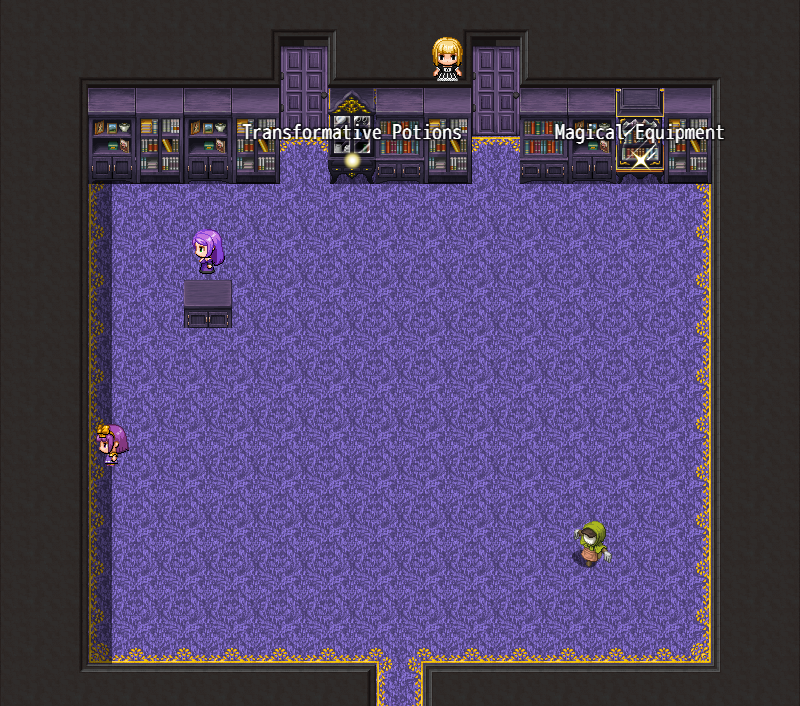
Thank you for reporting this, sorry for the late reply. Not sure how that could have happened, I'll look into it in a few days. If you didn't know, you should be able to open the menu, select "debug", and choose "teleport to elmgar" to fix this.
What is Mega's key???
Clicking on the download link should include the key automatically, but otherwise it should be #QelAdnODPW-Ae8D0Lpxjmg
I'm going to be honest, I don't really know what I'm looking at here. How did you get the game to open like this? I've never seen an error report that looked like this. In any case, I'll list two common solutions to Mac problems. The first is to move the game to your applications folder. If that doesn't work, you can also reference this link to give the game read/write permissions. https://support.apple.com/en-ca/guide/mac-help/mchlp1203/mac (Note you may have to select which version of MacOS you are running at the top of that link.) Let me know if neither of those work. Also, is there a different file you can execute, or something? Typically, Mac errors will look like this: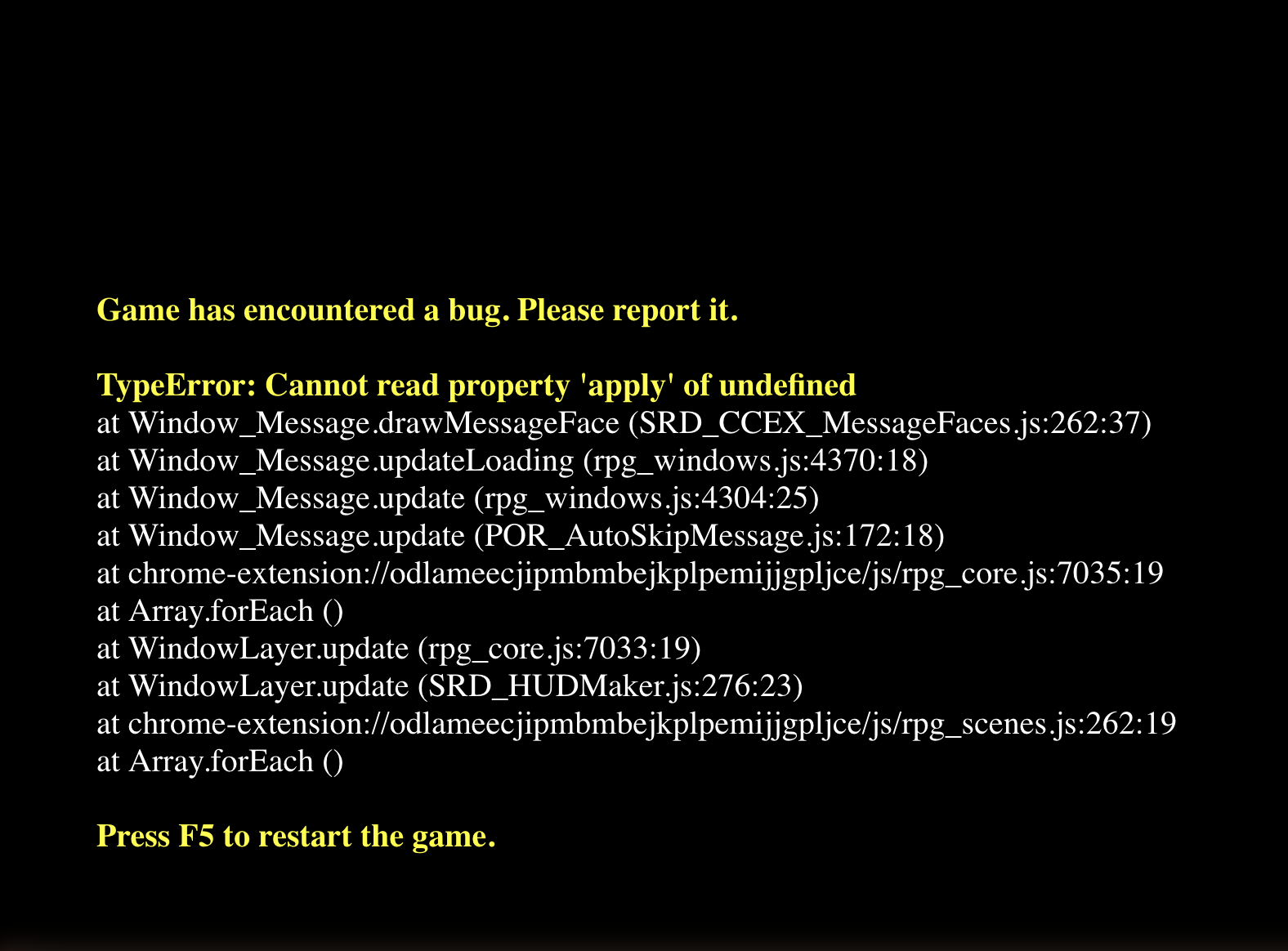
The mac error doesn't look like that cuz the game's been auto crashing, I had to open the terminal to get this error to report. Also, tried both already, and no, def is the right file, cuz I got it to work eons ago on a different mac and I worked fine.
Okay, I'm still kind of looking into this, but I have one potential solution to try. I've uploaded another Mac version 0.36.4, but I've (attempted to) update the NW.JS files for it. This can supposedly help some instances of the game crashing on startup. Speaking of which, what OS do you have on your current Mac? From what I've read, RPG Maker MV actually discontinued support for MV on Mac, because newer operating systems don't support 32-bit programs and Open.gl, both of which are things RPG Maker MV requires. That could explain why the game worked on the different Mac you mentioned. But supposedly update the NW.JS can help? It's worth a shot. Unfortunately, I don't have a Mac to test this out on, so I can't even say for sure if I updated the NW.JS files correctly. I've done so on Linux, and it does just require you to copy and paste the updated NW.JW files into the game folder, so hopefully it works the same way with Mac files. https://mega.nz/file/8ewjhYzK#wT9XVZ7ySV2ZlGrGTs4NUR59EpgUpFqxVILtH3V5J_Q
One last thing, you might be able to run the game through a browser by using the web version. This makes the character creator not work, which will result in your players paperdoll face not showing up during scenes and your sprite's appearance might not change to reflect your clothing, but otherwise seems to work fairly well. If you end up trying that route, there is a link on the main page describing something you'll need to edit on your browser to enable it to run.
Nice, now I'm getting normal error messages lol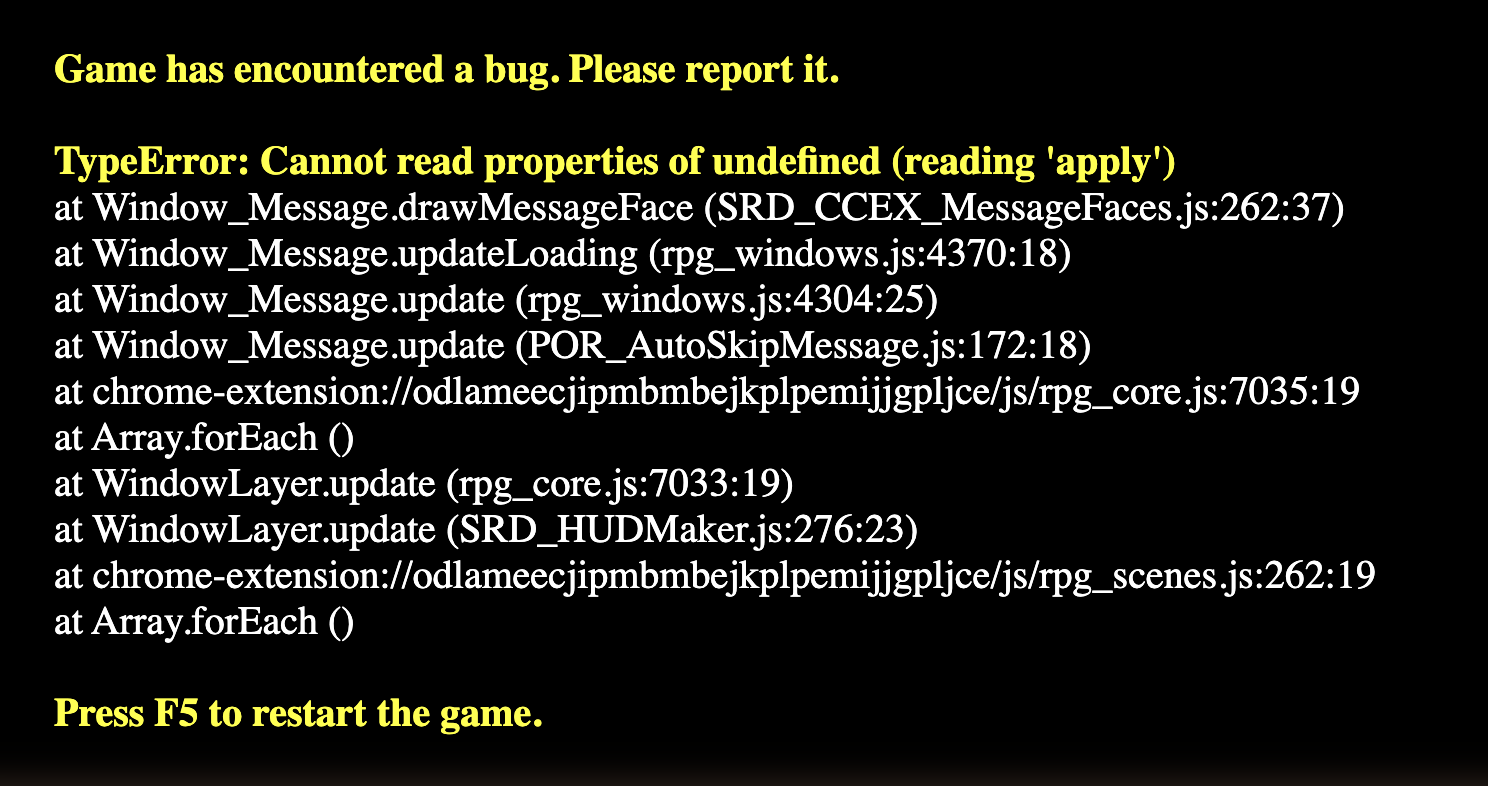
Alright, so, I'm pretty sure that isn't going to work. I thought at first it was promising that the game isn't crashing on startup, but I've never seen that specific error before, and I'm not finding much trying to search it, so my takeaway is that I probably fucked something up trying to update the nw.js. Did you try the other two mac solutions with this new file? Putting it in applications and giving it full permissions? Just want to double check on the off chance that makes it work. I spent a few hours looking further into updating nw.js, using a method that updates the games files before deploying them. Unfortunately, the guide for how to do so only seems to work for windows and Linux, unless you are using a Mac yourself. I have no idea why that is the case. There is a zipped unsigned folder for the game for Mac versions, but the guide says not to touch that. I tried touching it anyways, and I'm 99% sure the result was completely broken. The new nw.js files somehow had a smaller filesize than the older ones, and the filepath wasn't exactly the same, so the outcome had two separate folders. I'm not even going to try and upload that one. My further reading on the subject has also revealed that this might not completely fix the gamebreaking bugs regardless. I believe I'd need to try and emulate Mac on my computer to even attempt anything further, and hope that emulation doesn't add another slew of issues in the process.
Also, I'm still operating under the assumption that this issue stems from you having a newer Mac operating system. Could you please check and let me know what version you are running? And I'll once again suggest trying the web version of the game as an alternative. Sorry I couldn't help further.
me too
the plot is literally three of my biggest dreams combined like feminization, submission and magic all tied together and growing from eachother? absolute heaven
is it actually possible to wear katie's collar in public or will it always give the "it's too embarrassing" prompt
It always gives the "it's too embarrassing" prompt. I felt it would be dissapointing to have it as something you can wear without having characters comment on it, but I didn't have any comments for it, so it's kept to the bedroom.
Stickyicky the Android version please 😢♥️
I'll try and take a look at doing that again, but I still can't promise I'll find the time for it.
Okay and thanks for trying, I loved a version I found of it but I couldn't get it later, but I really want to play it again.
First thing to try is moving the game to your applications folder. If that doesn't work, you can also reference this link to give the game read/write permissions. https://support.apple.com/en-ca/guide/mac-help/mchlp1203/mac (Note you may have to select which version of MacOS you are running at the top of that link.) These solutions fix that specific problem on Macs most of the time. Let me know if neither of them work for you.
Is there a way to finish to the 5th dungeon or is that planned for a future release?
Future release. The branching paths with different colored carpet is the current end of content.
thank you for the info
Do i download the Cic 0.35 version or the Cic 0.35.1?
I'd suggest 0.35.1, but I would apply patch 0.35.11 to either, so it shouldn't matter. I left both because I manually linked 0.35 somewhere, and I couldn't remember where, so I didn't want to delete it lol, but there's no reason to use it over 0.35.1
Thank you very much gentleman.
Hey, I have barely touched the game but I´m already liking it, although I have a problem, I´m playing on windows and the save function just doesn´t work at all, every time I open the game, it only let me start a new game
For your save issue, is it that you are unable to save while in-game, or that when you try and load said saves, the game doesn't register them? From your report, I'm getting the feeling you are able to save, but not to load, so then my first question would be, can you load from a save if you don't close the game beforehand? And after saving, if you go into the game folder, and go into the "www" folder within that, is there a folder named "save" within? Regardless of whether you can save and not load or can't save at all, it is most likely a permissions issues, which I don't see often on Windows. One quick way to try and fix that would be to run the game as administrator. Another potential issue is that the filepath is too long to read the save files. In that case, try moving the game to your desktop and running it, and seeing if that helps. If neither of those solutions work, there are other potential solutions, but knowing the answers to my questions above will help me try and figure out what will be most likely to work, thanks.
Yes, I can load from a save if I haven´t close the game, and no, there is no "save" folder after I sav
That is very odd. You're not running the web version, are you? You downloaded the "windows" version? I don't know how you would be able to load from a save file without the game making a save folder to put said files. Did you check for the folder after saving and closing the game, or after saving while the game is still open? I'm wondering if the save folder is created and then deleted for some reason. And I assume you tried the two possible solutions I mentioned to no avail? Just want to double check that those didn't work.
Hi! Loving the game so far, but I've found a bug in the 5th(?) dungeon when running into Katie on the branching paths. I've attached the report :D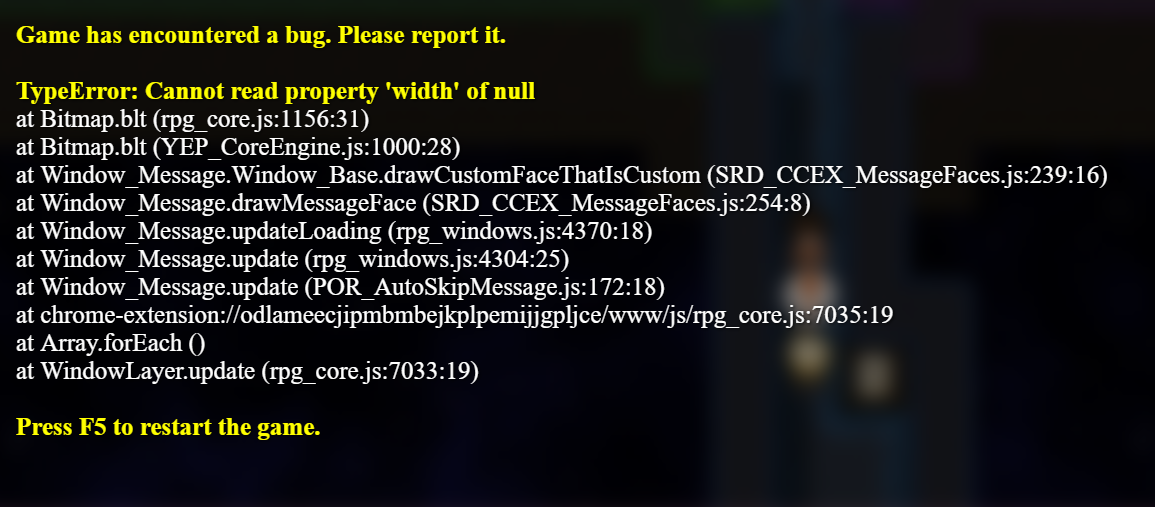
That bug should be fixed if you install the latest patch for version 0.35, which would be patch 0.35.11. Let me know if after installing that you still encounter the error. Glad you're enjoying the game otherwise!
oh man , i played for 7 hours straight and i am absolutely in love with game. But now i think i smashed the buttons to fast or something and it's stuck, no movement or anything, no option to save either. what do i do ? i was trying to go down, it game me a option to see an optional seen, i clicked go back, and it had been unresponsive ever since. is there anyway to save my progress?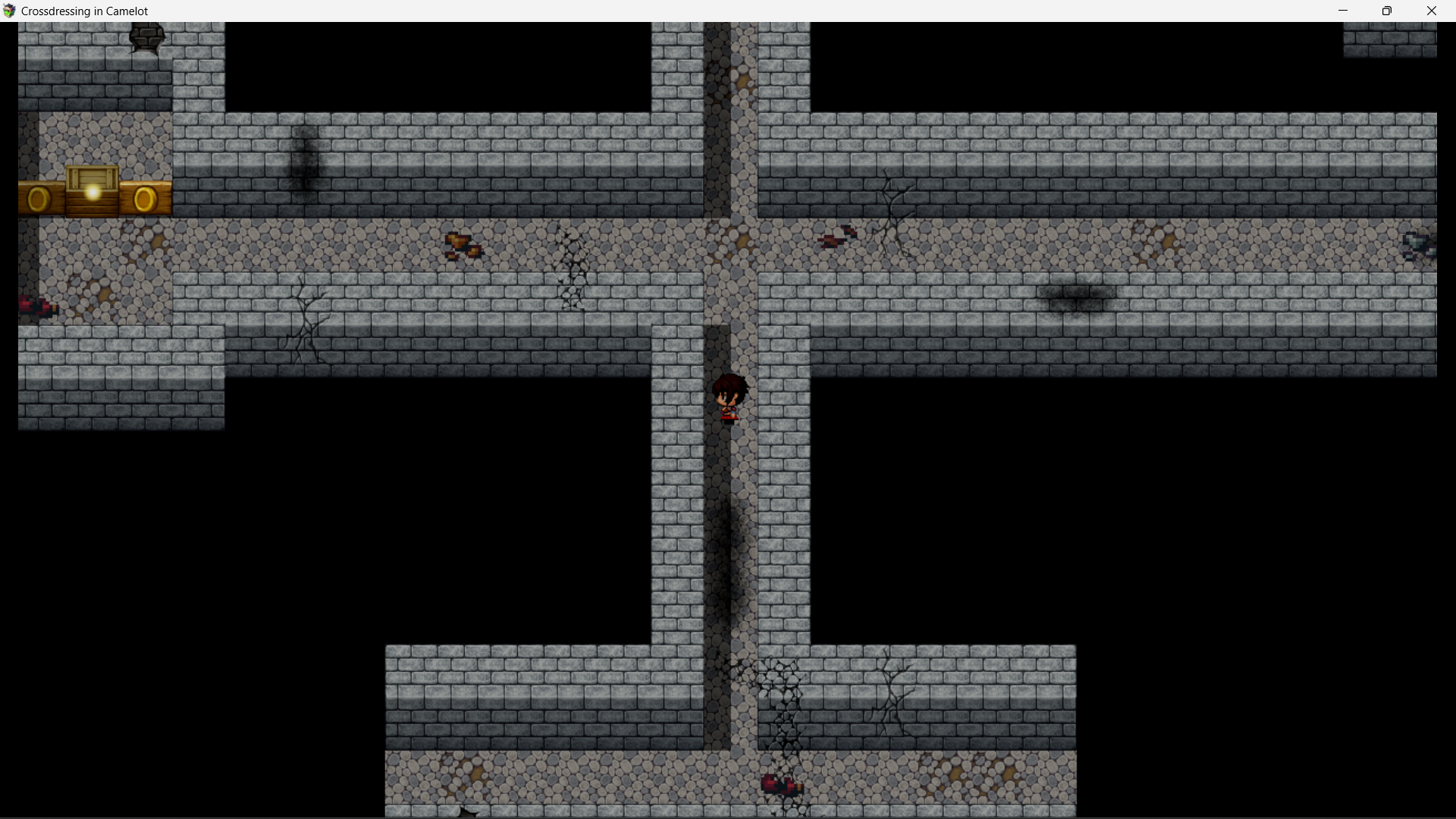
so i did a dumbassery and exited the game just after posting this. woops. welp, the save files gone... sooo...... shit.
The save files were deleted after exiting the game? Or did you not save until that point? I'll go check on the error you reported, but it's most likely a movement path that couldn't be completed. For some reason, the default option isn't to skip movement when it's blocked, so instead it just soft locks the game. I always turn the skip movement option on, but this one must have slipped by. If it makes you feel any better, there probably wouldn't have been a way to save in that state. No idea why RPG Maker codes it that way to be honest. Glad you were enjoying the game though.
Edit: Found the bug, should be fixed with patch 0.35.11 now. Sorry about that again.
ah no real worries, kinda really enjoyed the dungeons so i am not so bummed out doing them again. tho, can you help me "increase stats" rn, cuz , first i went through every one of the rooms (which was btw, an amazing experience) but right now redoing i don't feel i wanna do it again. can i get myself the same stat boosts using some cheats so something. Amazing plot tho, was hard the entire 7 hours, fapped 3 times and wasn't bored in the least. tho the lack of artwork is a bit annoying. I do love the plot, the dialogues, the entire rp but most of the times it's just a black screen and a bunch of text, giving a bit too much to imagine. A simple image about the situation would be amazing. Thanks for creating such a wonderful game.
You should have "difficulty up/down" items in your key items after you reach the first dungeon. Those would let you boost your stats to go through the dungeons more easily. (You get more for each dungeon, so you can increase them more and more over time.) And when you reach the point you were at previously you'll also have the option to undo the stat boosts and go back to how strong you would normally be for that level. I too wish there was more art. When I was first making the game it was entirely text-based, and finding artists that would consistently do commissions for me without quitting has been quite the challenge. Thankfully right now I have two artists that do commissions on a regular basis, so there is almost always new art each month. Thanks for all the kind words about the game!
I know how that feels
I hope you continue to make more stuff. I want to see if the father finds out more info about BBB. great game so far.
By the way, to add the last patch I just unziped it on the game folder, was that enought?
I don't think so. You need to move the contents of the patch into the "www" folder of the game. If you do it right, it should ask you to overwrite some files/merge some folders.
I just got to the statue and was told about purity/depravity skills. I see fire, ice, lightning skills in the skill tree, but where are the depravity, purity skills? also, where can I lower my depravity?
There should be a "Pure and Depraved Skill Tree" item in your key items, or you can press the L key as a hotkey to open it. Moving between the two menus would kind of mess with how they work with saving your location before and after opening them. The main method of lowering depravity comes from the Church, which you can access after encountering the statue in the second dungeon.
The second dungeon lag as hell, but if Im using Joiplay to play on phone and i download the uodate. I don't lost the save files, no?
Nevermind, I deleted the files by mistake thinking it was another game
There is a debug option to disable the traps in the second dungeon if you are having performance issues. There are a lot of events there, so I wouldn't be surprised it they caused things to slow down a bit when playing on a phone.
thanks, I'll check it when I get to the mission again
I am having trouble with the Mac version - I just continually get a "The application 'Game' cannot be opened." error message. The game is in the Applications folder. What do you mean by download from itch.io directly? The only link I see downloads from Mega.
I fixed it - it was an archiving tool issue that seemed to corrupt when I unzipped
I'm a bit confused on the down loads. I use windows and seeing all the various patches. If I down load the lastest version but down got any saved data can't I download the lastest patch. Which looking at it is 34.12?
Just trying to understand how to go about this. This looks like a interesting game.
Yes you only need the latest patch when downloading the game. However, I just updated the game to 0.35, so I would get that and then apply patch 0.35.9. Normally it doesn't matter if you use older saves, but I added a plugin for version 0.35 that causes issues when using older saves, so specifically for that you would need to apply the old save compatibility patch as well. (The order doesn't matter.)
Thanks for letting me know that. I was very confused about what all to get.
As I'm fairly still new to the whole Itchi.io game stuff.
Yeah most games don't have a bunch of patches like I do, but it makes it much easier to fix small bugs and not require people to re-download the entire game. (Or require me to re-upload it, lol.)
This is version 0.35, yes? You'll need to apply the patch titled "(UPDATED) Old Save Compatibility Patch" in the mega folder and apply that to your game. You'll also want to enable the "Dungeon 5 Compatibility Patch" from the debug item after doing so. A plugin that was added in version 0.35 made old saves compatible, so I had to edit the code of the plugin and add it back in to fix that.