It seems to be any place that has the tiny yellow or blue flowers on it... most likely tile overlay issue or something... though there are also some hidden spots with small amount of silver hiding away. Only occurs on walls that don't have the vine wall texture showing also known as West, South, and East facing walls
It's unintentional. The flowers are set by default to not block movement, as you can obviously step over flowers, but when they are put on walls, it makes it so you can walk through them as well. The area with the leaves in front of it that gives silver is the only intentional one. I'll go back and fix that, thanks.
Open your game folder, and you should have a "www" folder inside of it. Within that folder there will be a "save" folder. Simply copy that into the "www" folder of the new version of the game, and you should be able to load your save when you open the game next. If you have any difficulties let me know.
thank you! I also noticed that on the second dungeon my fps dropped a lot making the dungeon unplayable I'm assuming it was becuase I was playing on an older ver of the game but if I keep experiencing fps drops on the new ver I will let you know
There are a lot of events that have to turn off and on for the sake of the hypnosis traps further into the dungeon, which can cause some performance issues on older computers. You will probably need to use the debug item in your key items and select "Enable/Disable hypno hell traps", and then choose to disable them. Once you enter Hypno Hell you could turn them back on just to run into the traps and see what they do (maybe save before hand), as the area is basically empty without them on. You could also try going to the right once in that area, and heading into the side room to the right of the large square room you encounter, as that area also has some of the traps but is smaller, and might lag less.
I don't know if there is a reverse button for the diologue but I tend to alt-tab a lot to look at discord... which causes any text on the screen to quickly fast forward. So if there was a setting to change what text you skip and what you don't that would be nice.
Shift lets you review past text. It can be a bit laggy if it's loading lots of text, but should work. What do you mean by "change what text you skip?" Alt just fast forwards through text, it's not really a programmed skip function or anything, so I don't think I could change that. And I just checked, but it seems the skip function is one of the things that can't be rebound, unfortunately. Sorry about that. If you don't have the game fullscreened and you click out of the window before pressing Alt+Tab, I believe that would avoid skipping text. Sorry I couldn't help further.
found a bug, when i talk to the goddess statue and choose her route and error will pop up saying cant load the image and when you click retry i can get passed it but it will pop up again while playing and if i go to my items the game freezes
Can you check your image folder to make sure the image it's look for is there? If it is, try moving your game to your desktop and then running it again. Most likely the filepath to the image folder is too long, so it will work on your desktop. If it does work, you can move it off your desktop, but you'll either have to put it somewhere where the filepath is shorter, or shorten the filepath. (By making the names of folders the game is inside of shorter, for example.) If the image isn't there, please let me know what the name of it is specifically, and I can check if it's missing, or if it's just not in your game folder somehow.
If you were still having the issue, especially if the name of the file was "Goddess statue 7", it might have been missing, as another issue didn't have that in their game folder. This download link has the image, which you could add into your "img/pictures" folder to fix the issue. https://mega.nz/file/wGZTUagC#Lo3-mDvhfDfg5jnvJHxNHIhjY5uagxz5EQr7yyMLwRI
I tried moving the game folder on my desktop and it didn't work. Anything to help? Also I can't find the image.
Another thing but when I lost to Alexandra and that I had to clean the room a second time, I couldn't clean it all because I wasn't brainwashed enough, and I was stuck and couldn't get out of there or do anything else apart from skip and exit the area.
Also also, my character's hair is dark brown but, when I want to load a save, it shows that my hair is blond and it does the same in cutscenes.
Ah okay, I must have patched Goddess Statue 7 into the scene without remembering to add the image properly. Here's a link to download the image, if you insert it into the folder you have shown in the picture it should fix the issue. https://mega.nz/file/wGZTUagC#Lo3-mDvhfDfg5jnvJHxNHIhjY5uagxz5EQr7yyMLwRI
As for the loss sequence with Alexandra, you don't need to clean the table that gives you the text about not being brainwashed enough to want to clean it. If you clean everything else you should be able to proceed by going to the throne room again. If that's not working let me know.
As for the hair, are you using the web version of the game? The web version isn't compatible with the plugin that lets me change the appearance of the players face during cutscenes. If you aren't using that version, can you check what it says you have "equipped" in the hair slot?
Hm, I'm not sure what could be going on with the cleaning. I double checked myself and it seemed to be working. Would you be able to upload your save folder somewhere and link it to me here? I'd need at least the "global.rpgsave" and your save file to be able to open it, which would both be in your save file.
I'm not sure if you'll be notified of my above comment, so just replying to you as well to hopefully ensure you see that this should be fixed. If it's still not working for you let me know, thanks.
It looks like when I uploaded it, the "type" was set to executable, which doesn't work since it's a zip folder, so I had to switch it to "other". After switching, I was able to install through the Itch app. Please let me know if that fixes it, and I'll try to make sure I always set the download folder to "other" from now on.
Ive been having quite a bit of trouble running this on linux (attempted on both debian-based and arch-based systems). The same error occurs on both as a fatal error occurs when when trying to initialize the ICU number format with v8. I have icu files in both my /usr/lib and /usr/share folders. I am not familiar with v8 so Im not sure if its files im missing or with my systems v8 implementation. Either way I will leave my CLI output below in case it helps.
I'm not very familiar with Linux, and I haven't been able to find much about this error in general, but another user mentioned encountering the "Running without the SUID sandbox!" error, and fixing it via two methods. The first is to run the "nw" executable instead of the "game" one. The second, if you are using a laptop or computer with two GPU's, is to try running the game with your other GPU. Apparently, this user was able to replicate the issue by making their laptop run the game with their discrete GPU instead of the integrated one. If those don't work, it would help to know, have you run other RPG Maker MV games on your Linux? I am seeing the Tyruswoo_FollowerControl plugin popup in that error log, so it's possible the error is being caused by that plugin. If you've played other MV games successfully, I could try uploading a version with that plugin disabled to see if it helps.
Worst case scenario, you could try running the web version through a browser. This has the downside of your player sprite and face in text boxes not reflecting your chosen appearance due to plugin limitations, but otherwise works as far as I'm aware. If you'd like to try that, you may need to set up your browser with the following link beforehand. https://www.reddit.com/r/RPGMaker/comments/dqvdqo/fix_error_failed_to_load_dataactorsjson/
There seems to be a minor bug with the BB transformation, specifically with the paper doll and your character's portrait in the menu. Your eyes don't change to either purple or red when they're supposed to, they just stay blue. Also, if you've changed your hair color at the salon, the transformation won't change your hair to purple like it's supposed to (though that might be intentional). I know the eyes at least used to properly change color, but that was several versions ago, back when there was no paper doll and the menu portrait was in a different art style.
Because the eyes are part of the players expression, and change how they look sometimes (if their eyes are narrowed for example), changing the color of them doesn't work. So I could implement different colored eyes for the paperdoll, but then the paperdoll and the face image during dialogue would look different, so I've just left it so that the eyes don't change color on the paperdoll. So that part is intentional, but the transformation not changing the players hair color if it's been changed at the salon isn't intentional, so I'll take a look at that. Thanks for letting me know about it. Also, just thought this was funny, but if you last played before the paperdoll was added, that would be around 15 versions ago at the least, lol.
The same files are included between patches, so if you got version 0.43.0 you could patch straight to 0.43.6 without any issues, no need to get 0.43.5, ect. If you are updating between full releases, you will need to get the newer base version of the game first and then copy your save folder over to there. So you can't use a patch to go from version 0.42.3 to 0.43.0, for example.
That error report usually doesn't mean anything. It's because the NW.js files used to run the game are out of date. I had updated the files for the previous version before uploading it, but I actually found that to be causing more issues, so I reverted it. What version of the game are you running? (Windows, Linux, ect?) You could try updating the NW.js yourself via this link https://nwjs.io/ or if you let me know what version I could pre-patch something for you to try. Also, when it doesn't run and gives you that error, does nothing else show up? Usually that error appears alongside the game launching for me, so it's odd that you are just seeing that popup. Thanks for the bug report.
I used the download link for the folder, so it was Windows 0.43.5. I just got this error and game didn't launch, however it appeared in the processes in the task manager. I tried the NW.js but it didn't help. What did work though is downloading it with the other link through Itch App Download, this version runs without any issue.
Well, the Itch App Download version was out of date, so that was still 0.42. I'm updating that now, but I've also uploaded a version of 0.43.5 that you can try running to see if it works. Let me know if using this version changes anything. https://mega.nz/file/xbR20KQR#rJMvOHyqVlKdR325zFDTj_xU-0rCL4aiK435rTyU1pU
I'm not sure what issues you are having, but the simpliest way to download the game would be to open the download mega folder, select "CiC 0.43.5 Windows", download and unzip that, and then open the folder and run "game.exe" inside of it. (Only download the Windows version if you are on Windows, of course.) If you have any further issues let me know and I can try to help.
I found while playing on how to get the jewelry. In Deepwoods dungeon you want to go south across the ice a bit and and go east to orc village. Go north then east to the last curtain and peek in. Talking will happen and now you can buy all the jewelry there. I'm still looking on where to buy/get lipstick, other toys etc.. I have two plugs plus the sleeve for your manhood.
Yeah there are a few jewelry options you can buy from the Orc's shop. I've considered adding some makeup options, but at the moment there isn't much, outside of an event in the second dungeon to pair your nails (just go left and up until you reach a red and black chair for that.) I believe you have all of the sex toys currently in the game as well.
So im a bit lost in the 5th Dungeon in the green path. i cant find the last two digits of the code. So can somebody help me find them or sey them to me?
None of the colored paths are yet finished, so you can't collect all the codes for now. You've reached the end of the current content, unless you'd like to go into a different colored section and try those out as well. Thanks for playing!
Ah, ok i understand. So i have to say nice game with good artworks.
An idea i had since beginning of the game that it is possible to see the outfits with the Mirror key item esp. bec of the "quests" in the skirts and more store, bec now the clothing is just some side thing esp. bec of the "quests" in the skirts and more store. Among other things it was a bit sad that there are (i think) just 2 artworks with Beatrice.
But as i said nice game and im looking forward to the next updates while considering to go to ur patreon for the 0.44 Version ;)
When you mention outfits with the mirror key item, you mean on the paperdoll that shows off the transformations of the players body? Because if so, that's not planned to be added, unfortunately. It just takes far too much work to have art of the outfits, since they also need alternate versions for all the possible body types of the player as well. Sorry about that, but I'm glad you are enjoying the game otherwise!
Were you replying to your own comment by accident, or just leaving a note for anyone else who had the question? Either way, I'm glad you figured how to get the rest of the outfit!
I had it mislabeled. The second download link you were clicking was the "Itch App Download", I just forgot to change it's display name. I am unsure why it is not working through the app, but if you are able to download it through Mega I would just do that. Just grab the version with your operating system in it's name, and get the latest patch to add onto it.
I downloaded it from MEGA was just confused by the itch download. The only option on the app for me to choose is the folder, it wouldn't let me switch over to the direct download instead. I got past the blacksmith and first two encounters with Beatrice and fought the dummy for a little bit. I selected surrender to leave the fight and now the game randomly pops up "Defeat 1.ogg unable to play".
I'll take a look at that issue, but for the meantime if you follow this filepath "CiC 0.42.6 Windows\www\audio\me" and copy one of the files, then change it's name to "Defeat1.ogg" it should fix the issue. You could also try temporarily moving the game to your desktop. It could be that it won't play the sound effect because the filepath to it is too long. Thanks for letting me know about the issue.
I'm not sure. It looks like the guide for chrome and firefox is focused on disabled cross origin security, so you could look for how to do that. Is there a reason you can't use chrome and/or firefox?
I "fixed" it temporarily by editing rpg_core.js to have createLinearGradient() have arguments (0,0,1,1) but it resulted in NaN health but not crashing until after returning to Elmgar and traveling to a new map. So the real work around was to retry that battle until she used the alternate move and then also win the fight and now I'm past the 4th dungeon.
So this game had me hooked enough to not only deal with an RPG Maker game but work around that crash so I guess that's a ringing endorsement from me.
Thanks for the detailed bug reports, sorry for the delayed response, I've been trying to finish the latest update up before looking at it. I believe I have it fixed now with patch 0.43.5. There were two issues. First, the game was coded to almost never use the skill that was bugged, giving massive priority to her weakest special ability instead. I was probably testing the ability for some reason or another, and gave it high priority to ensure she'd use it during my test, and didn't change it back. Second, the bugged skill doesn't actually do any damage on it's attack. For some reason, a plugin I added hates for any damage formulas to not have values, even though that's fine with the base game. I originally still used the damage formula to apply the healing state onto Alexandra upon cast, but I just switched that to a common event instead. Let me know if applying that patch doesn't fix things, thanks!
Hi I appear to have softlocked myself from the purple side of the new dungeon. As whenever i use the Level 1 or Level 2 options i am stuck beind the red wall. This happened cause i got stuck in level 2 between the two characters and the red wall in a version before the events were out for this level. So I used the debugger to teleport to Elmgar. Side note if you use the debugger in this section of the map to port your movementspeed is also stuck to walking slowly outside until you reenter level 1 and exit to the left.
Thank you for the bug report. I'll try and have that fixed shortly. None of the colored routes are finished for the fifth dungeon yet, so you aren't really blocked from anything more at the moment. Also in case you encounter any issues with move speed in the future, there is a debug option called "Fix speed" that should reset you to the default move speed.
Patch 0.42.8 should now fix this. If you load a save directly into the room, you may need to exit and return to have it apply. Basically just set up an event that turns off the barrier when you enter, and then disables itself so it doesn't get rid of the barrier after the maze event properly starts. Thanks again. https://mega.nz/file/MfgDnZiR#FsTghkBeZZSbNfsWl-BoNtzH4NGkwZtYkUYnZ2RBGoo
You can try and play on android with an app called JOIPlay. I looked into an android version, and found that worked better than actually trying to deploy something specifically for android. The game isn't designed around it though, so there may be some issues. (Mainly with the use of tap to move over arrow keys.)
Hey just curious, did I mess something up or were the difficulty adjustment items and the cheat menu removed? Can I still use them somehow? Just dont really feel like grinding lizardman lol
The difficulty adjustment items should not have been changed. You should get them upon entering a certain dungeon, and then will gain more at some further dungeons. I don't recall off the top of my head which dungeon gives you the first ones, but it's probably the first dungeon. As for the cheat item, that is supposed to be a benefit for the patron version of the game. If you got it at some point, it's because I forgot to patch it out when releasing the game publicly.
just wanted to ask, how do you exactly run the web version through the browser (i am an idiot who has no idea how my macbook works due to getting it about an hour ago)
There should be a file titled "Index.hmtl" within the "www" folder inside the web version you have downloaded. Double clicking this should open it in your browser, or you can drag it onto your browser instead. You will probably also need to follow the instructions of this link if you've never played an RPG Maker MV game through a browser before. https://www.reddit.com/r/RPGMaker/comments/dqvdqo/fix_error_failed_to_load_dataactorsjson/
I probably messed that up. I'll have to re-upload that in a bit. In the meantime you can download patch 0.42.7 from the 0.42 download folder to update to the latest version. Thanks for letting me know about that.
Sorry for the very late response. I've looked into the event and wasn't able to figure out the issue. To confirm, you are entering Skirts and More with the bra shopping event, but after buying a bra, nothing triggers, and you're forced to select the "leave without buying a bra" option? If that's the case, and on the off chance you still have the save for that, you could send me your save folder so I can take a look. (If you want to send it privately you could message me directly on Patreon or TfGamesSite.) Though I will mention that very little changes based on if the event registers you buying a bra or not, so it's not something you'd need to worry about too much.
Thank you for responding! And i am glad that i at least wasn't missing out on something. I still have the saves (and i have confirmed that it's still bugged, even on the latest version), but i have not confirmed if i can replicate it on a new save. That said uhhhh i don't know how to send this to you? I don't want to create yet another account for something if i don't have to, but i can't see a way to do this via itch. I'll cave and make an account somewhere if i have to but at least by asking i can hope that i just haven't figured it out how to do this in an easy way yet.
There's no private message feature on Itch.io that I am aware of. It seems really odd I know, but that's why I mentioned other sites. You can just message it to me as a reply to this message, it just means others can also access your save file. I'm not sure why anyone would do that, or why you would particularly care, but I always mention it on here just to let people know. If you meant you aren't sure how to upload it to send it to me, you'll need to upload it to a third-party site of some sort and then link it to me. A quick google search of "upload files without account" led me to filebin.net, though I have no idea how reliable/safe that particular site is. And if you do upload please be sure to include both your save file and the global.rpgsave file, or just upload the entire save folder. Thanks.
Hey, i'm not exactly giving the damn site my social security number, so some slightly sketch site works just fine for me! Thank you for explaining all that. Link lasts for a week, so yell if you really really procrastinate on this for some reason and need me to refresh, just yell. Save 3 is the relevant one. Take care!
I think I figured it out. I didn't realize you could equip items from the shop menu, and so the event that checks to see if you bought a bra only works if you buy it and don't equip it. I'll patch a fix for it next time I update the game, but in the mean time if you unequip your bra and go into the shop menu again, then exit, it should work. (I got it to work using your save, at least.) Let me know if that doesn't fix things for whatever reason, and thanks for letting me know about it!
There is a glitch, where if you get the bunny suit in the fifth dungeon, you will keep getting it and the stilletos, every time you press escape. This also allows you to sell it infinitely. I am also very excited for the next update, since the game is really great. A little bit too kinky for me, but great.
This should have been fixed with patch 0.41.7, and should also be fixed in version 0.42.6 which I've just uploaded. Please let me know if the issue continues after updating, and thanks for reporting it.
I don't think you should be turning anything into a .exe, there should be a .exe file included in your download. What version of the game are you downloading? Windows?
Okay, then within the CiC 0.41 Windows folder, there should just be something labelled "game.exe" that you would run. Are you not seeing that? What file were you changing to an exe before?
Okay then, the 32 bit system could be the issue then. Can you try downloading and running version 0.42.6, which I've just uploaded? With 0.41, I pre-patched the NW.JS files the game uses to a newer version, which could cause issues with 32 bit systems. The new files have caused some other problems though, so I'm reverting that change. Let me know if the issue persists. I can keep looking for other solutions.
If all else fails, you could try running the web version through your browser instead. This will most likely not be compatible with the character creator, so your players sprite and face image in text won't reflect the appearance you choose, but otherwise should work for the most part. You may need to use this link to set it up, especially if you get an error on start-up that starts with "DataManager.checkError”.
I'm not sure if I'm updating it correctly but I download 41.7 and transfer my saves over to it, then when I go to load my save it says TypeError: Cannot read properties of undefined (reading '8')
Does your error go on to mention a plugin called "Shaz_TileChanger.js"? If so, it can probably be fixed with the "Old Save Compatibility Patch (For saves from 0.34 and older)" patch from the download folder. Do you recall what version your current save was originally from? Because if it is from version 0.34 or older then it's almost certainly the issue solved by the patch I mentioned. There was a plugin added in version 0.35 that caused issues with older saves, but using that patch makes your save compatible. Probably worth a try regardless, but if that doesn't fix it then if you could upload a picture of the full error report that would help a lot, thanks.
after downloading the mac version and unzipping it it didnt work there were 2 "game" apps the first one said it was broken or incomplete so it wouldnt open and the second one opened a app which is just some random text and the compass
If you are running Mac OS 11 or later, it is unlikely you'll be able to get the Mac version of the game to run, as RPG Maker MV discontinued support for Mac's past that version. If you are on an older version of the Mac OS, then the first two recommendations for how to troubleshoot errors are to put the game in your "applications" folder prior to running, or giving the folder read/write permissions. If you're on Mac OS 11 or later, you can run the game with most of it's functionality intact via the web version. The character creator will probably not function, preventing you from seeing changes to your characters sprite based on your clothing and skin color/hair style. You may need to give your browser certain permissions for it to be able to run RPG Maker, this link explains how. https://www.reddit.com/r/RPGMaker/comments/dqvdqo/fix_error_failed_to_load_dataa...
If you are on an older OS and can't get the Mac version to work with the above suggestions, let me know and I can look for other potential solutions. Thanks.
You should just need to be wearing the bikini when you go to sleep at the bar. You might see the same event a few times in a row, because unique one's only trigger when your chest reaches certain sizes. When it hits the maximum size, the main scene will trigger. If you sleep with it on again afterwards, you can view the final scene again, and pick a different person to milk you.
You may be able to play the game on android through the JOIPlay app. You'll want to download the "web" version of the game to try this out. JOIPlay seems to be the best way to play RPG Maker MV games on android, but the game wasn't designed with android in mind, so it's possible that there are some issues.
Did you try downloading the file named "CiC 0.41.6 Windows.zip (Itch App Download)" specifically? That file is supposed to be for downloading through the app. The main download link goes to a mega folder, which contains different versions for different operating systems, and patches that can be applied to the game, but that doesn't work with the itch app, so I also have a pre-patched version as a separate link to download.
I'm assuming you can't find the vampire in the fifth dungeon, not that you can't find the fifth dungeon. Therefore, in the third part of the fifth dungeon, there will be a branch of three different colors you can go off on. If you go on the green one, you'll enter an intro hallway. After that, in the main room of the green area, go up the stairs and through the hallway to the right. Once you turn up and keep walking her first event should trigger, and afterwards you can enter her room to find the second one.
There's a lot of really fun stuff here! NGL, I got a bit enamored with figuring out builds for the magic system; I've gotten pretty adept at Lightning magic. The game also has a pretty fun sense of humor about the whole Porn World scenario. I've only cleared the first dungeon, but I'm pretty impressed.
I'd need more details to figure out what to try to make it work. What happens when you try and start the game? Does it give you some sort of error code? Thanks.
Not sure if op is having the same trouble as me, but i figured I'd continue this thread.
My main issue seems to be failing to create ICU format. I have the icu files in my /usr/local/lib, so I assumed it would be fine. However, the game fails on initializing. I dont know much about ICU so Im not sure if its me(highly possible), linux, or the implementation.
I'll leave a copy of my output here for completeness or if anyone knows how to fix it.
In the Mega folder, you should download the base version for your operating system. (If you are Windows, for example, that would be "CiC 0.40.6 Windows". ) Then you would simply unzip the folder and double click "game.exe". It would be best to also download patch 0.40.10 and apply that, as you may encounter some bugs that were fixed via later patches without it.
May I have a list of files that should be executable in the mac version?
Explanation of my request: On mac, sometimes, the files that should be executable are converted into documents. Using the terminal, you can turn documents into executables. Normally, the ones that must be executable are all in the MacOS folder (my experience with most renpy games) but it doesn't work with this game. My theory on why it doesn't work is that some files that should be executable are not.
I'm not entirely sure what the executable would be for the Mac version, as I don't have a Mac myself. With the windows version, there is a "game.exe" executable inside the first folder, which does not exist anywhere in the Mac version (presumably since Mac's don't open .exe files). My assumption would be that the "Game.app" file is the executable for the game, as I understand .app files usually are executable on Mac's. It could also be the "app.nw" found here "Game.app\Contents\Resources\app.nw", as that contains the Mac equivalent of the "www" folder, which is the where the game's files are stored.
To clarify, your issue is that you can't launch the game to begin with, as you can't find the executable for it? I will mention either way that RPG Maker MV isn't supported on Mac OS 11 or later, so if that is your operating system, you might want to just download the Web version, and run that instead from the "index.html" file. Or get the Windows version if you have an emulator set up already. If you do the web version, you also might have to configure your settings for your browser, this link can help with that. https://www.reddit.com/r/RPGMaker/comments/dqvdqo/fix_error_failed_to_load_dataactorsjson/ The web version usually isn't compatible with the character creator though, so your player sprite won't match your appearance.
If you're on an older Mac OS, let me know if you have other questions. I'm not entirely sure what I'm supposed to be looking for in regards to Mac executables, so I might not have answered your original question properly.
Hi there! First of all, amazing game. I think I messed something up in the Daddy-Sissy storyline. I got to the chastity cage scene, but maybe turned it down or something. After turning it down and coming back to the Alley, it displays the message that was displayed before the scene was available ("new scenes will be available after completing the second dungeon"). I am at the fourth dungeon now. Any way to fix this? If you'd be so kind to tell which variable governs that, I could probably edit it in the savefile.
Not sure how that happened, I've checked declining the scene and can't seem to replicate the issue. In any case, the variable you'd want to edit is called "SecondDungeonQuest", which should be number 88. It should be set to 3 to indicate the quest is complete. If that doesn't fix it, you could send me your save file and global.rpgsave file and I could take a look at what's going on there. If you want to send it privately, you could dm me on TfGamesSite or F95Zone. Also, I'm glad you're enjoying the game so much, thanks!
← Return to game
Comments
Log in with itch.io to leave a comment.
I do not know if it is an intentional feature but I have discovered a spot in which you can get onto the wall of the Deepwood Dungeon
It seems to be any place that has the tiny yellow or blue flowers on it... most likely tile overlay issue or something... though there are also some hidden spots with small amount of silver hiding away. Only occurs on walls that don't have the vine wall texture showing also known as West, South, and East facing walls
It's unintentional. The flowers are set by default to not block movement, as you can obviously step over flowers, but when they are put on walls, it makes it so you can walk through them as well. The area with the leaves in front of it that gives silver is the only intentional one. I'll go back and fix that, thanks.
No problem, was just fighting orcs for silver and accidently became a spider
Morphing into an arachnid without warning is the worst.
how do I transfer my save?
Open your game folder, and you should have a "www" folder inside of it. Within that folder there will be a "save" folder. Simply copy that into the "www" folder of the new version of the game, and you should be able to load your save when you open the game next. If you have any difficulties let me know.
thank you! I also noticed that on the second dungeon my fps dropped a lot making the dungeon unplayable I'm assuming it was becuase I was playing on an older ver of the game but if I keep experiencing fps drops on the new ver I will let you know
i Updated and im still getting server FPS drops on the second dungeon
There are a lot of events that have to turn off and on for the sake of the hypnosis traps further into the dungeon, which can cause some performance issues on older computers. You will probably need to use the debug item in your key items and select "Enable/Disable hypno hell traps", and then choose to disable them. Once you enter Hypno Hell you could turn them back on just to run into the traps and see what they do (maybe save before hand), as the area is basically empty without them on. You could also try going to the right once in that area, and heading into the side room to the right of the large square room you encounter, as that area also has some of the traps but is smaller, and might lag less.
I don't know if there is a reverse button for the diologue but I tend to alt-tab a lot to look at discord... which causes any text on the screen to quickly fast forward. So if there was a setting to change what text you skip and what you don't that would be nice.
Shift lets you review past text. It can be a bit laggy if it's loading lots of text, but should work. What do you mean by "change what text you skip?" Alt just fast forwards through text, it's not really a programmed skip function or anything, so I don't think I could change that. And I just checked, but it seems the skip function is one of the things that can't be rebound, unfortunately. Sorry about that. If you don't have the game fullscreened and you click out of the window before pressing Alt+Tab, I believe that would avoid skipping text. Sorry I couldn't help further.
found a bug, when i talk to the goddess statue and choose her route and error will pop up saying cant load the image and when you click retry i can get passed it but it will pop up again while playing and if i go to my items the game freezes
Can you check your image folder to make sure the image it's look for is there? If it is, try moving your game to your desktop and then running it again. Most likely the filepath to the image folder is too long, so it will work on your desktop. If it does work, you can move it off your desktop, but you'll either have to put it somewhere where the filepath is shorter, or shorten the filepath. (By making the names of folders the game is inside of shorter, for example.) If the image isn't there, please let me know what the name of it is specifically, and I can check if it's missing, or if it's just not in your game folder somehow.
ok ill try i have my game in an external hard drive
also ty
If you were still having the issue, especially if the name of the file was "Goddess statue 7", it might have been missing, as another issue didn't have that in their game folder. This download link has the image, which you could add into your "img/pictures" folder to fix the issue. https://mega.nz/file/wGZTUagC#Lo3-mDvhfDfg5jnvJHxNHIhjY5uagxz5EQr7yyMLwRI
Another thing but when I lost to Alexandra and that I had to clean the room a second time, I couldn't clean it all because I wasn't brainwashed enough, and I was stuck and couldn't get out of there or do anything else apart from skip and exit the area.
Also also, my character's hair is dark brown but, when I want to load a save, it shows that my hair is blond and it does the same in cutscenes.
Ah okay, I must have patched Goddess Statue 7 into the scene without remembering to add the image properly. Here's a link to download the image, if you insert it into the folder you have shown in the picture it should fix the issue. https://mega.nz/file/wGZTUagC#Lo3-mDvhfDfg5jnvJHxNHIhjY5uagxz5EQr7yyMLwRI
As for the loss sequence with Alexandra, you don't need to clean the table that gives you the text about not being brainwashed enough to want to clean it. If you clean everything else you should be able to proceed by going to the throne room again. If that's not working let me know.
As for the hair, are you using the web version of the game? The web version isn't compatible with the plugin that lets me change the appearance of the players face during cutscenes. If you aren't using that version, can you check what it says you have "equipped" in the hair slot?
Thanks for the bug reports.
I'm using the downloadable version for Windows, in the Mega folder, the 4,35 I think.
Also I cleaned everything apart from the coom and I still couldn't proceed into the throne room cause I needed to clean everything.
I'll check about the hair slot thingie.
Also thank you so much for the image! Keep doing an awesome job dev!
Update : the image worked, the game doesn't freeze on the image not found, but it still doesn't show it up during the cinematic.
Hm, I'm not sure what could be going on with the cleaning. I double checked myself and it seemed to be working. Would you be able to upload your save folder somewhere and link it to me here? I'd need at least the "global.rpgsave" and your save file to be able to open it, which would both be in your save file.
Hi, it's me again... I came back to see if I was able to download it in app but it still doesn't give the option to switch off the folder.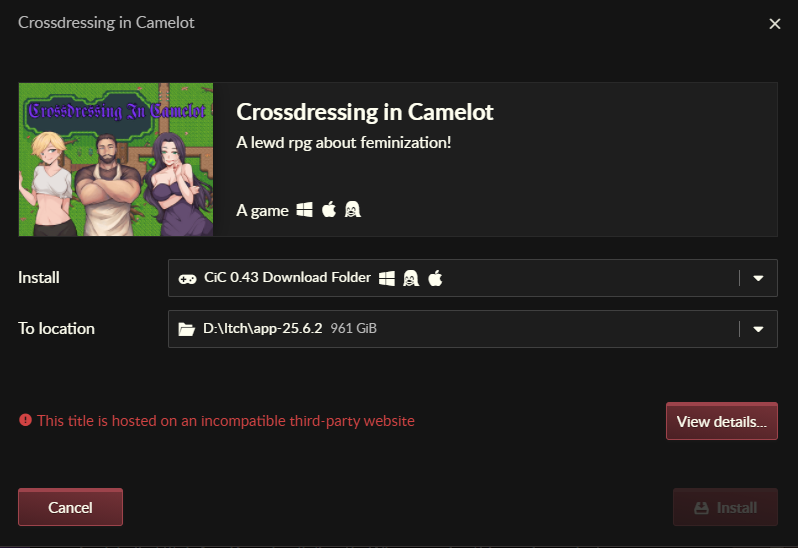
Also experiencing this issue. And I get it with both versions if I click download manually, as well.
I'm not sure if you'll be notified of my above comment, so just replying to you as well to hopefully ensure you see that this should be fixed. If it's still not working for you let me know, thanks.
Thanks, its working great!
The game is now downloadable through the app, Congratulations Sticky you did it :>
It looks like when I uploaded it, the "type" was set to executable, which doesn't work since it's a zip folder, so I had to switch it to "other". After switching, I was able to install through the Itch app. Please let me know if that fixes it, and I'll try to make sure I always set the download folder to "other" from now on.
Ive been having quite a bit of trouble running this on linux (attempted on both debian-based and arch-based systems). The same error occurs on both as a fatal error occurs when when trying to initialize the ICU number format with v8. I have icu files in both my /usr/lib and /usr/share folders. I am not familiar with v8 so Im not sure if its files im missing or with my systems v8 implementation. Either way I will leave my CLI output below in case it helps.
4TBSATA/Games/CiC 0.43.6 Linux via v20.5.0
❯ ./Game
[56054:0819/164636:ERROR:browser_main_loop.cc(170)] Running without the SUID sandbox! See https://code.google.com/p/chromium/wiki/LinuxSUIDSandboxDevelopment for more information on developing with the sandbox on.
[56054:0819/164636:ERROR:browser_main_loop.cc(198)] GTK theme error: Unable to locate theme engine in module_path: "adwaita",
[56054:0819/164636:ERROR:nw_shell.cc(336)] SyntaxError: Unexpected token =
[56054:0819/164636:INFO:CONSOLE(912)] "Uncaught SyntaxError: Unexpected token =", source: file:///mnt/4TBSATA/Games/CiC%200.43.6%20Linux/www/js/plugins/Tyruswoo_FollowerControl.js (912)
[56054:0819/164637:ERROR:nw_shell.cc(336)] SyntaxError: Unexpected token =
[56054:0819/164637:INFO:CONSOLE(912)] "Uncaught SyntaxError: Unexpected token =", source: file:///mnt/4TBSATA/Games/CiC%200.43.6%20Linux/www/js/plugins/Tyruswoo_FollowerControl.js (912)
[56054:0819/164637:INFO:CONSOLE(27682)] ""\n %c %c %c PixiJS 4.5.4 - \u2730 WebGL \u2730 %c %c http://www.pixijs.com/ %c %c \u2665%c\u2665%c\u2665 \n\n" "background: #ff66a5; padding:5px 0;" "background: #ff66a5; padding:5px 0;" "color: #ff66a5; background: #030307; padding:5px 0;" "background: #ff66a5; padding:5px 0;" "background: #ffc3dc; padding:5px 0;" "background: #ff66a5; padding:5px 0;" "color: #ff2424; background: #fff; padding:5px 0;" "color: #ff2424; background: #fff; padding:5px 0;" "color: #ff2424; background: #fff; padding:5px 0;"", source: file:///mnt/4TBSATA/Games/CiC%200.43.6%20Linux/www/js/libs/pixi.js (27682)
#
# Fatal error in , line 0
# Failed to create ICU number format, are ICU data files missing?
#
==== C stack trace ===============================
1: ??
2: v8::internal::NumberFormat::InitializeNumberFormat(v8::internal::Isolate*, v8::internal::Handle<v8::internal::String>, v8::internal::Handle<v8::internal::JSObject>, v8::internal::Handle<v8::internal::JSObject>)
3: v8::internal::Runtime_CreateNumberFormat(int, v8::internal::Object**, v8::internal::Isolate*)
4: ??
I'm not very familiar with Linux, and I haven't been able to find much about this error in general, but another user mentioned encountering the "Running without the SUID sandbox!" error, and fixing it via two methods. The first is to run the "nw" executable instead of the "game" one. The second, if you are using a laptop or computer with two GPU's, is to try running the game with your other GPU. Apparently, this user was able to replicate the issue by making their laptop run the game with their discrete GPU instead of the integrated one. If those don't work, it would help to know, have you run other RPG Maker MV games on your Linux? I am seeing the Tyruswoo_FollowerControl plugin popup in that error log, so it's possible the error is being caused by that plugin. If you've played other MV games successfully, I could try uploading a version with that plugin disabled to see if it helps.
Worst case scenario, you could try running the web version through a browser. This has the downside of your player sprite and face in text boxes not reflecting your chosen appearance due to plugin limitations, but otherwise works as far as I'm aware. If you'd like to try that, you may need to set up your browser with the following link beforehand. https://www.reddit.com/r/RPGMaker/comments/dqvdqo/fix_error_failed_to_load_dataactorsjson/
There seems to be a minor bug with the BB transformation, specifically with the paper doll and your character's portrait in the menu. Your eyes don't change to either purple or red when they're supposed to, they just stay blue. Also, if you've changed your hair color at the salon, the transformation won't change your hair to purple like it's supposed to (though that might be intentional). I know the eyes at least used to properly change color, but that was several versions ago, back when there was no paper doll and the menu portrait was in a different art style.
Because the eyes are part of the players expression, and change how they look sometimes (if their eyes are narrowed for example), changing the color of them doesn't work. So I could implement different colored eyes for the paperdoll, but then the paperdoll and the face image during dialogue would look different, so I've just left it so that the eyes don't change color on the paperdoll. So that part is intentional, but the transformation not changing the players hair color if it's been changed at the salon isn't intentional, so I'll take a look at that. Thanks for letting me know about it. Also, just thought this was funny, but if you last played before the paperdoll was added, that would be around 15 versions ago at the least, lol.
if I skip an update file are the same files included in the next update?
The same files are included between patches, so if you got version 0.43.0 you could patch straight to 0.43.6 without any issues, no need to get 0.43.5, ect. If you are updating between full releases, you will need to get the newer base version of the game first and then copy your save folder over to there. So you can't use a patch to go from version 0.42.3 to 0.43.0, for example.
I can't run the new release for some reason, i get an error:
Your profile can not be used because it is from a newer version of NW.js.
Some features may be unavailable. Please specify a different profile directory or use a newer version of NW.js.
The previous versions seemed to run just fine, anyone else has this issue?
That error report usually doesn't mean anything. It's because the NW.js files used to run the game are out of date. I had updated the files for the previous version before uploading it, but I actually found that to be causing more issues, so I reverted it. What version of the game are you running? (Windows, Linux, ect?) You could try updating the NW.js yourself via this link https://nwjs.io/ or if you let me know what version I could pre-patch something for you to try. Also, when it doesn't run and gives you that error, does nothing else show up? Usually that error appears alongside the game launching for me, so it's odd that you are just seeing that popup. Thanks for the bug report.
I used the download link for the folder, so it was Windows 0.43.5. I just got this error and game didn't launch, however it appeared in the processes in the task manager. I tried the NW.js but it didn't help. What did work though is downloading it with the other link through Itch App Download, this version runs without any issue.
Well, the Itch App Download version was out of date, so that was still 0.42. I'm updating that now, but I've also uploaded a version of 0.43.5 that you can try running to see if it works. Let me know if using this version changes anything. https://mega.nz/file/xbR20KQR#rJMvOHyqVlKdR325zFDTj_xU-0rCL4aiK435rTyU1pU
I just tried it and it doesn't run. It gives me a different error now. "the application could not be started correctly (0xc000007b)."
Edit: the itch app download for the 0.43.5 is working fine, so I'm pretty confused, but hey whatever works I guess :)
I have no idea how the itch app download could be any different from the mega one, but if it works, I'm not going to complain lol.
I'm not sure what issues you are having, but the simpliest way to download the game would be to open the download mega folder, select "CiC 0.43.5 Windows", download and unzip that, and then open the folder and run "game.exe" inside of it. (Only download the Windows version if you are on Windows, of course.) If you have any further issues let me know and I can try to help.
Another question is how do you get or buy lipsticks, other toys, jewelry, etc...?
I found while playing on how to get the jewelry. In Deepwoods dungeon you want to go south across the ice a bit and and go east to orc village. Go north then east to the last curtain and peek in. Talking will happen and now you can buy all the jewelry there. I'm still looking on where to buy/get lipstick, other toys etc.. I have two plugs plus the sleeve for your manhood.
Yeah there are a few jewelry options you can buy from the Orc's shop. I've considered adding some makeup options, but at the moment there isn't much, outside of an event in the second dungeon to pair your nails (just go left and up until you reach a red and black chair for that.) I believe you have all of the sex toys currently in the game as well.
Hello, i tried to find a walkthrough in gamefolder like mentioned in tfgames site but i cant find it
Sorry, I forgot to upload it to the latest download folder. You should be able to find it there now. Thanks for reminding me about it!
So im a bit lost in the 5th Dungeon in the green path. i cant find the last two digits of the code. So can somebody help me find them or sey them to me?
None of the colored paths are yet finished, so you can't collect all the codes for now. You've reached the end of the current content, unless you'd like to go into a different colored section and try those out as well. Thanks for playing!
Ah, ok i understand. So i have to say nice game with good artworks.
An idea i had since beginning of the game that it is possible to see the outfits with the Mirror key item esp. bec of the "quests" in the skirts and more store, bec now the clothing is just some side thing esp. bec of the "quests" in the skirts and more store. Among other things it was a bit sad that there are (i think) just 2 artworks with Beatrice.
But as i said nice game and im looking forward to the next updates while considering to go to ur patreon for the 0.44 Version ;)
When you mention outfits with the mirror key item, you mean on the paperdoll that shows off the transformations of the players body? Because if so, that's not planned to be added, unfortunately. It just takes far too much work to have art of the outfits, since they also need alternate versions for all the possible body types of the player as well. Sorry about that, but I'm glad you are enjoying the game otherwise!
How to get the full cow bikini with bell? so far I can only get the top :(
If you wear the top long enough you'll get a chance to be milked by the shop owner where you brought and she'll give you the bottom and bell for free.
Were you replying to your own comment by accident, or just leaving a note for anyone else who had the question? Either way, I'm glad you figured how to get the rest of the outfit!
a little of both and thanks
I don't seem to be able to download it on the app using the second link and when I go to MEGA I don't see any version labeled "Itch App Download"
I had it mislabeled. The second download link you were clicking was the "Itch App Download", I just forgot to change it's display name. I am unsure why it is not working through the app, but if you are able to download it through Mega I would just do that. Just grab the version with your operating system in it's name, and get the latest patch to add onto it.
I downloaded it from MEGA was just confused by the itch download. The only option on the app for me to choose is the folder, it wouldn't let me switch over to the direct download instead. I got past the blacksmith and first two encounters with Beatrice and fought the dummy for a little bit. I selected surrender to leave the fight and now the game randomly pops up "Defeat 1.ogg unable to play".
I'll take a look at that issue, but for the meantime if you follow this filepath "CiC 0.42.6 Windows\www\audio\me" and copy one of the files, then change it's name to "Defeat1.ogg" it should fix the issue. You could also try temporarily moving the game to your desktop. It could be that it won't play the sound effect because the filepath to it is too long. Thanks for letting me know about the issue.
After downloading C.i.C 0.42.6 and the two later patches for it again it seemed to accept the file
just out of curiosity do you know a way to use the web version with edge?
I'm not sure. It looks like the guide for chrome and firefox is focused on disabled cross origin security, so you could look for how to do that. Is there a reason you can't use chrome and/or firefox?
Crash on boss fight in sorceress dungeon after a few turns on her move. v0.42.7 and v0.42.8 windows
TypeError: Failed to execute 'createLinearGradient' on 'CanvasRenderingContext2D': The provided double value in non-finite.
https://imgur.com/a/dBEdYQX
I "fixed" it temporarily by editing rpg_core.js to have createLinearGradient() have arguments (0,0,1,1) but it resulted in NaN health but not crashing until after returning to Elmgar and traveling to a new map. So the real work around was to retry that battle until she used the alternate move and then also win the fight and now I'm past the 4th dungeon.
So this game had me hooked enough to not only deal with an RPG Maker game but work around that crash so I guess that's a ringing endorsement from me.
Thanks for the detailed bug reports, sorry for the delayed response, I've been trying to finish the latest update up before looking at it. I believe I have it fixed now with patch 0.43.5. There were two issues. First, the game was coded to almost never use the skill that was bugged, giving massive priority to her weakest special ability instead. I was probably testing the ability for some reason or another, and gave it high priority to ensure she'd use it during my test, and didn't change it back. Second, the bugged skill doesn't actually do any damage on it's attack. For some reason, a plugin I added hates for any damage formulas to not have values, even though that's fine with the base game. I originally still used the damage formula to apply the healing state onto Alexandra upon cast, but I just switched that to a common event instead. Let me know if applying that patch doesn't fix things, thanks!
Hi I appear to have softlocked myself from the purple side of the new dungeon. As whenever i use the Level 1 or Level 2 options i am stuck beind the red wall. This happened cause i got stuck in level 2 between the two characters and the red wall in a version before the events were out for this level. So I used the debugger to teleport to Elmgar. Side note if you use the debugger in this section of the map to port your movementspeed is also stuck to walking slowly outside until you reenter level 1 and exit to the left.
Thank you for the bug report. I'll try and have that fixed shortly. None of the colored routes are finished for the fifth dungeon yet, so you aren't really blocked from anything more at the moment. Also in case you encounter any issues with move speed in the future, there is a debug option called "Fix speed" that should reset you to the default move speed.
Patch 0.42.8 should now fix this. If you load a save directly into the room, you may need to exit and return to have it apply. Basically just set up an event that turns off the barrier when you enter, and then disables itself so it doesn't get rid of the barrier after the maze event properly starts. Thanks again. https://mega.nz/file/MfgDnZiR#FsTghkBeZZSbNfsWl-BoNtzH4NGkwZtYkUYnZ2RBGoo
can u make a adnroid version
You can try and play on android with an app called JOIPlay. I looked into an android version, and found that worked better than actually trying to deploy something specifically for android. The game isn't designed around it though, so there may be some issues. (Mainly with the use of tap to move over arrow keys.)
Hey just curious, did I mess something up or were the difficulty adjustment items and the cheat menu removed? Can I still use them somehow? Just dont really feel like grinding lizardman lol
The difficulty adjustment items should not have been changed. You should get them upon entering a certain dungeon, and then will gain more at some further dungeons. I don't recall off the top of my head which dungeon gives you the first ones, but it's probably the first dungeon. As for the cheat item, that is supposed to be a benefit for the patron version of the game. If you got it at some point, it's because I forgot to patch it out when releasing the game publicly.
just wanted to ask, how do you exactly run the web version through the browser (i am an idiot who has no idea how my macbook works due to getting it about an hour ago)
There should be a file titled "Index.hmtl" within the "www" folder inside the web version you have downloaded. Double clicking this should open it in your browser, or you can drag it onto your browser instead. You will probably also need to follow the instructions of this link if you've never played an RPG Maker MV game through a browser before. https://www.reddit.com/r/RPGMaker/comments/dqvdqo/fix_error_failed_to_load_dataactorsjson/
hi, just downloaded v42.6 and noticed that the folder inside of it is labeled v42.2, just want to make sure that the v42.6 label is correct
I probably messed that up. I'll have to re-upload that in a bit. In the meantime you can download patch 0.42.7 from the 0.42 download folder to update to the latest version. Thanks for letting me know about that.
No matter what i do, i have to leave without buying a bra, despite having bought one. Unsure how i ended up in this situation.
Sorry for the very late response. I've looked into the event and wasn't able to figure out the issue. To confirm, you are entering Skirts and More with the bra shopping event, but after buying a bra, nothing triggers, and you're forced to select the "leave without buying a bra" option? If that's the case, and on the off chance you still have the save for that, you could send me your save folder so I can take a look. (If you want to send it privately you could message me directly on Patreon or TfGamesSite.) Though I will mention that very little changes based on if the event registers you buying a bra or not, so it's not something you'd need to worry about too much.
Thank you for responding! And i am glad that i at least wasn't missing out on something. I still have the saves (and i have confirmed that it's still bugged, even on the latest version), but i have not confirmed if i can replicate it on a new save. That said uhhhh i don't know how to send this to you? I don't want to create yet another account for something if i don't have to, but i can't see a way to do this via itch. I'll cave and make an account somewhere if i have to but at least by asking i can hope that i just haven't figured it out how to do this in an easy way yet.
Also, bugged save was created in 0.41.7
There's no private message feature on Itch.io that I am aware of. It seems really odd I know, but that's why I mentioned other sites. You can just message it to me as a reply to this message, it just means others can also access your save file. I'm not sure why anyone would do that, or why you would particularly care, but I always mention it on here just to let people know. If you meant you aren't sure how to upload it to send it to me, you'll need to upload it to a third-party site of some sort and then link it to me. A quick google search of "upload files without account" led me to filebin.net, though I have no idea how reliable/safe that particular site is. And if you do upload please be sure to include both your save file and the global.rpgsave file, or just upload the entire save folder. Thanks.
Hey, i'm not exactly giving the damn site my social security number, so some slightly sketch site works just fine for me! Thank you for explaining all that. Link lasts for a week, so yell if you really really procrastinate on this for some reason and need me to refresh, just yell. Save 3 is the relevant one. Take care!
https://filebin.net/ic4vtdtgobbrx48r
I think I figured it out. I didn't realize you could equip items from the shop menu, and so the event that checks to see if you bought a bra only works if you buy it and don't equip it. I'll patch a fix for it next time I update the game, but in the mean time if you unequip your bra and go into the shop menu again, then exit, it should work. (I got it to work using your save, at least.) Let me know if that doesn't fix things for whatever reason, and thanks for letting me know about it!
There is a glitch, where if you get the bunny suit in the fifth dungeon, you will keep getting it and the stilletos, every time you press escape. This also allows you to sell it infinitely. I am also very excited for the next update, since the game is really great. A little bit too kinky for me, but great.
This should have been fixed with patch 0.41.7, and should also be fixed in version 0.42.6 which I've just uploaded. Please let me know if the issue continues after updating, and thanks for reporting it.
I see. Thank you for your time, but I have just noticed the problem.
Namely, I have the version 0.41.6 which is one version below the one you mentioned.
I'm sorry for taking your time, and thank you once again for your time.
Well maybe its because its a x32 sistem I made on a virtual machine?
I want to play on pc, but the game wont event start, do I need to download another thing too or just change the file to .exe?
I don't think you should be turning anything into a .exe, there should be a .exe file included in your download. What version of the game are you downloading? Windows?
Windows, the first 0.41
Okay, then within the CiC 0.41 Windows folder, there should just be something labelled "game.exe" that you would run. Are you not seeing that? What file were you changing to an exe before?
I see it, but windows just pop out a blue rectangle telling me that the system cannot run it when I click on it
Okay then, the 32 bit system could be the issue then. Can you try downloading and running version 0.42.6, which I've just uploaded? With 0.41, I pre-patched the NW.JS files the game uses to a newer version, which could cause issues with 32 bit systems. The new files have caused some other problems though, so I'm reverting that change. Let me know if the issue persists. I can keep looking for other solutions.
If all else fails, you could try running the web version through your browser instead. This will most likely not be compatible with the character creator, so your players sprite and face image in text won't reflect the appearance you choose, but otherwise should work for the most part. You may need to use this link to set it up, especially if you get an error on start-up that starts with "DataManager.checkError”.
https://www.reddit.com/r/RPGMaker/comments/dqvdqo/fix_error_failed_to_load_dataactorsjson/
I'm not sure if I'm updating it correctly but I download 41.7 and transfer my saves over to it, then when I go to load my save it says TypeError: Cannot read properties of undefined (reading '8')
Does your error go on to mention a plugin called "Shaz_TileChanger.js"? If so, it can probably be fixed with the "Old Save Compatibility Patch (For saves from 0.34 and older)" patch from the download folder. Do you recall what version your current save was originally from? Because if it is from version 0.34 or older then it's almost certainly the issue solved by the patch I mentioned. There was a plugin added in version 0.35 that caused issues with older saves, but using that patch makes your save compatible. Probably worth a try regardless, but if that doesn't fix it then if you could upload a picture of the full error report that would help a lot, thanks.
Yep that fixed it, thank you very much.
after downloading the mac version and unzipping it it didnt work there were 2 "game" apps the first one said it was broken or incomplete so it wouldnt open and the second one opened a app which is just some random text and the compass
If you are running Mac OS 11 or later, it is unlikely you'll be able to get the Mac version of the game to run, as RPG Maker MV discontinued support for Mac's past that version. If you are on an older version of the Mac OS, then the first two recommendations for how to troubleshoot errors are to put the game in your "applications" folder prior to running, or giving the folder read/write permissions. If you're on Mac OS 11 or later, you can run the game with most of it's functionality intact via the web version. The character creator will probably not function, preventing you from seeing changes to your characters sprite based on your clothing and skin color/hair style. You may need to give your browser certain permissions for it to be able to run RPG Maker, this link explains how. https://www.reddit.com/r/RPGMaker/comments/dqvdqo/fix_error_failed_to_load_dataa...
If you are on an older OS and can't get the Mac version to work with the above suggestions, let me know and I can look for other potential solutions. Thanks.
hey, I might just be stupid, but how do you trigger the scenes with the Holstaur bikini?
You should just need to be wearing the bikini when you go to sleep at the bar. You might see the same event a few times in a row, because unique one's only trigger when your chest reaches certain sizes. When it hits the maximum size, the main scene will trigger. If you sleep with it on again afterwards, you can view the final scene again, and pick a different person to milk you.
will there be an android version ?
You may be able to play the game on android through the JOIPlay app. You'll want to download the "web" version of the game to try this out. JOIPlay seems to be the best way to play RPG Maker MV games on android, but the game wasn't designed with android in mind, so it's possible that there are some issues.
the itch app wont allow me to download this
Did you try downloading the file named "CiC 0.41.6 Windows.zip (Itch App Download)" specifically? That file is supposed to be for downloading through the app. The main download link goes to a mega folder, which contains different versions for different operating systems, and patches that can be applied to the game, but that doesn't work with the itch app, so I also have a pre-patched version as a separate link to download.
i tried that way it doesnt matter anymore cause i downloaded the other file and just use that
I can't find the fifth dungeon with the vampire.
I'm assuming you can't find the vampire in the fifth dungeon, not that you can't find the fifth dungeon. Therefore, in the third part of the fifth dungeon, there will be a branch of three different colors you can go off on. If you go on the green one, you'll enter an intro hallway. After that, in the main room of the green area, go up the stairs and through the hallway to the right. Once you turn up and keep walking her first event should trigger, and afterwards you can enter her room to find the second one.
She? I thought the vampire is a male?
She has a penis, but is female.
There's a lot of really fun stuff here! NGL, I got a bit enamored with figuring out builds for the magic system; I've gotten pretty adept at Lightning magic. The game also has a pretty fun sense of humor about the whole Porn World scenario. I've only cleared the first dungeon, but I'm pretty impressed.
doesnt work on linux. tried every version even the wondows one throuh proton
I'd need more details to figure out what to try to make it work. What happens when you try and start the game? Does it give you some sort of error code? Thanks.
Not sure if op is having the same trouble as me, but i figured I'd continue this thread.
My main issue seems to be failing to create ICU format. I have the icu files in my /usr/local/lib, so I assumed it would be fine. However, the game fails on initializing. I dont know much about ICU so Im not sure if its me(highly possible), linux, or the implementation.
I'll leave a copy of my output here for completeness or if anyone knows how to fix it.
[36304:0526/000306:ERROR:browser_main_loop.cc(170)] Running without the SUID sandbox! See https://code.google.com/p/chromium/wiki/LinuxSUIDSandboxDevelopment for more information on developing with the sandbox on.
[36327:0526/000307:ERROR:sandbox_linux.cc(325)] InitializeSandbox() called with multiple threads in process gpu-process
[36304:0526/000307:ERROR:nw_shell.cc(336)] SyntaxError: Unexpected token =
[36304:0526/000307:INFO:CONSOLE(912)] "Uncaught SyntaxError: Unexpected token =", source: file:///mnt/1TBHDD/Games/Crossdressing%20in%20Camelot%200.41/CiC%200.41.7%20Linux/www/js/plugins/Tyruswoo_FollowerControl.js (912)
[36304:0526/000307:ERROR:nw_shell.cc(336)] SyntaxError: Unexpected token =
[36304:0526/000307:INFO:CONSOLE(912)] "Uncaught SyntaxError: Unexpected token =", source: file:///mnt/1TBHDD/Games/Crossdressing%20in%20Camelot%200.41/CiC%200.41.7%20Linux/www/js/plugins/Tyruswoo_FollowerControl.js (912)
[36304:0526/000307:INFO:CONSOLE(27682)] ""\n %c %c %c PixiJS 4.5.4 - \u2730 WebGL \u2730 %c %c http://www.pixijs.com/ %c %c \u2665%c\u2665%c\u2665 \n\n" "background: #ff66a5; padding:5px 0;" "background: #ff66a5; padding:5px 0;" "color: #ff66a5; background: #030307; padding:5px 0;" "background: #ff66a5; padding:5px 0;" "background: #ffc3dc; padding:5px 0;" "background: #ff66a5; padding:5px 0;" "color: #ff2424; background: #fff; padding:5px 0;" "color: #ff2424; background: #fff; padding:5px 0;" "color: #ff2424; background: #fff; padding:5px 0;"", source: file:///mnt/1TBHDD/Games/Crossdressing%20in%20Camelot%200.41/CiC%200.41.7%20Linux/www/js/libs/pixi.js (27682)
#
# Fatal error in , line 0
# Failed to create ICU number format, are ICU data files missing?
# ==== C stack trace ===============================
1: ??
2: v8::internal::NumberFormat::InitializeNumberFormat(v8::internal::Isolate*, v8::internal::Handle, v8::internal::Handle, v8::internal::Handle)
3: v8::internal::Runtime_CreateNumberFormat(int, v8::internal::Object**, v8::internal::Isolate*)
4: ??
A doubt, can we have a vagina in this game? or just the penis?
There is a dungeon in which the player has a vagina, but otherwise they have a penis for the rest of the game.
I'm sorry but I'm very confused about installing the game, could anyone help me?
In the Mega folder, you should download the base version for your operating system. (If you are Windows, for example, that would be "CiC 0.40.6 Windows". ) Then you would simply unzip the folder and double click "game.exe". It would be best to also download patch 0.40.10 and apply that, as you may encounter some bugs that were fixed via later patches without it.
May I have a list of files that should be executable in the mac version?
Explanation of my request: On mac, sometimes, the files that should be executable are converted into documents. Using the terminal, you can turn documents into executables. Normally, the ones that must be executable are all in the MacOS folder (my experience with most renpy games) but it doesn't work with this game. My theory on why it doesn't work is that some files that should be executable are not.
I'm not entirely sure what the executable would be for the Mac version, as I don't have a Mac myself. With the windows version, there is a "game.exe" executable inside the first folder, which does not exist anywhere in the Mac version (presumably since Mac's don't open .exe files). My assumption would be that the "Game.app" file is the executable for the game, as I understand .app files usually are executable on Mac's. It could also be the "app.nw" found here "Game.app\Contents\Resources\app.nw", as that contains the Mac equivalent of the "www" folder, which is the where the game's files are stored.
To clarify, your issue is that you can't launch the game to begin with, as you can't find the executable for it? I will mention either way that RPG Maker MV isn't supported on Mac OS 11 or later, so if that is your operating system, you might want to just download the Web version, and run that instead from the "index.html" file. Or get the Windows version if you have an emulator set up already. If you do the web version, you also might have to configure your settings for your browser, this link can help with that. https://www.reddit.com/r/RPGMaker/comments/dqvdqo/fix_error_failed_to_load_dataactorsjson/ The web version usually isn't compatible with the character creator though, so your player sprite won't match your appearance.
If you're on an older Mac OS, let me know if you have other questions. I'm not entirely sure what I'm supposed to be looking for in regards to Mac executables, so I might not have answered your original question properly.
Hi there! First of all, amazing game. I think I messed something up in the Daddy-Sissy storyline. I got to the chastity cage scene, but maybe turned it down or something. After turning it down and coming back to the Alley, it displays the message that was displayed before the scene was available ("new scenes will be available after completing the second dungeon"). I am at the fourth dungeon now. Any way to fix this? If you'd be so kind to tell which variable governs that, I could probably edit it in the savefile.
Not sure how that happened, I've checked declining the scene and can't seem to replicate the issue. In any case, the variable you'd want to edit is called "SecondDungeonQuest", which should be number 88. It should be set to 3 to indicate the quest is complete. If that doesn't fix it, you could send me your save file and global.rpgsave file and I could take a look at what's going on there. If you want to send it privately, you could dm me on TfGamesSite or F95Zone. Also, I'm glad you're enjoying the game so much, thanks!
Thanks! For some reason that was set to 2, setting it to 3 fixed it.
Fu I overwrited the saved data again skwknskqlq